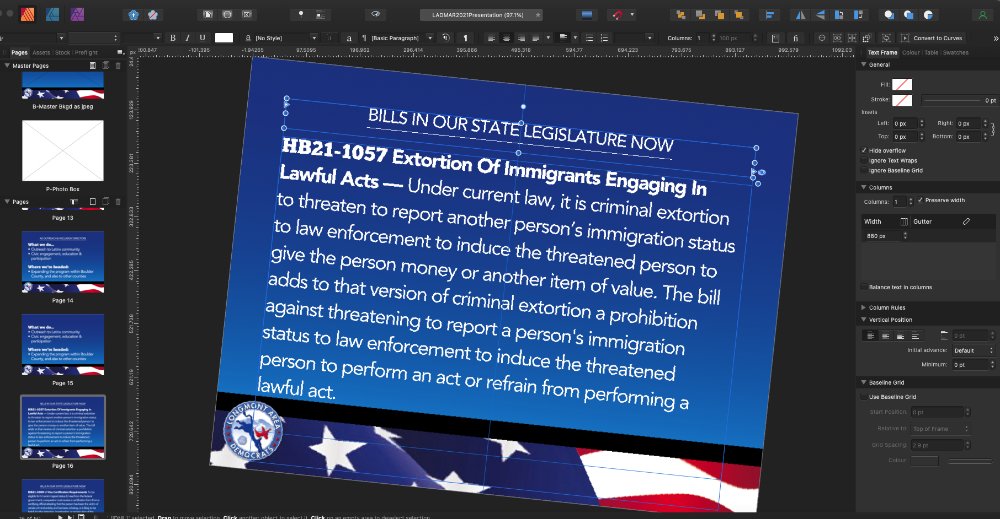Search the Community
Showing results for tags 'publisher 1.9.1'.
-
Just upgraded to Affinity Publisher 1.9.1 on a 2017 iMac, MacOS 11.2.1. 30 years of experience designing on a computer with Quark...Indesign...all Adobe products, PISSED that Adobe is now VERY anti-user and has forced folks to go to subscription with the Creative Cloud which seems to be a massive memory hog. (But I digress) A couple months of using Publisher and am mostly pleased (just took advantage of the current deal and purchased Affinity Photo), and am keeping a running wish list for InDesign-like features that I believe are necessary to make Publisher the best that it can be — that I'll save for another time. But this weekend and tonight I experienced THE MOST BIZARRE THING I'VE EVER SEEN. WHAT...FTLOG...IS THIS?: Why is my LAYOUT/ARTBOARD at an angle? It's NOT an ITEM on the artboard that's at an angle, it's the artboard ITSELF. Putting together some slides for a presentation, and when I zoom out, ALL 49 pages are at the same angle. You might see in the screenshot that the rulers show negative increments. Scared me to death the first time I saw it (initially the fear of losing 49 pages of work) — especially since a simple command Z (undo) didn't put it back (neither did toggling down to "undo" in the menu). But then I simply saved the page, closed the window, opened it back up again and it was normal, back to the layout being at a 90 degree angle, with no apparent damage to the file. And...just to remind me, it's happened a few times now. I'm going to feel super stupid if this is a simple fix (that's okay, wouldn't be the first time) but I can't figure out, for the life me, how I'm making this happen. I know I was in the process of moving elements around, cutting and pasting, and scrolling from page to page (kinda what you would do in a publishing design program, right?). But I have a magic mouse — could there be some keyboard shortcut combining the command key (or the V key, or both) with the magic mouse that's creating an angled artboard? Maybe I dragged it across the ruler area? But WHY, praytell, would you NEED THIS EVER? It's not a 3D program. Isn't it made to PRODUCE 2D media? And if this is a feature of the program, just tell me how to get it back. Or could this be a bizarro glitch with the newer version of Publisher 1.9.1? I apologize if this is a topic already covered. But I looked and did NOT see it. Besides, what would I call it? Any response is appreciated! And I'm prepared for feeling pretty dumb once answered, so have at it! THANK YOU. (And... my intent was to upload only one image. The first upload was just too big. Sorry about that. Wish I could remove the first one to eliminate possible confusion.)
- 4 replies
-
- unintented
- layout board
- (and 3 more)