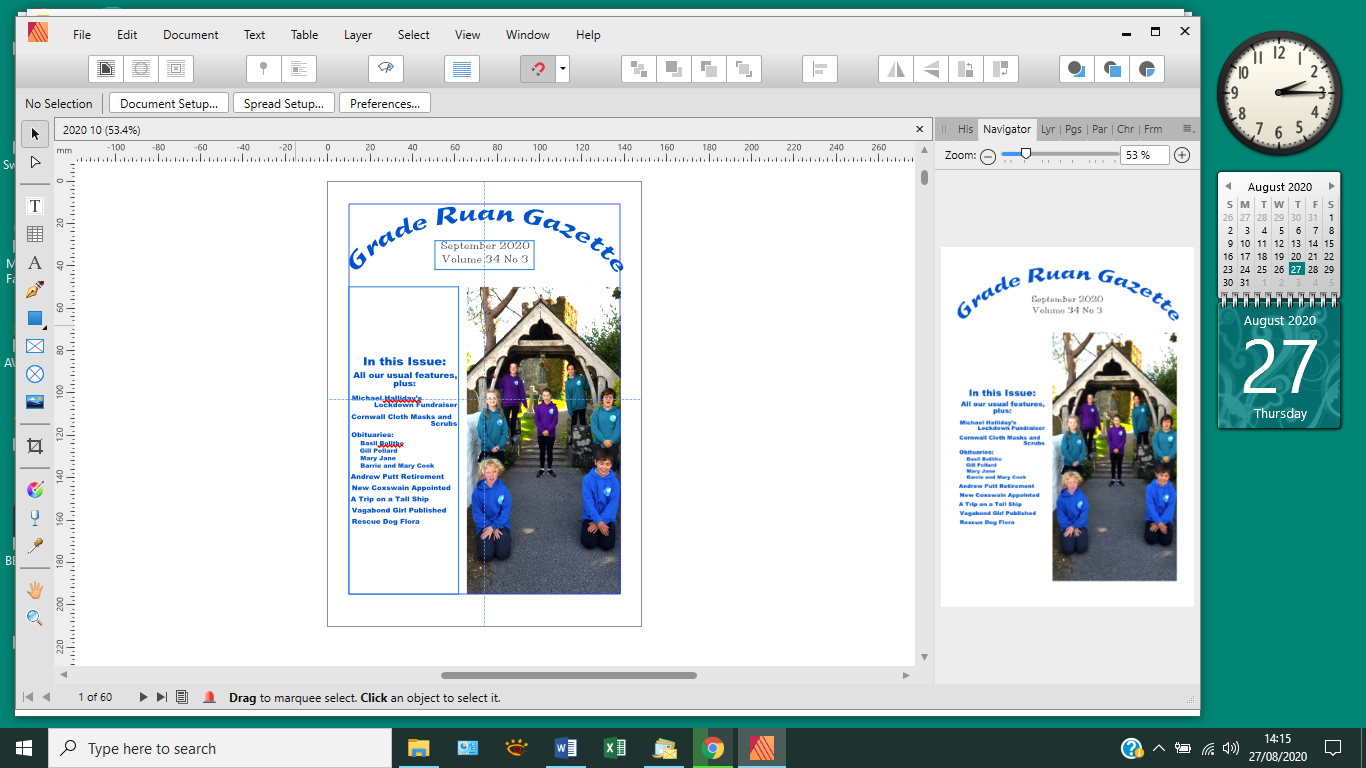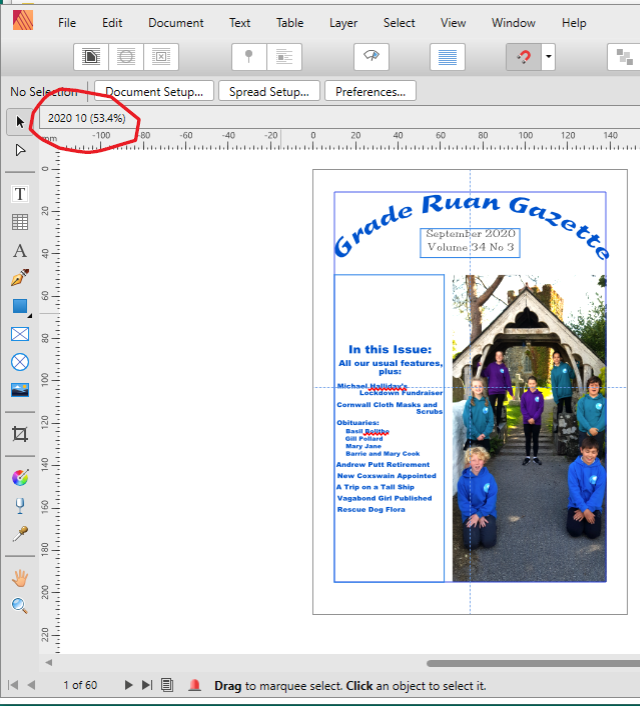Search the Community
Showing results for tags 'ps'.
-
Hi, this is a problem we have some time by most beta's that several PS brushes loading very slow, you can't change format of the brush when in use. This happend with mouse and/or painttablet. The brush format in this case is mostly around the 2500 pixel. Lower format around 1000 px is working perfect. Tested in beta 1.8.0.555 with windows ink on and off
-
I can import PS brushes, can I import the shape files? I downloaded what I was told were vector files and they all turned out to be csh files. How can I use them? Thanks BTW, my other question is about text envelopes. In OLD versions of my Serif programs one thing I used a lot was the great text envelopes. Is there a way to use the shapes with text to make an envelope? Right now I am bouncing back and forth between a few programs to get the text the way I want. I would prefer to do it all in Affinity Designer if I could. thanks Sig
- 6 replies
-
- ps
- photoshop files
-
(and 2 more)
Tagged with:
-
I am trying to stretch my Affinity skills a bit but following along with a Brandon Woelfel photo tutorial. The photo began looking different from the video right off the bat, with the Temperature adjustments. my main issue so far is that when the video changes the color channels to bring out a more teal color my whole photo just looks ugly and blue. it seems PS just has a much better and more specific HSL adjustment tool, is the true? Please help. I have attached the tutorials picture and mine in the same step making adjustments in HSL, Please help!! Here is the video. I just took a screen shot of the original to work along with the video.
-
Apply image and color ranges from ps in ap macros Hi everyone I've been working in a way for making apply image and color ranges from photoshop in affinity photo and finally I've done a macro with a function like that. Affinity photo doesn't have an option for making selections of CMY, but photoshop in color ranges has these options and rgb and highlights, midtones and shadows which ap has. I've done a macro with similar functions for apply image and three macros for making selections of CMY. How to use 1.Import macros 2.Select your current image in which you are working (obviosly) 3.Apply the macro apply image and it'll pop up a sliders for adjusting settings like midtones (gamma) shadows and highlights. These settings are for showing or hidding parts of the mask. 4.Apply and adjustment layer like curves and drag the generated mask into the curves as a child layer. 5.Now you will see the mask in black and white and you can alt + clic to see the mask. 6.adjust the parameters of curves 7. See magic For the CMY macros you can select your image and apply the macro for see the CMY selections for fine tunning and after selection you can add an adjustment layer like curves and i'll mask automatically the CMY selections. I hope this be useful for you. Selections CMY and apply image.zip
-
When open an image with an Adjustment layer (Selective Color) which was edited in PS, the colors - especially yellow - looks odd. Unchecking the "Relative" box does not change a thing. I'm able to get a similar effect result with the same layer when I switch from "Relative" to "Absolute" for yellow in PS, see attachment. Upper left PS as it should be, lower left PS with "Absolut" checked and to the right how it appears in Affinity Photo, regardless if "Relatvie" is checked or not.
- 7 replies
-
- Layer
- Selective Color
-
(and 2 more)
Tagged with:
-
Hi Affinity. I typically use Illustrator for annotating scientific figures made in Matlab (e.g.). When I import .ps and .eps files into AD, the text is not imported as text, but as curves. Is this a result of the way the .ps files are generated or something specific to AD? As a note, when I import these same files to other programs (Illustrator, Preview) the text is treated as words (Art Text in AD vernacular). Note the selected '0' within '5500'. I would expect the whole of '5500' to be a single element.