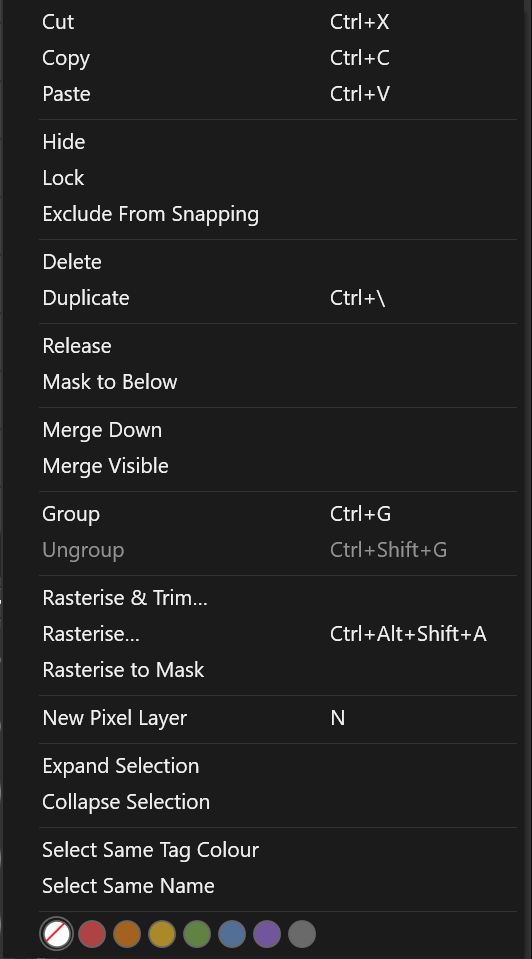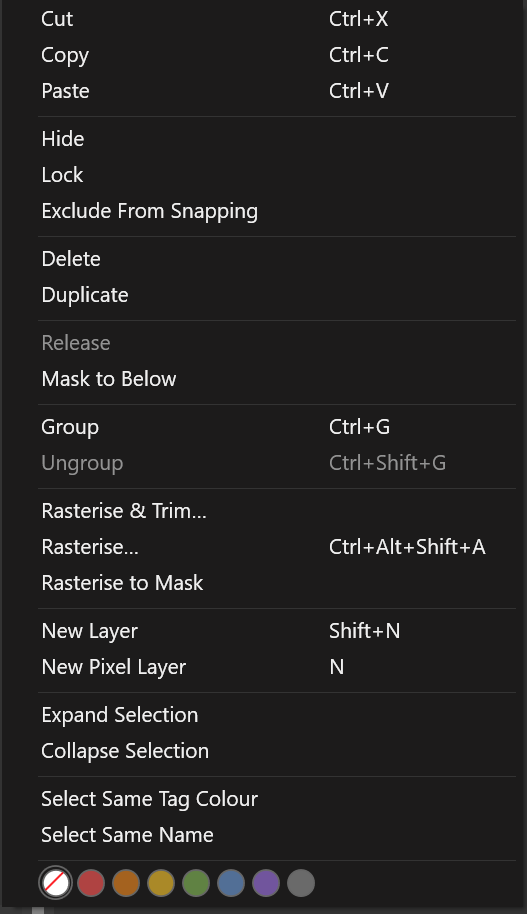Search the Community
Showing results for tags 'pixel layers'.
-
I am getting the message: Please select an RGB pixel layer before entering Develop, when I either attempt to close out photo project or access development persona. I'm new to Affinity and am basically listening it via on-line Vimeo videos and playing around with it. I have no idea how to address this or how to cancel it out. Help appreciated.
- 19 replies
-
Hello Photo 2Beta 1781 Windows 11 Pro Yesterday, I could put a pixel layer above another layer and used a paintbrush or inpainting brush and everything worked well. Today, nothing happens on the pixel layer unless I make it a child layer of the layer beneath. This is ok if you are only working with two layers. However if I want the pixel layer to affect everything in my layer panel, I need the pixel layer on top and not a child layer of anything. I then used the same original images that I used in the beta version in Photo 2 (non Beta) and the pixel layer worked the way it should when placed at the top of the layer stack. I go back into Photo 2 beta version and put a pixel layer on top of the layer stack and, again, the brushes do not work unless it is made a child layer of the layer beneath. I have also found that the beta version of Photo2 is very much slower than the non beta version. So I think I am going to use the non beta version in future.
-
In Photo there's an option to merge down or merge visible for pixel layers: In Designer, there isn't: So Please add the merge down and merge visible options for pixel layers in the Photo persona for Affinity Designer. So we can merge pixel layers without two step workarounds.
- 2 replies
-
- merge
- merge down
-
(and 4 more)
Tagged with:
-
I am working in a Designer file with several artboards. I go back and forth between Designer and Pixel persona. Suddenly I cannot select any art I've drawn on pixel layers using the move tool in either persona. I get a thin bounding box (no handles) and the art is locked in place. Other files are not behaving like this. Well, now it's back to working ok and I do not know how I resolved it. I was getting ready to take a screen grab and voila. Can you please explain what happened here? thank you!
- 1 reply
-
- affinity designer
- move tool
-
(and 1 more)
Tagged with:
-
Hello, I am new to Affinity and the forum and have a basic question. If I add a pixel layer over my background, I am unable to use the Blemish Removal Tool. I notice that the Current Layer & Below is not given as an option with the Blemish tool as it is with the Healing Brush Tool which does work with the pixel layer. Is there a way to use the Blemish tool with a pixel layer over the background layer?
-
-
- smoke
- pixel layers
-
(and 1 more)
Tagged with:
-
For pixel layers in Affinity Designer, and later on for Affinity Photo for Windows, you absolutely must include the feature where if you hold SHIFT while drawing with a brush or an eraser, it constrains the angle to 90 degrees. This was BY FAR my biggest gripe with the PhotoPlus software. Just a simple little UX feature that Photoshop has had pretty much forever that PhotoPlus never had, and it drove me INSANE. I'm very, very excited for both Affinity Designer and Affinity Photo (moreso Affinity Photo than Designer), but that excitement will be diminished quickly if this feature is not part of the UX for pixel drawing. Please note that this is different from the current pixel layer behavior, where you can click once, then press SHIFT and click again on the layer, and the angle draws a straight line from the original click point to the end click point. That behavior is good, and should remain. The problem is, you can't visually see or predict if your second click was on a perfect 90 degree angle. The behavior I'm talking about is when you click and hold down the mouse to start drawing (or erasing) WHILE holding down SHIFT simultaneously.
- 1 reply
-
- UX
- pixel layers
-
(and 2 more)
Tagged with:
-
I am getting the message: Please select an RGB pixel layer before entering Develop, when I either attempt to close out photo project or access development persona. I'm new to Affinity and am basically listening it via on-line Vimeo videos and playing around with it. I have no idea how to address this or how to cancel it out. Help appreciated.