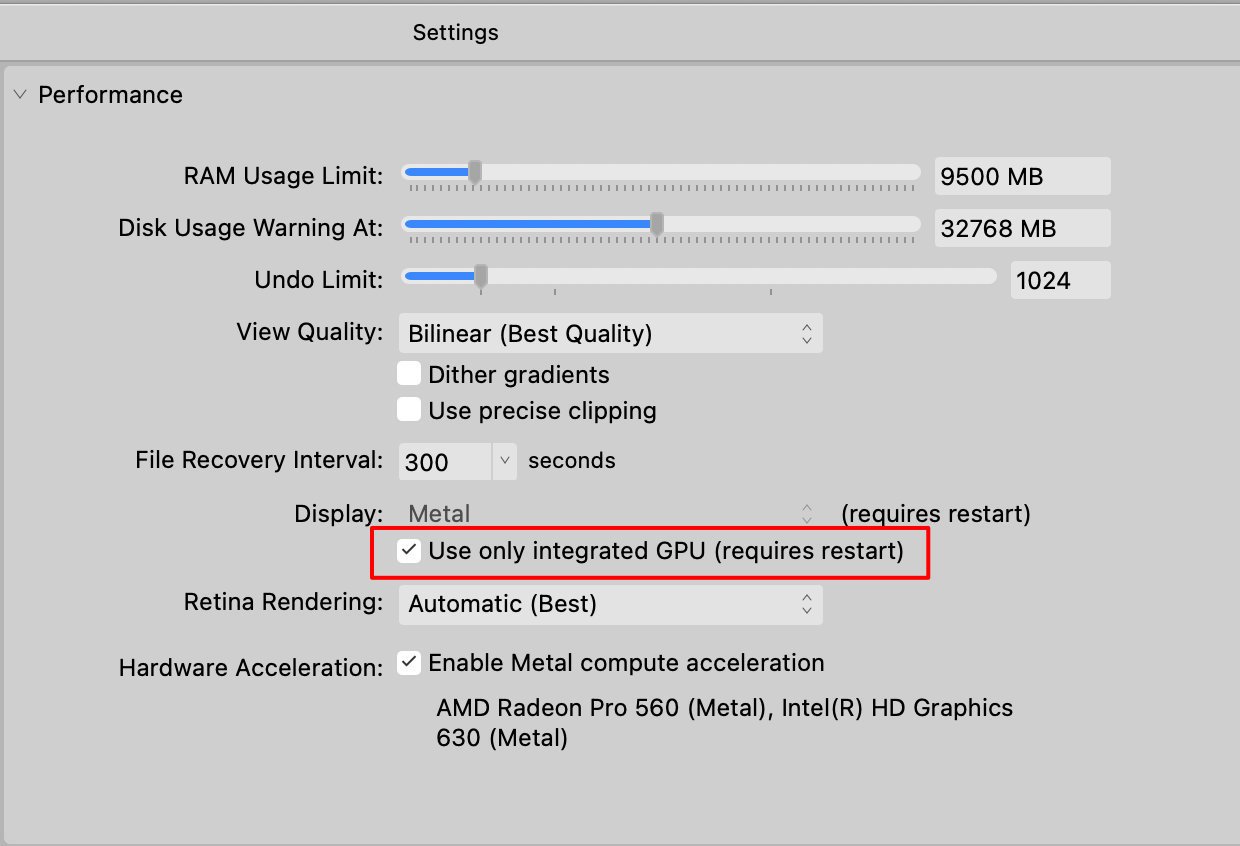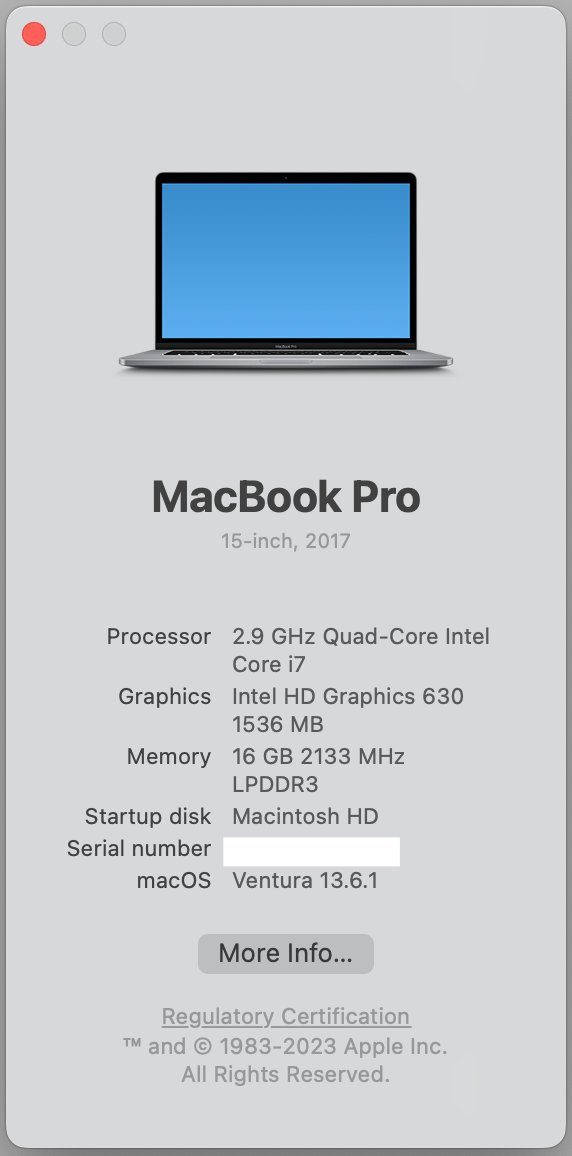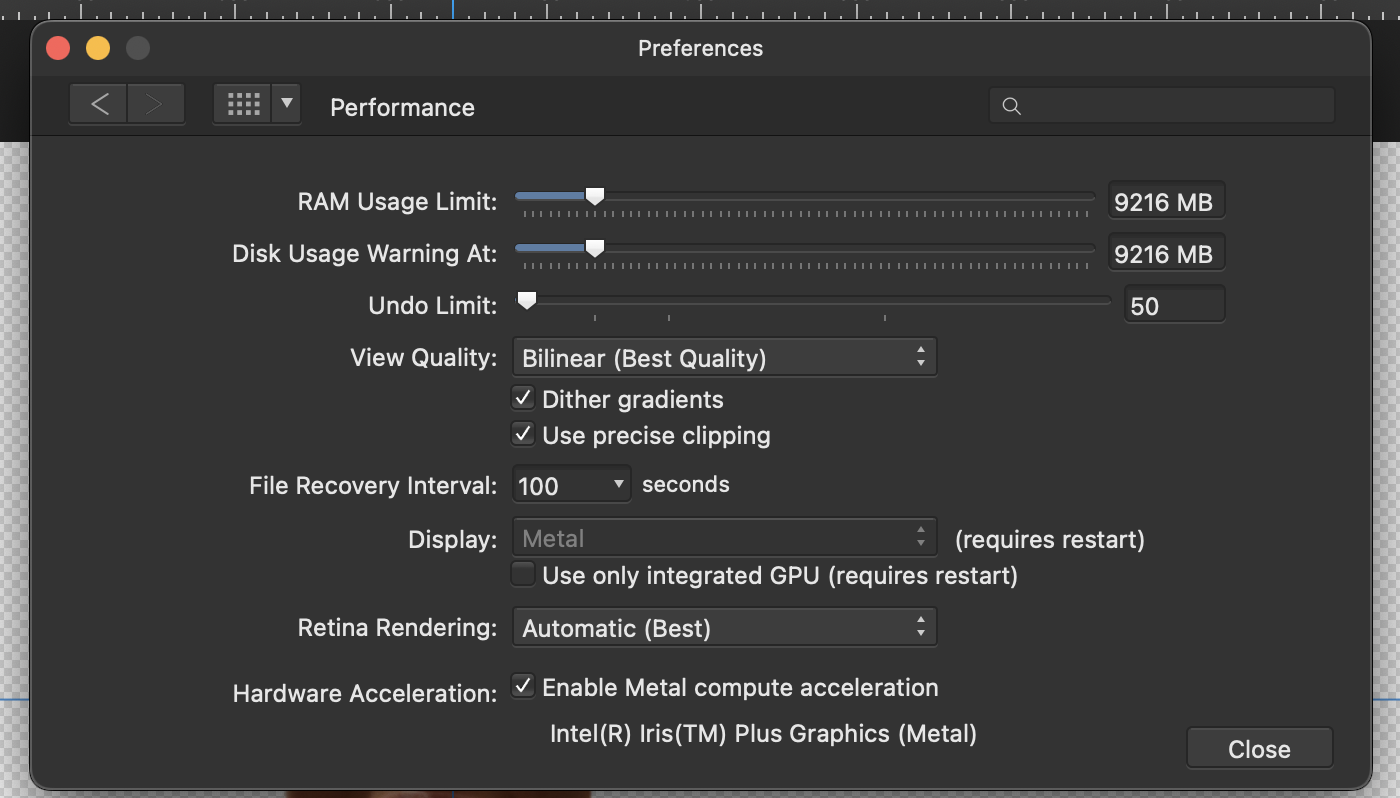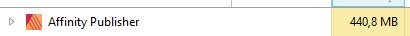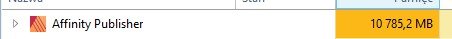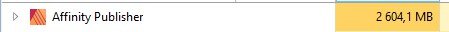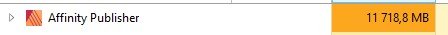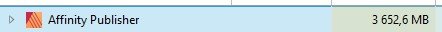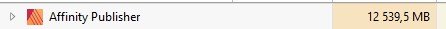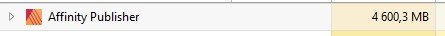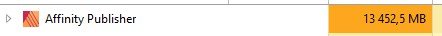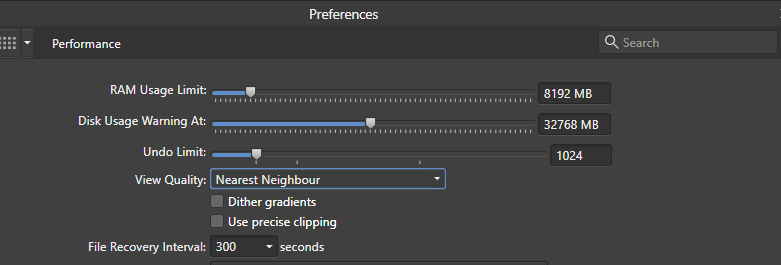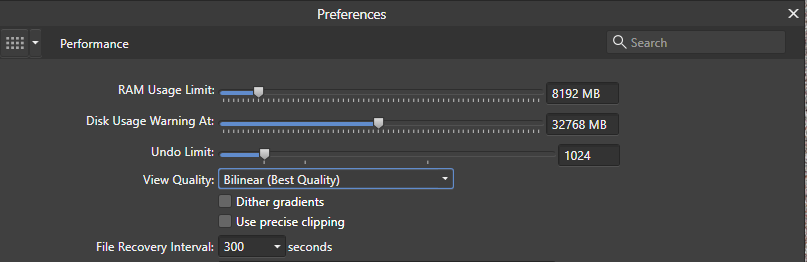Search the Community
Showing results for tags 'performance settings'.
-
I found some settings that have improved performance on my MacBook Pro, so I thought I'd share them in case it may be of help to someone else. I know computer configurations vary a lot, but it may be worth a try. This is with Affinity Photo v2.2.1. I have a 15 inch, 2017 MacBookPro, 16GB RAM, an Intel HD Graphics 630 with 1536 MB Metal 3, and an AMD Radeon Pro 560 with 4GB Metal 3, running Ventura 13.6.1. It is not a particularly fast or powerful machine, but it worked fine for quite a while. I'm not sure when I started having problems (sorry), but I think it may have started with v2.2. Performance has gradually gotten slower as the day progresses. Memory Pressure started out very low when the program first opened (single digits), but as I edited and closed more files during the day, Memory Pressure crept higher and performance began to suffer badly. Memory Pressure gradually climbed higher than 100% at times, and Memory Efficiency plummeted at the same time. Performance got so bad, I was forced to close the program and restart it multiple times per day if I wanted reasonable performance. At least on my computer, I found the setting that "seemed" to be causing much or all of the slowdown. The key on my system is to "Use Only Integrated GPU" for Display", as highlighted in Red in the attached screenshot. I'm still Enabling Metal Compute Acceleration, which uses both GPUs for computation. My RAM Usage Limit is set to 9500 MB, which is more than half of installed RAM of 16 GB, and higher than I've seen recommended in a few posts, but it seems to be working fine and performance is good now. As the day progresses, I no longer see slowdowns which cause me to restart Affinity Photo, and Memory Pressure stays well below 100%. Hope it helps somebody out there who has similar performance issues.
-
- affinity photo
- performance settings
-
(and 2 more)
Tagged with:
-
Hello, I need help with the performance settings on Affinity Photo. What would be the best performance settings? Like the ram and stuff like that. I have MacOS Monterey Version 12.3.1. Can anyone help me?
- 2 replies
-
- performance settings
- macos monterey
-
(and 2 more)
Tagged with:
-
Hi, I would like to report several memory usage problems: 1. Publisher uses around 11GB RAM at start with simple 30 pages project with around 100 tiff/cmyk images linked (300dpi pages with size 25cm/20cm). Nothing in performance or project settings helps. Memory limit doesn't work at all, the same for other options. 2. Memory usage is increasing every time I open/close the project. See attached screenshots. Just after Publisher starts it gets 440MB, then I open project and it gets 10.8GB, then I close the project and it drops to 2.6GB (!), open again and it gets 11.7GB, close it again it drops to 3.6GB etc. I use latest 1.9.2 version, on Windows 8.1 Pro. Please, help, at this moment it is barely usable. Regards, Bogdan
- 10 replies
-
- ram
- memory use
-
(and 3 more)
Tagged with:
-
Imagine being a photographer who is preparing a batch of photos for upload to a stock image site. Trying to sell his/hers work. In that scenario it is common to pixel peep at 100% - apply only modest sharpening - if sharpening at all - and applying filters and effects to selected parts of the image. The professional stock image sites WILL pixel peep at 100% and accept or reject based on the quality. Imagine then... your photo editor not displaying your image correctly at 100% 🥶 Well, this is the case with Affinity Photo is you have selected "Bilinear (Best quality)" in preferences under view quality: Example With this setting open an image. SOOC. Looks a little soft. Apply modest sharpening with unsharp filter: After applying you inspect the result - and it looks like the preview: Imagine you send this to a stock image site - or someone else expecting a sale. Rejected. Too sharp. What? A friend on forum.affinity suggests you select this setting instead: Now it looks like this Comparison: This is a example with modest sharpening applied. Images pasted into post are even softened here by jpg compression. In amateur circles people sharpen much more aggressively and the image will look even worse without best quality selected. And in the world on recipients computers. Other results after running filters are displayed softer at 100% with best quality selected - this cannot be intended behavior. All professionals for example judge and choose their sharpening settings at 100% - and then you cant trust it. Actual output at 100% at all times, please.
-
Any advice on the best settings for performance in preferences on Photo - memory usage etc? I've had a quick search but can't find anything on here. I have 64bit Windows system with 16gb ram, Intel i5-2500K 3.30ghz, with Nvidia GTX GeForce 1050 ti. Current settings are attached. My problem has been generally sluggish performance, waiting for effects to play catch-up with Retina Rendering at Highest Quality and a far too pixelated image when it's set to low quality.
- 6 replies
-
- Affinity Photo
- performance
-
(and 4 more)
Tagged with: