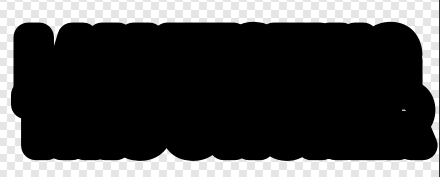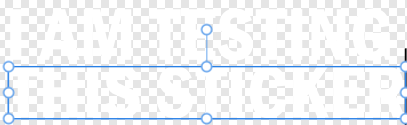Search the Community
Showing results for tags 'pc-based'.
-
I am newbie to everything design that also includes photoshop/indesign. I'm not if I used the correct words. I want create a sticker with separate text layers with a black fill behind it like this: but aligning stroke to outside and increasing the width to the text give me this result: So far the work around for me has been duplicating this above and changing the fill to black and then send it behind the original text, that is to create this effect Is there a way around this without combining the two text layers? I know that that is the easiest solution but I like working with multiple text layers. I have attached the document. I tried the contour tool but AD kept crashing, so I can't use that. Thanks. Testing This.afdesign
- 7 replies
-
- affinity designer
- pc-based
- (and 8 more)
-
Time to start the planning for a new workstation. PC-based, Windows OS, probably 3 monitors, web development, graphics (Affinity Ph, Des, Pub; Elementor Pro, some video production). Looking for input from anyone who has experience with current graphics cards/accelerators. Good, bad, benefits, limitations, monitors partnered with, insights; anything you think relative. Thanks in advance.
- 50 replies
-
- graphics cards
- multi-monitors
- (and 5 more)