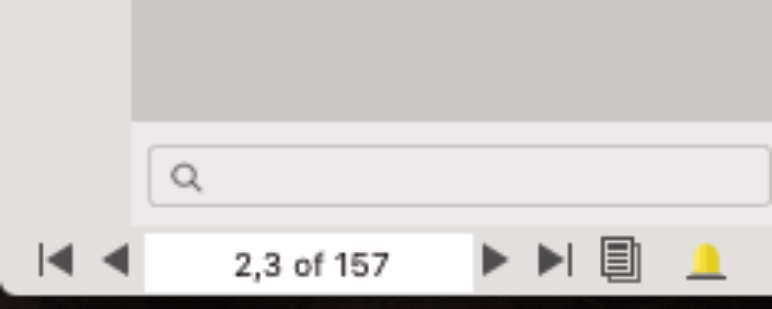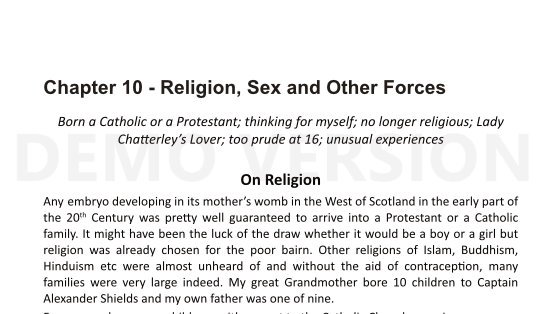Search the Community
Showing results for tags 'page number'.
-
Hallo, meine Seitenzahlen (im Masterlayout eingefügt) haben auf allen Seiten einen Orangefarben Hintergrund, wo bekomm ich den wieder weg? Danke!
- 2 replies
-
- seitenzahlen
- affinity publisher
-
(and 2 more)
Tagged with:
-
Hello to all. This book shows many page numbers where information is specified during the reading. Example: ’see page 5′. The text on page 5 will obviously change location as the content evolves, and will be for example page 127. How to proceed so that the number indicated (here 5) changes as the text evolves (here 127)? Thank you for your explanations.
- 5 replies
-
- affinity publisher
- page number
-
(and 1 more)
Tagged with:
-
Version 1.8.4 Whenever I attempt to move to a page in the document by entering a number, Designer crashes... every time.
- 1 reply
-
- affinity designer
- crash
-
(and 1 more)
Tagged with:
-
Hello Just in the middle of creating an autobiography in Publisher and it is going well but have two problems. Text alignment: I have a Chapter heading which is 'left aligned' and beow that is some txt which is 'centered' the following paragraphs are 'full width' aligned. Everything has been working well except for one Chapter where I can't seem to separate the 'centre aligned' text from the following paragraph. If I centre the subheading the following paragraph adopts the same style. See attached screen shot. I am sure I am doing something wrong as all the other chapters have worked out fine. Also, I have one rogue page number which is displaying on the left side of a right hand page (see screen shot). All the other page numbers throughout the document as fine. I can't delete it or select it to change the alignment. Apart from these small problems I am very impressed with Publisher Any thoughts on thes points will be appreciated. Cheers Charles