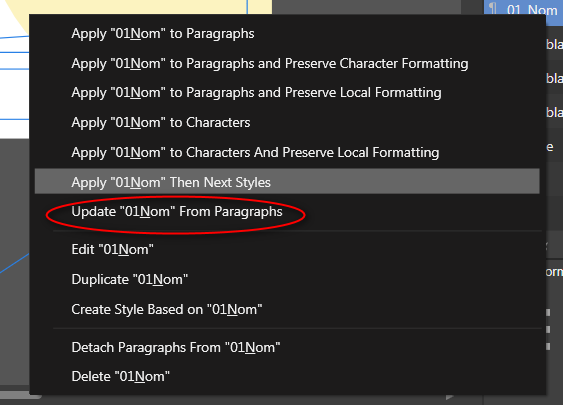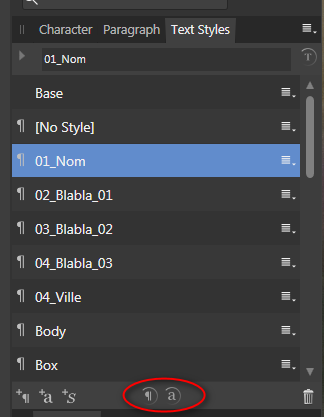Search the Community
Showing results for tags 'option'.
-
Hello, I would like to suggest adding a vectorization feature to your software, similar to Illustrator's functionality. This request is quite common, and many users are frustrated by the fact that this feature is practically non-existent! It's quite unfortunate. I sincerely hope that you will consider integrating this feature in an upcoming update. It would be greatly appreciated by the graphic design community and would be a significant advancement for Affinity. Please kindly consider this request and implement it if possible. Thank you for your attention.
-
- vectorization
- vector
-
(and 2 more)
Tagged with:
-
I'm trying to figure out what this does. It's an option and there is an icon for it in the context toolbar (attached) when the Pen Tool is active but I can't seem to figure it out. The Help description describes what it does but isn't working for me. Can anyone enlighten me? Thanks!
- 7 replies
-
- pen tool
- context toobar
- (and 5 more)
-
Hey everyone, I've been working with Affinity Publisher for quite some time now (actually I'm a day one user) and before that I worked over half a decade with the equivalent of the big A. So, I'd like to think I already have some experience with DTP software. Still, here I am coming back to questions that arise every now and then when working with interdependent Text Styles. (Some things I never quite get used to, heh. 😅) Question: Is there any documentation or overview of the different options (I know, there are a lot) or a section in the FAQ or help file that I missed that helps to explain them and the context/requirements? Just as an example: I am currently stuck and wondering how (and if at all) I can combine a pragraph style with a character style, So if I change the character style, all the associated paragraph styles adapt as well? Thanks for pointing me in the right direction! For those wondering what the heck is he talking about, here's a screenshot of the first tab in the left list – there are many more options:
- 11 replies
-
- affinity publisher
- paragraph style
- (and 6 more)
-
An Option-drag of a selected object on Mac mostly causes the selected object to be duplicated after it gets released. I'd appreciate to use this GUI behave in Affinity. On document page view and in Layers panel, too.
- 25 replies
-
I’m loving everything Affinity is putting together. Also will there be an addition of type controls (leading / tracking / kerning )with the hot keys( option key + arrow keys) for ipad. Option plus left and right controlling the tracking and kerning. Option plus up-and-down controlling the leading like adobe hot key. once learned this hot key in the adobe its been tough on ipad trying to keep ip my type placement speed with out it.
-
- typography
- tracking
-
(and 8 more)
Tagged with:
-
Hi, In Photo for iPad, what is the equivalent of Option-Clicking a layer, to (in audio terms) 'Mute' all the other layers temporarily? I.e., to visually isolate a layer's display. Thanks in advance, - pbass
-
This thing could be useful: "Paste Special: Paset as: Unicode Format by default" as CTRL + V - as an option in Preferences.
-
An important feature is "Apply style_name then next styles", but it's just above the "Update style_name from paragraphs". This option should be lower (before "xxx" or better "after "create style…") for avoiding messing our styles. It's mainly use when creating a document, but later, when working on different releases of this document, we won't use it, and it's best to keep it away Same problem with the icons at the bottom of the Text styles panel: I suspect even experimented graphists would do the error in a rush. I'd rather have those options hidden in a menu instead of at the bottom of the panel. Options for applying styles/overidding modifications, etc. seem more usefull in a day to day workflow.
-
Please, add just a simple option to stop toggling between tools I just used when I press the same hotkey twice, please! Its just too much annoying!
-
In the past I (and others reported) had some corrupted files, especially I had for example a crash at program start because of a corrupted AppData-Affinity-Folder, that later turned out to be a corrupt assets.propcol file. I don't have the broken files any longer, but I was thinking about a way of recovering data out of such corrupt files. Is there already a tool or command line switch or other way to try to recover such files? If I think I would manage all my assets and brushes in those files and out of a sudden it get's unusable for the Affinity program, I would go crazy. It would be good to have a tool that could try to read the file and try to recover as much as it could and write a new file with all that could be recovered (keeping and not writing to the corrupt file of course). Maybe rewriting header or stuff like that, or if it can't detect the file from the file itself, that someone can say, hey this was an assets.propcol file for example and then it tries to recreate it.
-
When duplicating and moving an object in Affinity Designer with option+drag, 3 history items are created: Transform Duplicate Transform Intuitively, I expect only one, and when "undoing" with command+z, the "Duplicate" action doesn't make a visible change, leading me to frequently end up with unintended duplicates all over the place. I think that merging these into a single history item would be a huge usability improvement. Check out the bug in a tiny screencast: bug.mov
-
Is there an option for the color panel to auto-select the color of the stroke or fill, depending of which one is used so that I can change it with just one click (instead of clicking on the selection I need first)? This would be the case where a shape has only one of these two attributes. For example, I have a square which only has a fill color (no stroke). If I click on another shape, let's say a circle and I'm changing it's stroke color, when I click back on the square, I would like the color panel to auto-select the fill attribute (since it's the only attribute the square has) instead of keeping the stroke attribute selected (from the previous change). My logic is that I would want to change it's color rather than add a stroke to it. This way would eliminate an unnecessary extra click. Does anyone have an ideea if this is possible? In Adobe's software obviously it's not, but I'm keeping higher hopes for Affinity.
-
Especially with the stroke width slider I would like to constrain the selection to whole numbers, or predefined common values. I guess I am used to Xara where it is a drop-down offering None, 0.25, 0.5, 1, 2, 4 etc. At present I drag and end up with a value like 1.3 which I then have to modify by hand (typing). Perhaps constraining to whole numbers if pressing Shift while dragging? Or do it the opposite way around (like the Zoom slider in Navigator Panel) where there are fixed stops that the slider snaps to, but holding Alt disables the snapping?
-
It would be nice to have an option for the "default font size". This could also be saved within a document and be set as "advanced options" if one creates a new document.
-
As the title suggests, I find the resizing modifier keys inconsistent in both applications. Example: Open Designer Choose a primitive shape and hold down the shift key as you place it on the canvas so it has an aspect ratio of 1:1 Now grab one of the corner handles and shift-drag to resize your object and it retains that aspect. Select Layer -> Rasterize Grab a corner handle of the object and shift-resize it Undo because that's not what you expect to happen Re-grab the corner handle and hold down option instead and it retains aspect ratio. Now grab a side handle and try the same thing. Option has no effect, shift retains aspect ratio. Is this an error? Or is there some internal logic that I'm not appreciating? Or is there some obscure setting that means this is only affecting me?