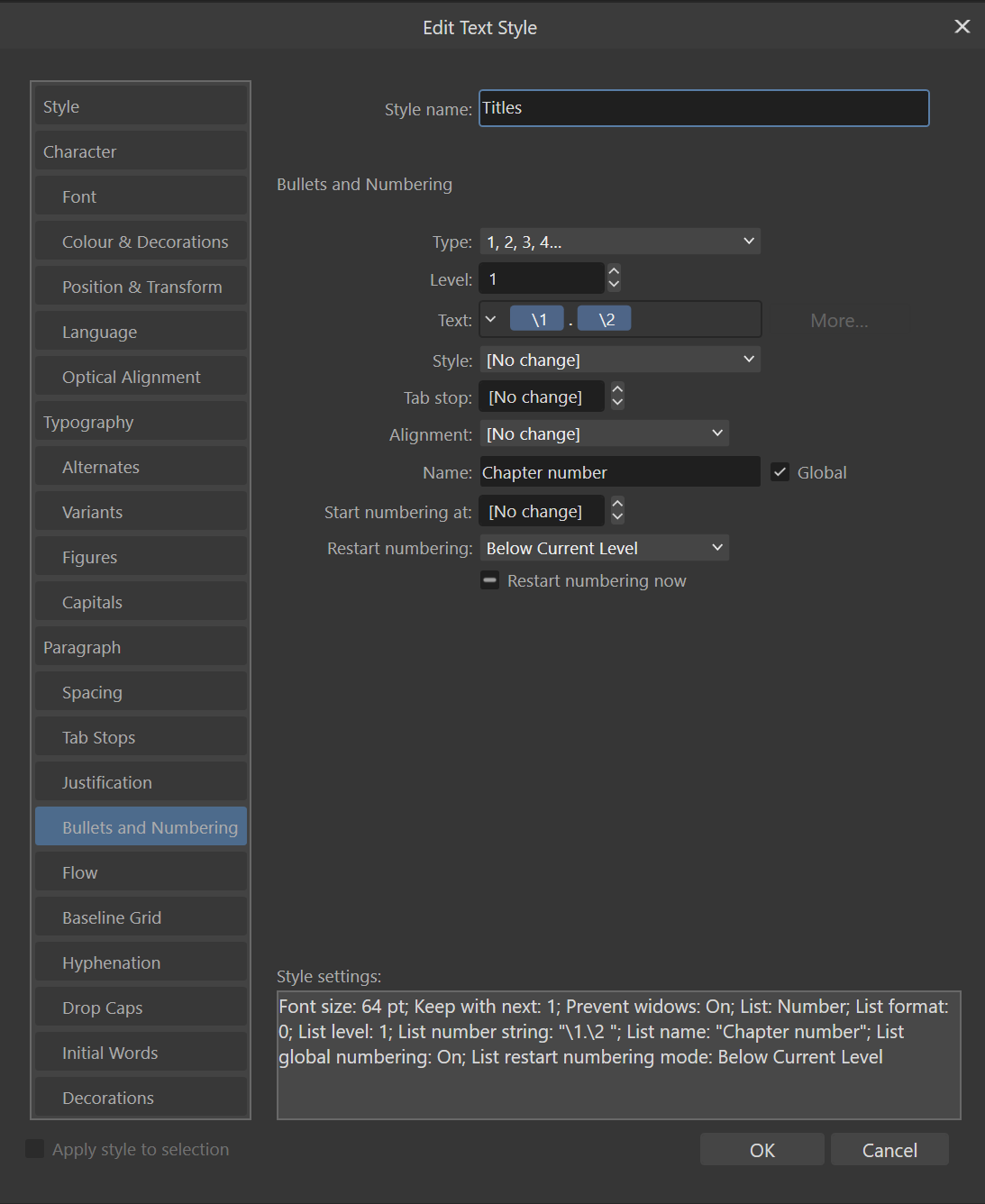Search the Community
Showing results for tags 'numbered list'.
-
When I create a document with a Chapter and a Text masterpage spread and apply them separately on the left and right page of a document spread, the numbered lists start misbehaving. Notice that when I use a numbered list, the number starts at 2 instead of 1. This happens in Publisher 2.2.0, Windows 10.19045. 2023-09-25 10-10-10.mp4 There also aren't any overrides for the list start: Steps to reproduce issue #1 1. Create a new document and add two new masterpage layouts with facing pages 2. For the Chapter masterpage, add a title text frame and a body text frame 3. For the Text masterpage, add a body text frame 4. Create additional pages, if they aren't there already 5. Apply the Chapter masterpage to the left hand side of the first full spread (page nr 2) 6. Apply the Text masterpage to the right hand side of the first full spread (page nr 3) 7. Create a chapter paragraph style with a numbered list set to global like this: 8. Type in the Chapter text box and enable numbered lists in the toolbar for automatic numbering * Notice how the list starts at 2. Issue #2 If I add the chapter page to the 4th page and the text page to the 5th, the numbering is also off: 2023-09-25 11-24-26.mp4 Steps to reproduce 9. Continuing on from issue #1 10. Apply the Chapter masterpage to page 4 11. Apply the Text masterpage to page 5 12. Enable numbered lists and type in the Chapter text box with the numbered chapter style. * Notice how the numbering starts at 4.0 instead of 2.0. (or 3.0 when considering the initial numbering started at 2.0 for the previous spread). File for issue #1 Chapter numbering starts at 2.afpub File for issue #2 Chapter numberin starts at 4.0.afpub See forum thread for discussion:
- 13 replies
-
- masterpage
- numbered list
-
(and 3 more)
Tagged with:
-
The numbered list button in Publisher seems to work only if used at the top level and sequentially. If one tries to introduce a list entry hierarchically below the top level (e.g., "1. History ... a. 1960s"), a second listing number is introduced (i.e., "1. History ... a. a1960s"). If one tries to remove the extra "a", the list number disappears entirely and the entry is then converted to normal text, but as it seems with a different indentation than either the previous list or previous text. A workaround using text styles is possible, but cumbersome to use, and the numbering is then no longer automatic. A similar issue concerns footnotes and endnotes. One would wish a button to handle this. Currently, one must, it seems, use a text style as a workaround. One must then keep track of the numbering oneself. If one wants a footnote on the same page (rather than an endnote on a separate page), one has to insert a separate text frame so as to avoid having the footnote move if additional text in the main text frame is inserted. As there are very limited entries in the help section on these issues, I must assume that I haven't simply overlooked something obvious. If I'm wrong on this, I'd appreciate a hint from someone in the forum. If on the other hand my concerns are valid, I hope remedies will be offered in the next version, as both features seem to me fairly central in a professional DTP application like Publisher. Many thanks in advance, Fahneflycht
-
Spacing group: when I hover my mouse on the left indent number value and scroll my mouse wheel up or down, the value accordingly increases or decreases (I really like this feature!), however the first line indent value also increases or decreases right along with it. I think this is a bug because this doesn't happen when I perform the same action on any of the other values in the Spacing group.. Arrowing up: I wanted to have a list that numbered 1.a.1, so to get the 2nd level counting to letters, I changed those paragraphs to type:a,b,c (haven't seen any way to customize my numbering formats, but also haven't looked too hard yet). When arrowing up/down from the middle of a paragraph, there is no weirdness. However when arrowing up with the cursor at the left-most position of a level 1 paragraph and into a level 2 paragraph, the cursor jumps from the left margin to strange positions going up. Here's an example - read from the bottom up: [[cursor lands here, back where it started]]this is a level 1 paragraph with several lines this is another level 1 paragraph, pretend it also has several lines[[cursor lands here]] this is a level 2 paragraph with several [[cursor lands here]]lines and this is the second line more level 2[[cursor lands here, skipping paragraph below]] yet another level 2 [[cursor lands here]]back to level 1 [[start with cursor here]]and more level 1 Weird...