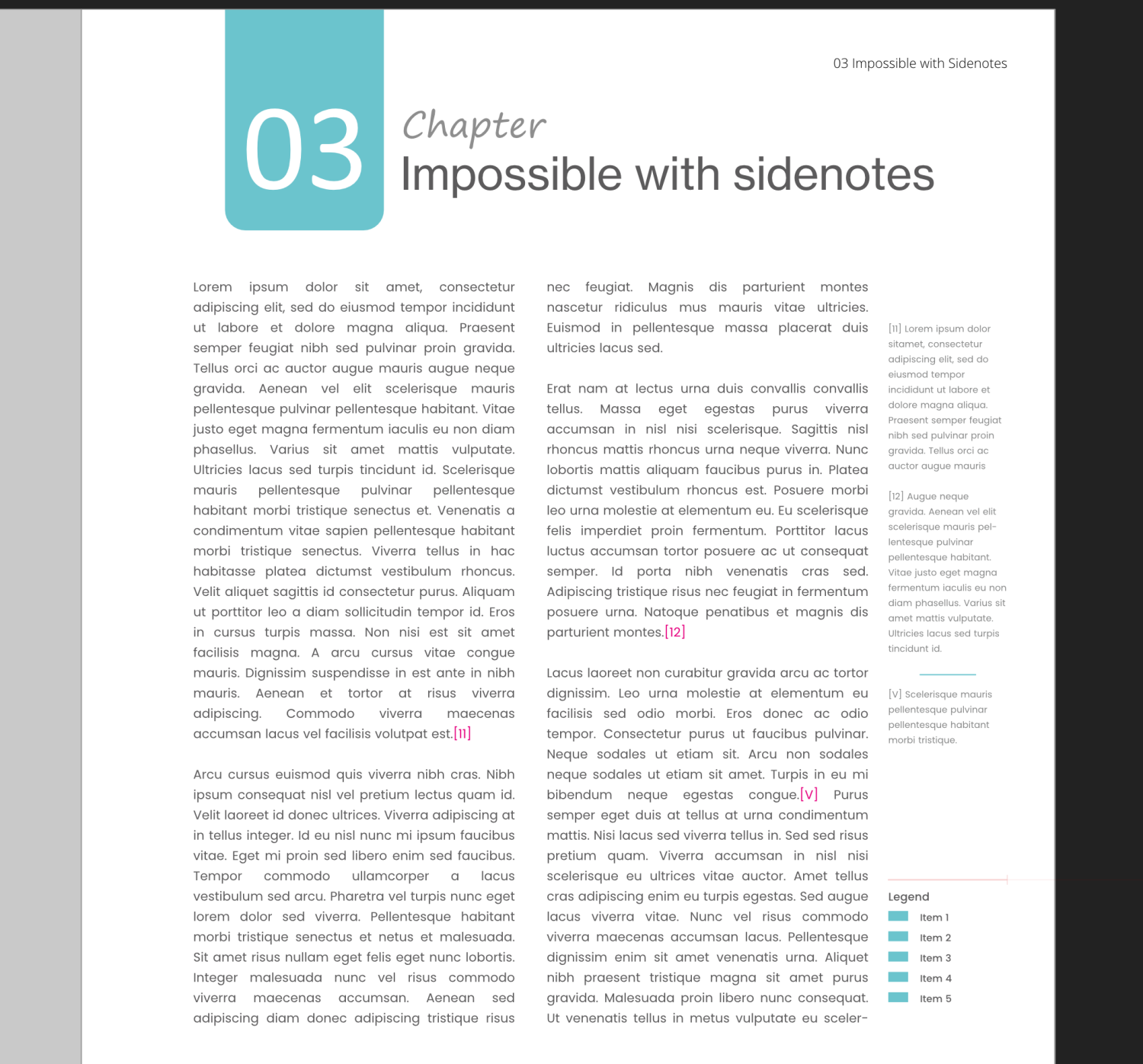Search the Community
Showing results for tags 'notes'.
-
Good Evening to all! I'm trying to transfer away from Adobe and solely use Affinity. I do a lot of restoration and always include notes found on the back of the image and other relevant history, is that possible on Affinity Photo? Thanks for any replies in advance! Tripack
-
Right now, the sidenotes are always right alongside the position of the note. This makes it impossible to use the feature for a layout like this: I made this mock-up using cross-references, the issue with this though is that if the note's position in the text changes to the next frame, the cross-reference remains on the wrong page. So this process is completely manual. Therefore, I would like to request a feature where you can place notes in a frame alongside the text, which you can define in the masterpage (I have created a masterpage with both the main text frame and a notes text frame). Then, I would like to set a paragraph style per note, you can see I have a note with Roman numbering format (so I can differentiate between source references and additional notes). In this example case, I have the notes populated from top to bottom in the second text frame. The second text frame has a different baseline grid and the notes can have unique paragraph styles, which allows for unique numbering.
- 10 replies
-
I would like you to implement Note tool like Photoshop to Affinity that can place sticky notes on the document. It's useful for reviewing document/feedback or explaining content to another designer.
-
This is about impossible to search, so forgive me if this is already addressed somewhere else. With AP, is there the ability to add a note/comment/annotation to a document (one of those terms). That is, mark up a document with something that doesn't actually get outputted (?) or printed without having to work around it all by using regular text boxes that then need to then be specially handled. Sticky note like thing. Thanks.
- 18 replies
-
- affinity publisher
- annotation
-
(and 2 more)
Tagged with:
-
Phew. I've just ploughed through the full set of in-house AP video tutorials, done by the most excellent James Ritson. To help me learn and provide a reference, I made personal notes along the way. Here they are, complete with links to each video, in case they may be of help for you. No guarantees and all that. Update 25 Mar 17: File with notes on change up to 23 March added. Update 30 Mar 17: File with notes on change up to 29 March added. 170314 Affinity Photo Video Notes.pdf 170325 Affinity Photo Video Notes.pdf 170329 Affinity Photo Video Notes V3.pdf
-
Could you add a section that allows me to include notes/sources for my files? I am using some open sources images and would like to be able to have a place where I can save these URLs for future reference and to be able to cite these later on a "sources used" section on the website for which I am designing these. Additionally, the notes section would allow me to easily keep the client's wish list/notes easily accessible.
-
Dear Affinity Designers, I have an idea for a feature for your excellent Affinity Software: When I work at a project over some days or weeks, it would be helpful if I have an easy function where I can write some notes, direct into the layout. Maybe like a pin, where you can write some comments. So I will not loose ideas or needful changes. As well I could share changes and remarks with other people who are working on the same project. At this time I write remarks on paper, but direct on my working document would be perfect...
-
I dont know if this was discussed before, i haven't found it... I want to talk about some kind of really simple panel for taking notes about your design project. Personally i work as a UI and Web designer, and i get most of the tasks to do in my email or within Red Mine service. So it feels distracting to switch from AD to email to read the task again and back to AD. It would be much better to keep majority of the info related to the project you are working on right in your design. I often copy and paste my task into AD as a layer, but this is not totally cool - it brings some disorder into layers and your design, and eats some time too so i thought some kind of panel for different notes would be really cool addition to AD's functionality. - So the one purpose of it is to keep your task copy there. - Also, if you want to remember something or to write down some stuff about your current project - you can do this simply and easily read the notes about the project right in the project file! Its especially handy if you have to leave the project for some time and then come back to it - you will not forget anything! - Sharing files becomes easier - you may leave some notes to the person who will work with your file later. - If you have to work a lot with text - you just paste all the text you need into this panel and store it there. When you design specific paragraph - you just copy needed text from the notes panel and place it in the design you are doing. Some super creative people will be using this panel to make old school ASCII art :-) As to functionality, it should be simple, work with plain text and have the ability to import or export plain text files, this should be enough. But any additional functionality is always welcome )