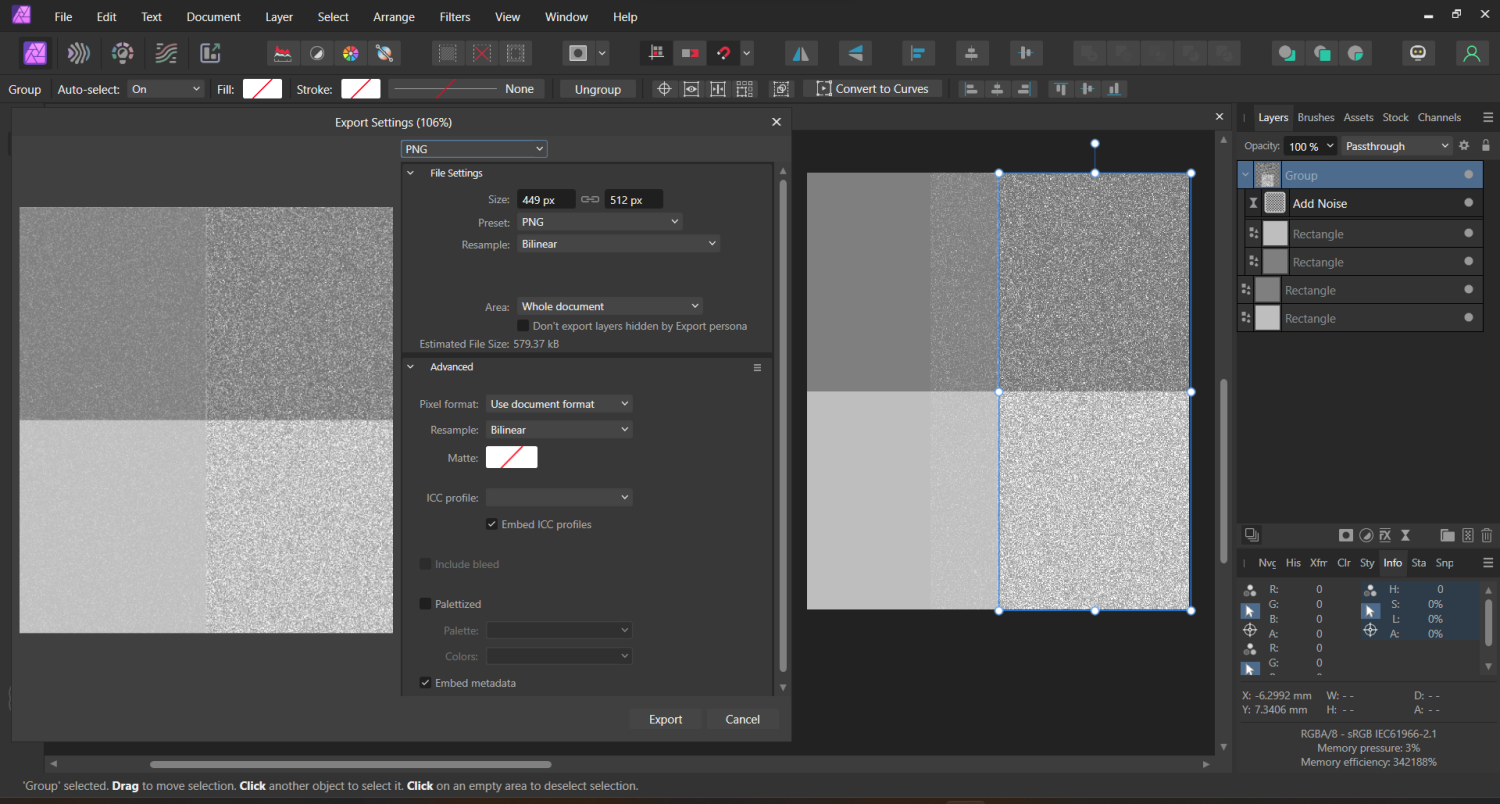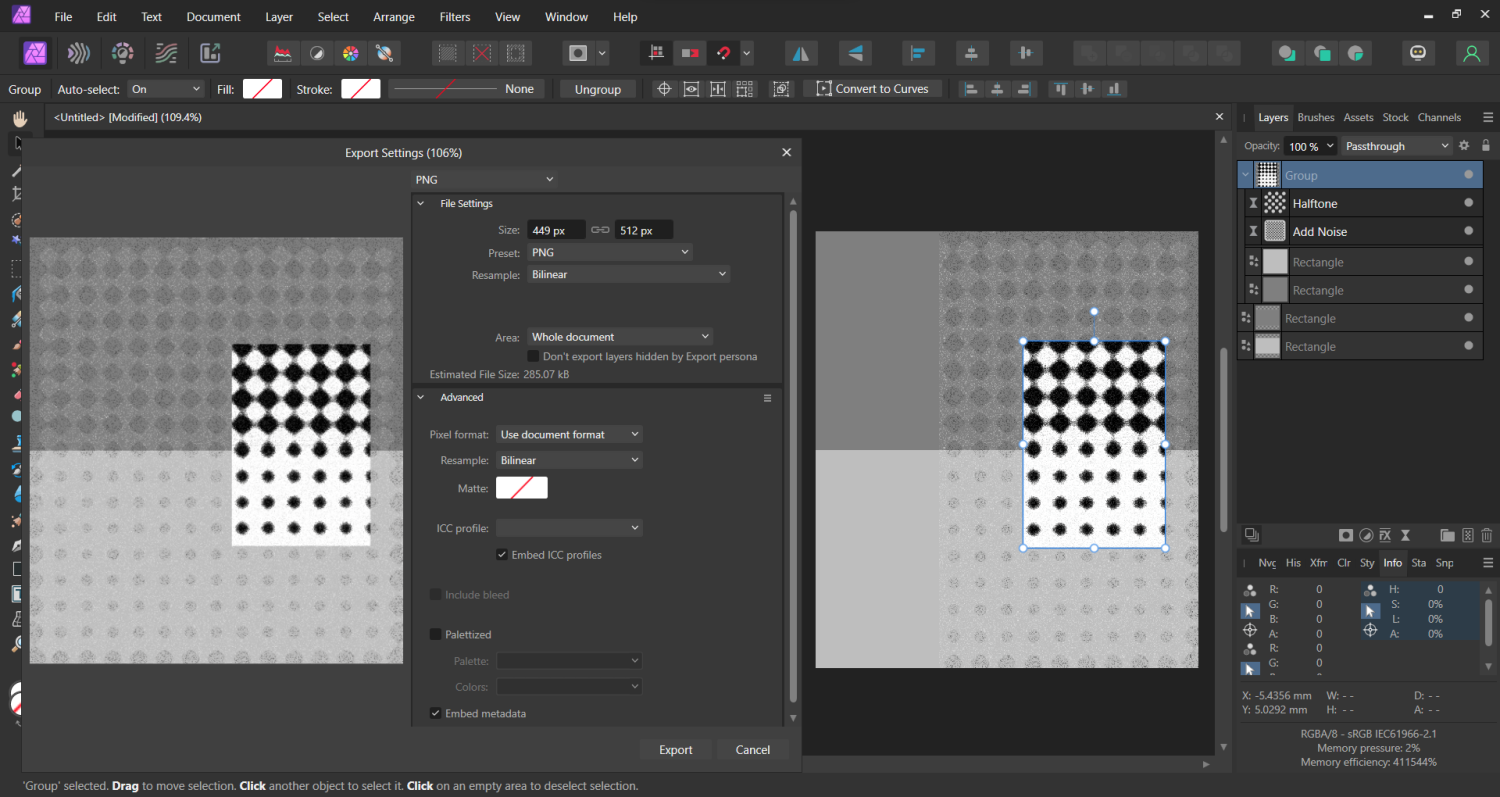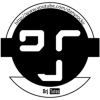Search the Community
Showing results for tags 'noise filter'.
-
Hi there! Ofesad here from Argentina. I have been using Affinity Photo for a couple of years now and I was quite happy with it. However with recent newer versions I feel it more... "fragile" and unstable when working with large files. I do a lot of photo restoration and archiving, wich means I have lots of 600dpi+ scans with huge resolutions and file sizes over 1Gb. Recently I was working in a photo for a client and I encoutered some issues with Affinity photo (I will do another post about others issues). I was trying to apply the noise reduction filter to the image, a 27607 x 10544 pixels 600dpi TIFF / 1.63Gb (compressed) scan, the menu appears, click apply, wait and the program will just close itself. No error, nothing. I reinstalled Affinity Photo and tryed again, same result. Also, when working with uncompressed TIFF the software became even slower. Anyone had similar problems? Solutions? I recently upgraded my pc's graphics card and processor, my new pc is: AMD Ryzen 3700 16gb DDR4 3200mhz Nvidia RTX 2060 Super Wacom Intuos Medium Pro BenQ PD2700Q Monitor
- 1 reply
-
- noise filter
- closes
-
(and 3 more)
Tagged with:
-
I'm trying to figure out the best way you can generate a fabric using Affinity Photo. I know you can use the noise filters to generate random static, but how would I combine this with a set pattern you would get in a fabric like cotton? I'm trying to design a retro sports kit, but I don't want a perfectly flat white background for it to sit against. I've been using Google Images to try and get a decent cotton texture, but I would rather create one from scratch.