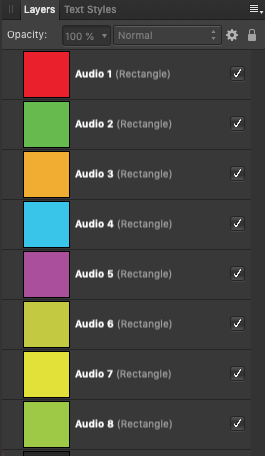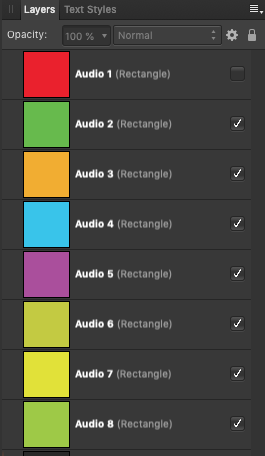Search the Community
Showing results for tags 'new feature'.
-
Here's a contribution in case it's possible to add it as a future feature (Affinity Photo and Designer) "It would be interesting if they would allow the use of brushes and tools like the eraser with the pen tool in Affinity Photo and Designer, using paths as Photoshop currently allows. I hope this can be understood with this video." "All the strokes were created in Designer, and the final file was exported to PSD for use in Photoshop." "There are brushes obtained from external sites in .abr format that one would like to use, but it is not currently possible to use them in Affinity applications with the pen tool." (Photo and Designer) Video Suggest.mp4
- 1 reply
-
- new feature
- affinity designer
-
(and 3 more)
Tagged with:
-
Hi! I'd like to use the new feature of turning on/off layers of the embedded afphoto in the Designer. But I can't see the menu item to do so 😞 Please, help! 😄
- 10 replies
-
- help
- affinity designer
-
(and 1 more)
Tagged with:
-
Hi guys, so Affinity just launched version 1.9 of all Affinity Products and bring a lot of new features on 4th February. And yesterday I just uploaded a new video, so I want to show you one of the new features that I think very useful, that is called "My account" feature in all Affinity apps. So now you can link your Affinity apps with your Affinity account, and then download and install all of your store purchases/content directly to Affinity Photo, Designer, and Publisher without having to import it manually anymore. I hope you enjoy this video, thank you!
-
- affinity photo
- tutorials
- (and 5 more)
-
The new timelapse feature is something I've been patiently waiting for, and am incredibly excited to start using with the official release of 1.9! After experimenting a bit with the beta, I've noticed some potential serious pitfalls for the way that the feature is currently intended to be implemented, and I have a few suggestions on how to improve on this. Firstly, the reasons why this feature may be limiting is as follows: You would need to make sure that you don't forget to toggle "Save History with Document" otherwise your entire process timelapse (hours worth of work) would be gone - I've done this a few times already. You're limited to your history states, and some projects (particularly illustration type projects) involve thousands of brush strokes and adjustments which would make it near impossible to ensure that your computer can save that many history states without getting really bogged down. That means you will need to cap your undo limit and subsequently override old history states meaning a chunk of your timelapse would likely be lost. Savings those history states will also create incredibly large file sizes, which is very impractical for anyone looking to use this feature. My ideas. In the old days (before Procreate along with its timelapse feature was born) there was a little app/widget called Schnapps for Mac - http://schnappsformac.com While the website is still up, I'm sure this app is no longer functioning or being updated in 2021, but it basically saved a snapshot of your canvas every time you saved your document. It had no direct impact on your document or file size, and had no relation to your history states or undo limit (which can be quite volatile if you aren't careful/mindful at all times). Upon export you could choose your desired video format (or looping gif) and also the playback rate. My proposal. Would it not be better for Affinity to use a similar approach? Instead of using the "Save History with Document" option, you can include a "Record Timelapse" option under the "File" menu, which can be on by default to avoid any accidental loss - or include it in the "New Document" dialog when creating a new document. Every time you save a document, the app can save a 1080px (1080px in height, and the width can be dictated by the canvas aspect ratio) snapshot in a folder within the app's program files which can then be recalled and assembled by the app when you select "Export Timelapse". That way the user won't ever see the snapshots or have to deal with big file sizes with limited history states as the timelapse files would be stored elsewhere on their computer. If, in the future, Affinity ever changed the way that the files are created, the timelapse files would remain completely unaffected since they would be existing snapshots, not past history states. Timelapses move pretty fast, so there's no reason to include every single step of the process in the playback, so in the long run every save-state would probably be a better option that ever history-state - either that or saving a snapshot, say, every 10 history states or so. Schnapps was a very simple and lightweight app, but it was incredibly effective at doing what it was designed to do. The only examples could find that I did with Schnapps (back while I was still a student) were these short videos - I did a little bit of post editing with them to add transitions and video elements, but the timelapses show the process: https://vimeo.com/111345964 and https://vimeo.com/107825113 I completely understand that the Affinity team has done a lot of work with the timelapse feature already, but I can assure you that nipping these potential future issues in the bud before it's actually released would make it a lot easier than accepting the limitations now and getting stuck them in the future after the feature is officially released. A lot of creative apps (Procreate, Sketchbook Pro, ArtStudio Pro, Clip Studio Paint, etc) now have timelapse features and have perfected them already, and it's become a highly sought after feature for the 'modern creative' so there's quite a bit of pressure to get it running smoothly and properly. Just my two cents, and thanks for making it through the super long post!
- 9 replies
-
- timelapse
- new feature
-
(and 6 more)
Tagged with:
-
Since you can draw to scale in Designer; it would be great to have a dimension command with extension lines, arrows and text. I design furniture and refuse to pay a monthly rental fee to Autodesk. I will never do subscription software. I have been using Designer with some success. The lack of dimensioning is a hinderance.
- 2 replies
-
- request
- new feature
-
(and 1 more)
Tagged with:
-
I am a musician and are an experienced user of the DAW program Logic Pro X. In most audio mixers, real or software based, there are two buttons that we users take for granted: a Mute-button and a Solo-button. The Mute-button turns off a particular track while a Solo-button turns of all other tracks except the one where you pressed the Solo-button. Wouldn't it be great to have this functionality in the Layers palette in Publisher? The equivalentof the Mute-button is already there in the form of the "is visible" check mark to the right of the layer name. By adding a Solo-button to the right of this you could make all the layers invisible except for the layer you "soloed". This would be a great feature when there is a lot of layers and you just want to view and work with one in particular. Please consult the screen shots I have provided, both from Logic Pro X and from Publisher: The audio mixer in Logic Pro X. Notice the M(ute) and S(olo) buttons at the bottom: Here I have muted the track "Audio 1". This would be the equivalent to make a layer invisible by removing the checkmark next to it: Here I have soloed the track "Audio 1". The other tracks are automatically muted: And here is a mockup screen shot of how it could appear in Publisher. V = Layer visibility on/off, S = Layer is soloed and the other layers not visible. Please let me hear your comments. I think this would be a great featrure!
-
Wow! Affinity Designer looks very good from the git-go. It's fast, well organized and pleasant to use. The text handling has some excellent features already. Scrolling through the font menu and watching selected text change live, quite a treat. The main addition it needs for me to replace AI is arrowheads. I don't need a lot of useless style options such as Adobe offers, just filled triangles that have some adjustment options. • placeable on beziers as well as straight lines • auto scale to line thickness • user adjustable scale acting on default size (+% and -%, i.e.) • user adjustable head angle (again, maybe relative to default) And maybe, if not too much trouble: • an option to have arrowhead extend line OR have the line shorten to place the arrow tip at the end of the original segment. Thanks for listening, Byrne [edit] P.S. Another discussion of arrowheads suggests ability to round corners. Not strictly necessary for me but nice. Acts on all three corners, maybe adjustable as a proportion of the arrowhead's size.
- 238 replies
-
- arrowhead
- stroke effect
-
(and 2 more)
Tagged with:
-
Hello everyone , recently i started working on glitch art . A pixel sorter would make my work very easy because sadly you cannot really achieve the pixel sorting effect with the displacement map. It should roughly work like the "Wind" tool in photoshop where it slices and displaces the images in a vertical or horizontal plane To illustrate what I am talking about
-
It would be good to be able to have a keyboard shortcut for either the most-used blend modes. or the ability to create a custom shortcut for a blend mode. e.g. similar to Photoshop Thanks. I love using your program
- 1 reply
-
- keyboard shortcut
- .blend modes
-
(and 1 more)
Tagged with:
-
It would be good to be able to have a keyboard shortcut for either the most-used blend modes. or the ability to create a custom shortcut for a blend mode. e.g. similar to Photoshop Thanks. I love using your program
-
- keyboard shortcut
- .blend modes
-
(and 1 more)
Tagged with:
-
Can we have a feature like the Space Fill feature from Astute Graphics? This was a really useful plugin for illustrator and I feel like it could set Affinity Designer apart from illustator now. See link for example of the Space Fill feature. http://astutegraphics.com/software/colliderscribe/