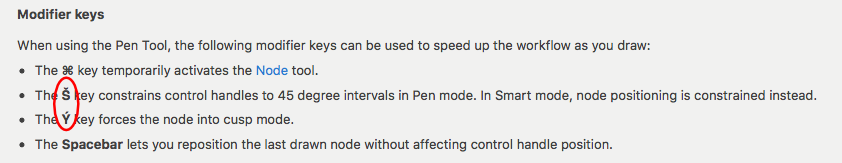Search the Community
Showing results for tags 'modifiers'.
-
Bringing back this discussion from V1 feedback. TLDR: RightMouse as a Modifier is difficult and confusing, and sometimes impossible. (Specifically Double Click + RightMouse is impossible) We should be able to remap the RightMouse Modifier (not including the right click menu) to any key just like the custom keyboard shortcuts. In fact, I think we should be able to remap every modifier key. This is a huge difficulty for the Ellipse Gradient Tool. I was just trying to do Ctrl+Right Click but didnt realize I also had to left click. Once you know the rule the tooltip makes sense but I was veryconfused for about 10 minutes of searching not understanding why it wouldn't work. Also, I think Double Click + Right Click (to reset fill scale) might actually be impossible.. Please just let us customize the modifier keys in settings 😭
- 1 reply
-
- accessiblity
- shortcuts
-
(and 4 more)
Tagged with:
-
Problem There is a problem with the way the dead keys (e.g. ' and `) are registered for keyboard shortcuts with and without the use of the shift key on English International keyboard. The use of the shift key changes the input sign as it essentially uses the key input that is associated with the shift key in addition to the key input itself. Details On English UK language and UK keyboard, everything works as expected, the ' key is shown as ' and shift + ' displays as shift+'. However, upon switching keyboard to English UK (language), International layout, the ' key is registered as '' and the shortcut shift + ' becomes shift+'". The result of the latter is that it registers the key in double (as if I have to press the key twice, which is physically impossible). Implication This means that the command I assigned to it, unlock, does not unlock the layer. This creates a discrepancy when using ' to lock a layer, when the combination with this key and shift cannot be used at all and therefore won't unlock the layer. Expectation The expected behaviour is that these dead keys can be used with and without shift to invoke a command. A simple example such as reversing the action of the key by holding shift (lock > unlock) should be possible. Steps to reproduce Type Shift + ' in the value box The keyboard shortcut will be shown as Shift + '", press shift again will change the double key registry to Shift+' Notice that this also affects the way the single deadkey is displayed (' > ") and this can be changed by pressing shift again, even without pressing any of the deadkeys, same as with 2. Dead key shortcuts.mp4 Cause The issue may be caused by the fact that when I press a key sequence in the value box, it sometimes registers previous input modifier keys, which means that shift may work in double. But the same occurs with any of the modifier keys. In the example shown here, as the only reliable way to reproduce the issue, when Alt+tabbing out of the program, it keeps registering the the alt key in the value box. The same has happened to me with the other modifier keys, Ctrl, Shift, Alt and the Windows key. Alt tab keyboard shortcut.mp4 Steps to reproduce Type Alt+A as sequence in the value box. Alt + tab to a different program Type in Shift+A or A In the box below I typed Shift+A, just like the box above > showing that there is a difference between the two Press Alt again Type Shift A again The Alt key will continue to be registered, sometimes even after clearing the value box with the plus sign (notice that the only reliable way to get rid of the issue is to click on a different program, to get the window out of focus, using Alt+Tab does not change this.
- 2 replies
-
- keyboard shortcuts
- shortcuts
- (and 8 more)
-
Currently a lot of the tools have multiple modifier keys which can be used in unison, and that’s great if you have good hand coordination but some can be difficult to use, e.g. Ctrl+Alt+Right-Mouse+Drag with the Node Tool. It might be nice if we could have a little panel – maybe at the bottom of the Toolbar, or at the left/right of the Status bar, or wherever – which allows us to select which modifiers we want to use by activating an icon instead of having to use the keyboard. (Keyboard modifiers would still work, this would just be an on-screen alternative/complement.) By having these modifiers available on-screen we could use them without having to keep applying them with each use – they would be in effect until we switched them off. This might also make things easier for people with limited mobility as they could use the software more with only the mouse. In particular, for example, one-armed users would probably find it very useful. In my quick and crude mock-up you can see that the Shift and Alt modifiers are in effect, see red arrow (better icons would obviously be needed, and more modifier icons than I have given). I haven’t thought this through fully but I thought it might be a nice idea to play around with to see if it might actually be useful (which is why I’ve posted this in the Questions section rather than the Feature Requests section). Edit: I only expect this proposed ‘Modifier Panel’ to affect anything when the user is doing something on the canvas, not while they are using the rest of the UI (otherwise it would cause all sorts of problems). Can anyone see any good or bad in this idea? (If someone can prove that it’s a terrible idea then I’d be fine with that.)
-
When CTRL and ALT is pressed together, it is now Left-Click to cycle between properties, or Left-Drag to change properties' value. Honestly, both of these are binding to Left button makes me confused. Sometimes I draw, and want to change brush size for next stroke just a little. And that's it: The program judges that the moving distance of the cursor is not enough so what I've done is Click but not Drag. Then it cycles. My suggestion is as below: 1.Change the button bindings to Right-Click for properties cycling. 2.Make Drag immediately and more sensitive. Thanks.
-
- modifiers
- affinity suite
-
(and 1 more)
Tagged with: