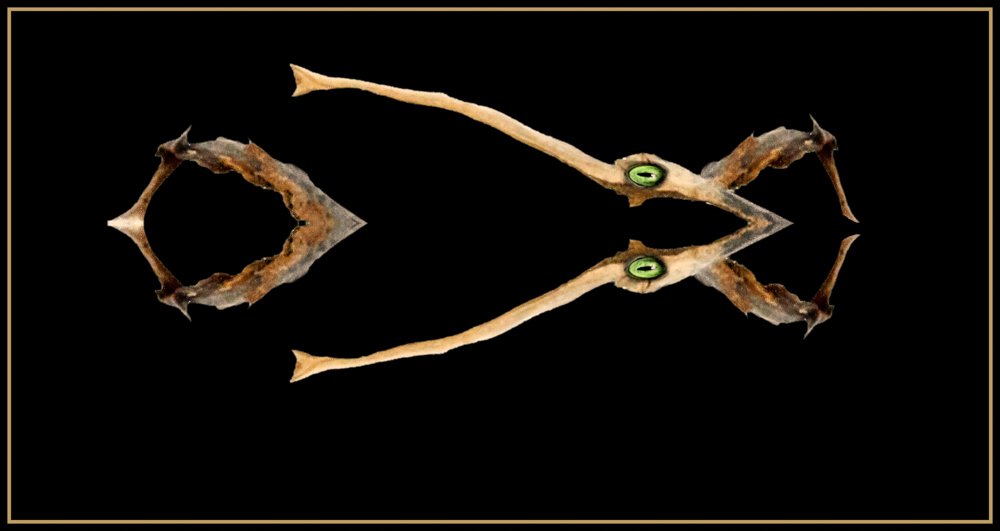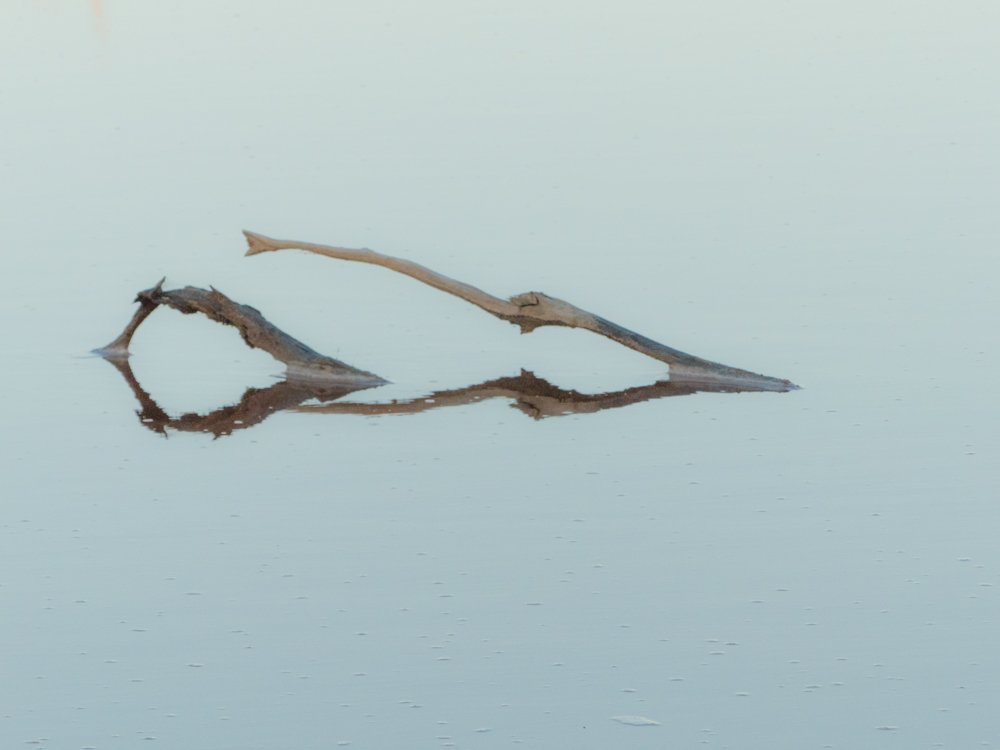Search the Community
Showing results for tags 'mirrored'.
-
Hey everyone, slowly but surely I'm losing my mind over here, haha. I think I've rebuild this master page at least three times by now, but every time I load images, some of them are mirrored. What's even more irritating: If I apply the same master page again, they get mirrored again. Now … what is going on here? Can someone please explain? Applying_Master_changes_single_frame_orientation.mov Even if the frame itself were mirrored (unfortunately this is not indicated anywhere, or is it?), it shouldn't be mirrored every time the master page is re-applied, at least from my understanding. I come accross this issue on almost (?) all the other master pages that use frames, hence why the master pages name ends with a 2. I tried to fix it several times now and feel like I’m running in circles, setting up the master pages from scrap over and over again. Is this a known bug? Am I doing something wrong? Any help would be greatly appreciated. Cheers!
- 2 replies
-
- affinity publisher
- picture frame
- (and 8 more)
-
I often suggest "blend the sliders" just to see what happens to the image. That is basically as I did here . Was; and still am rather amazed at the final image that I'm very unlikely to be able make again . 3] original Panasonic fz300 raw file 2] as I ''planned'' to do 1] after a quick fiddle with the mirroring tool >plus some layers and masking I ended up the "Psyche lagoon Monster" about to catch a feed. Questions and honest comments welcome
-
Affinity Designer 1.6.0.86 + Microsoft Office 2016 Word Case 1 Steps to reproduce: create a new Word Document enter some lines of text insert an image select all text and the image copy create a new document in Affinity Designer paste Expected: Text and image(s) are pasted Actual behavior: Only text is pasted Case 2 Steps to reproduce: create a new Word Document insert an image select the image copy create a new document in Affinity Designer paste Expected: The image is pasted ad seen in Word Actual behavior: The image is pasted as flipped vertically Additionally The Image is wrapped inside a Group + Curve + Pixel Layer