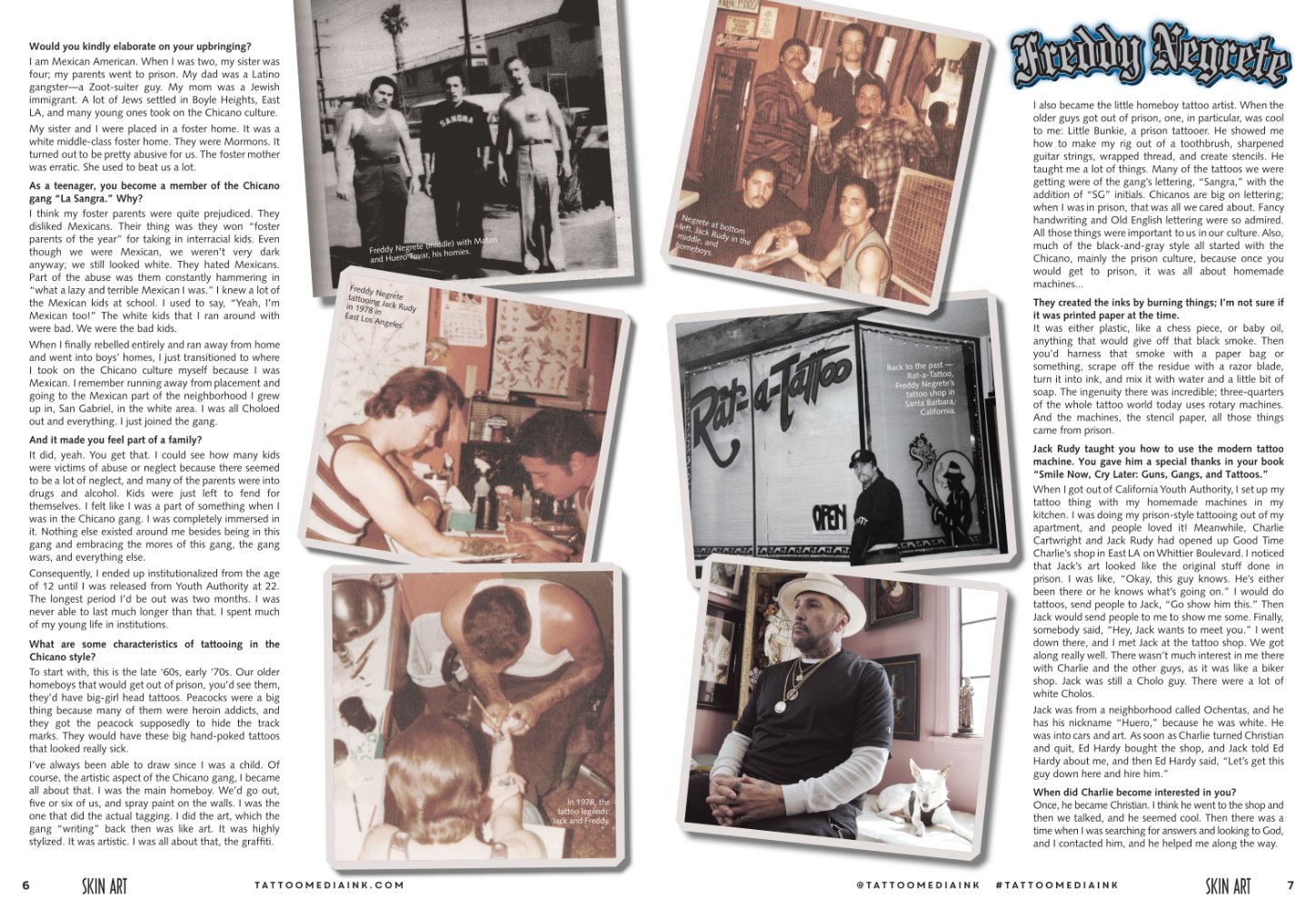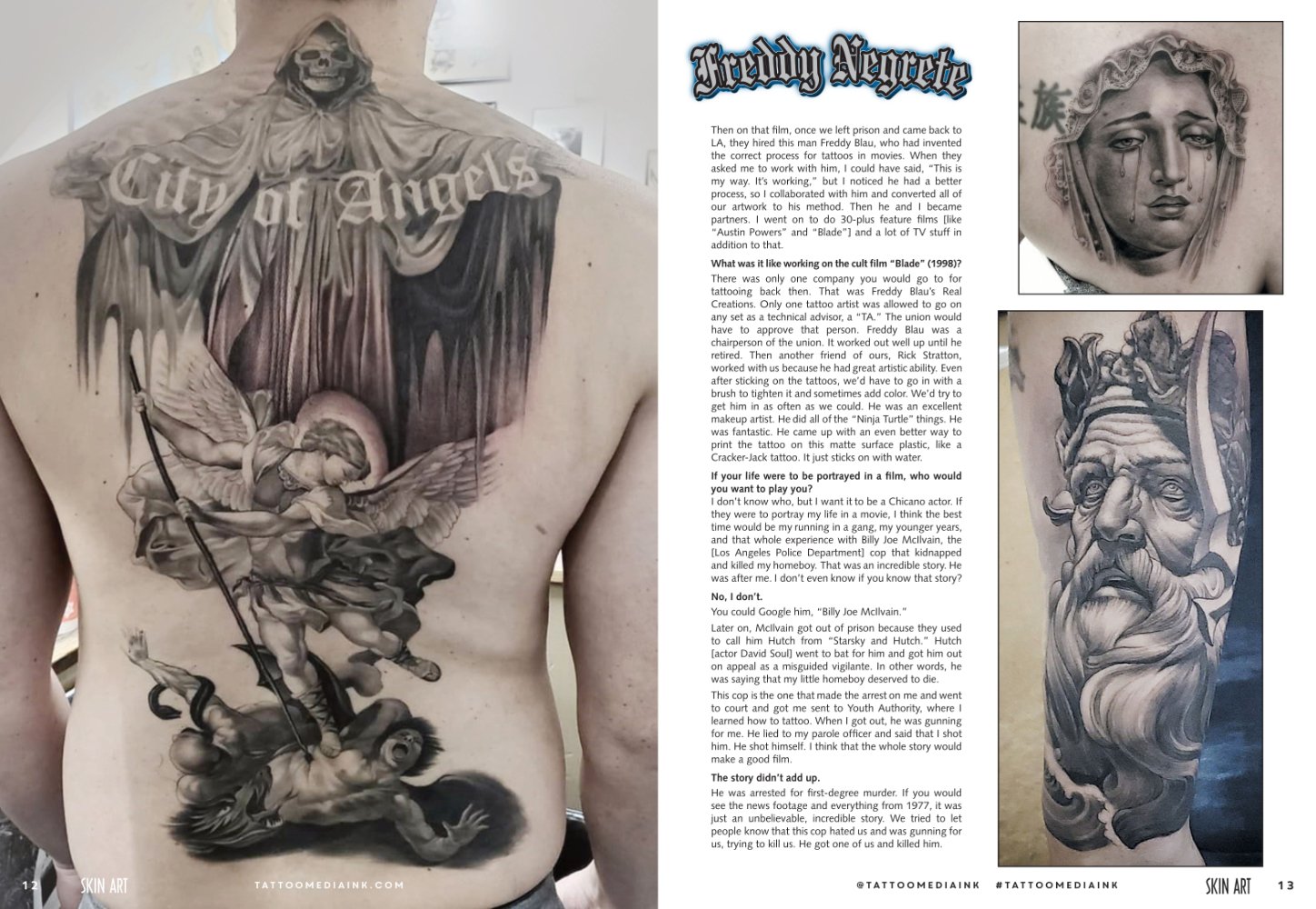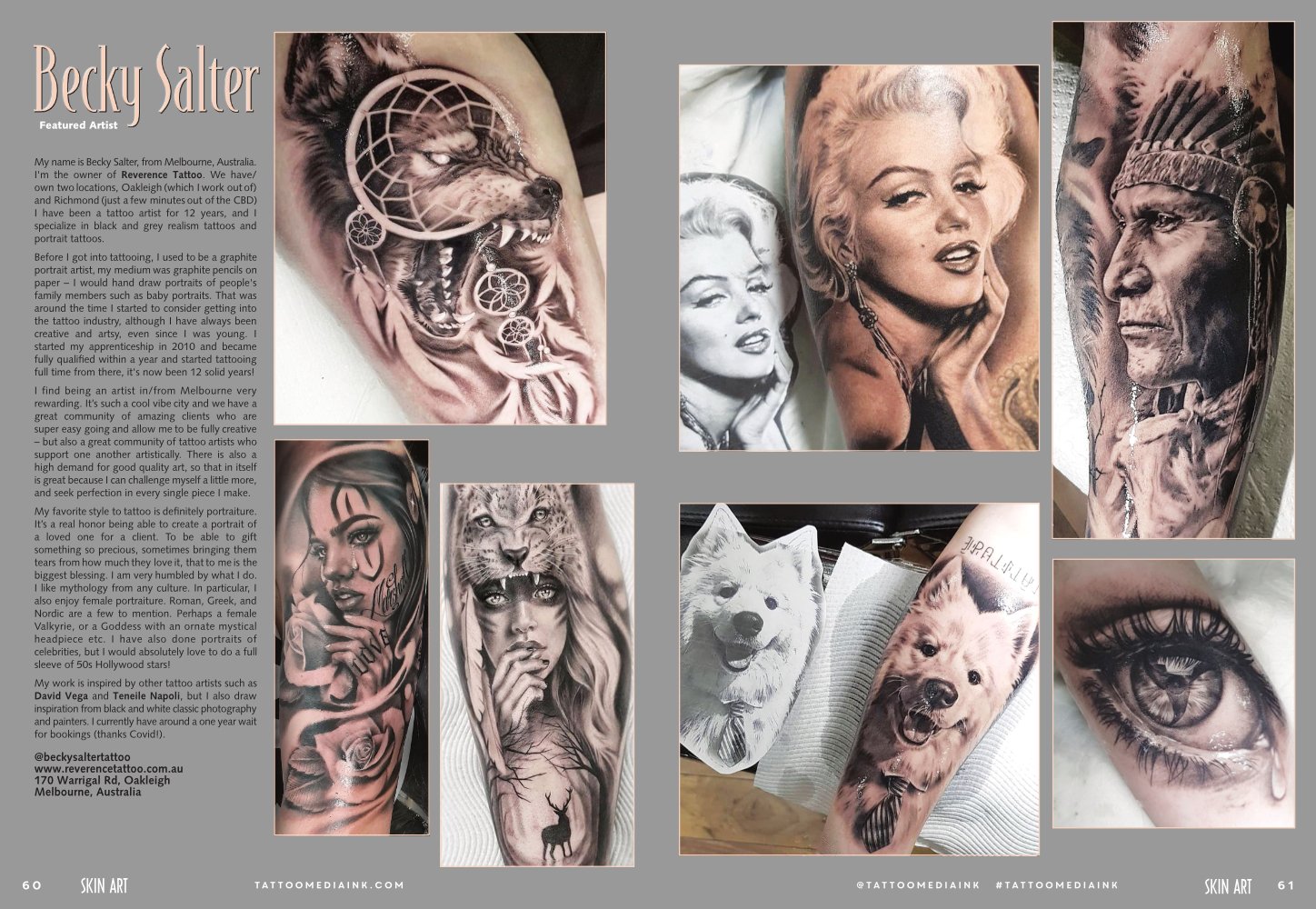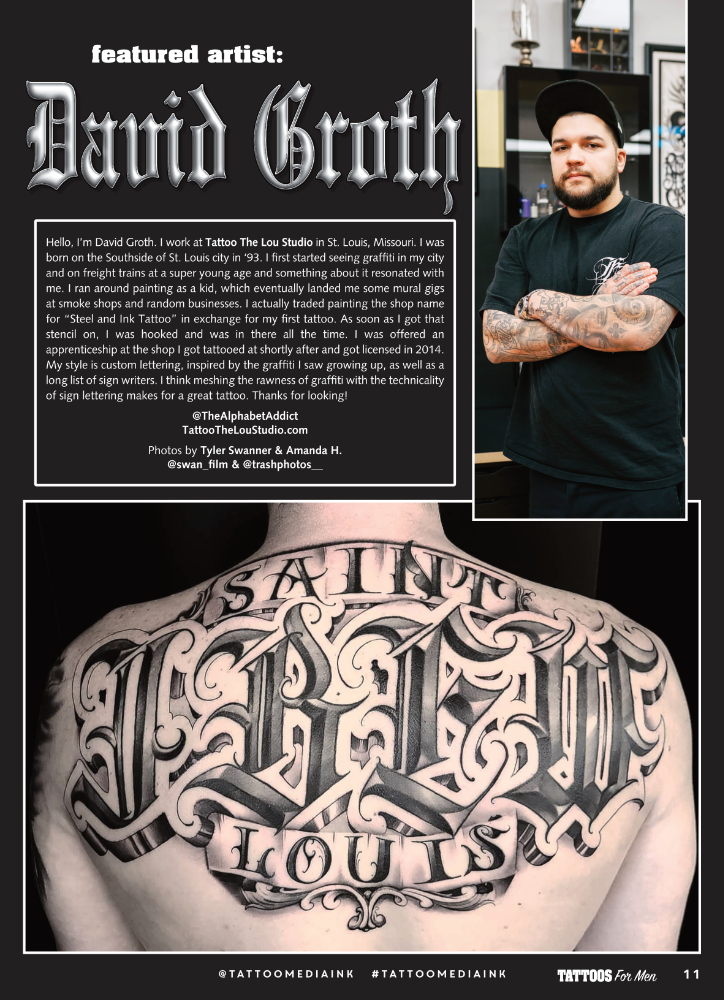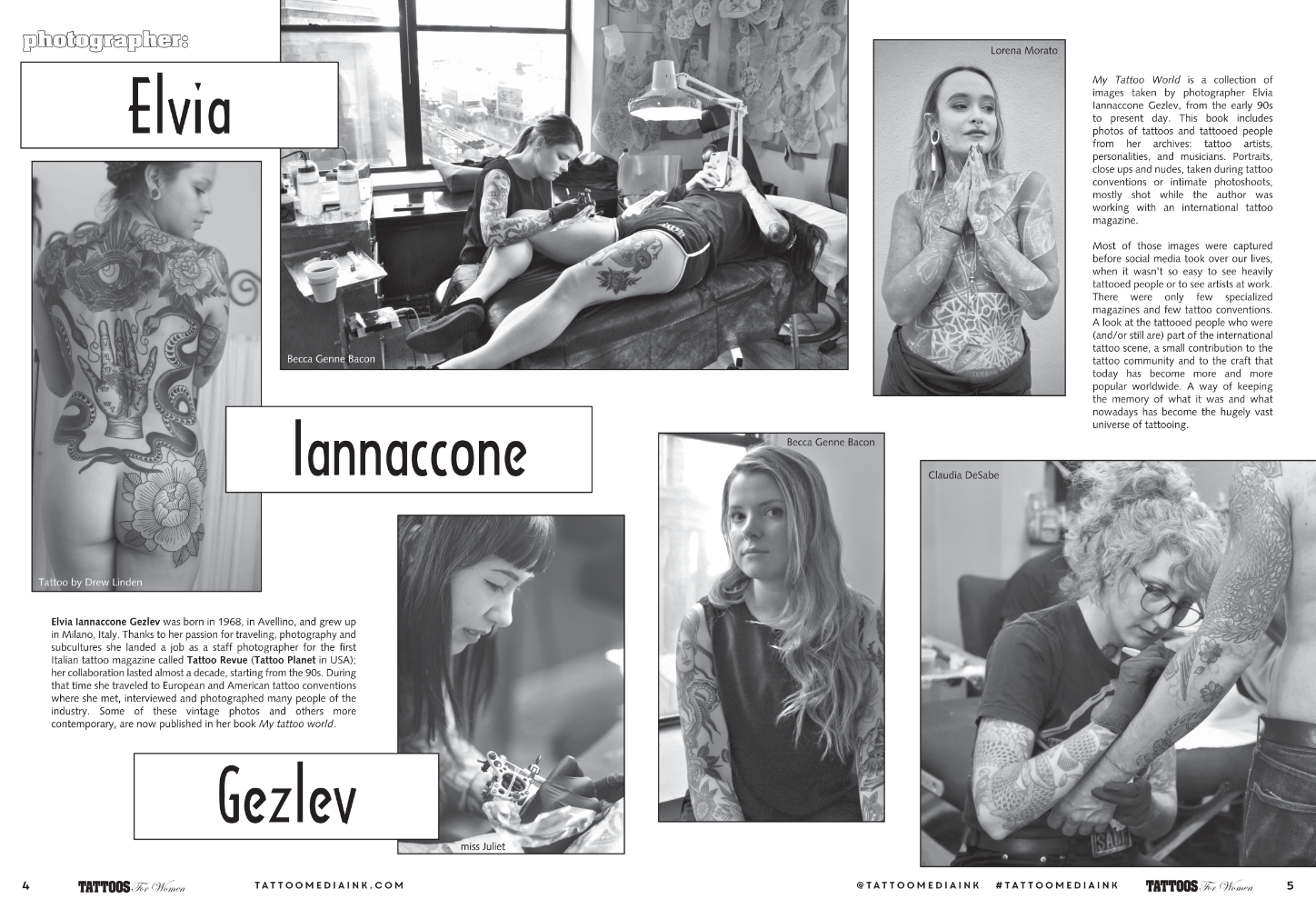Search the Community
Showing results for tags 'magazine'.
-
Here I'll show you an architecture magazine that I design annually with Affinity Publisher and oversee the printing and production. In the beginning the magazine was created in Indesign. After I got out of the Adobe subscription, I adapted it in Publisher and now designed it in AP for the fourth time. At the beginning there were problems with embedded customer PDFs; these were not passed through but were always somehow interpreted and therefore incorrect. Since ver. 2 this has been a thing of the past. You can view the entire magazine as a digital edition here. Have fun! Servus Ernie
- 9 replies
-
- magazine
- architecture
-
(and 1 more)
Tagged with:
-
These are some projects done in Affinity Publisher, but took it just a step further to see what they'd look like placed into mockups. The three projects are "Aurelie", "Jovan" and "Komodo". Affinity's built-in stock images feature really helped, especially with the amount of iterations I had to make. "Aurelie" "Jovan" "Komodo" "Komodo" View 2 All the books together
- 2 replies
-
- affinity suite
- affinity v1
- (and 6 more)
-
Hello, When I'm creating my document size, margin and bleed all of my sizes are in increments of 5 inches but my final exported PDF comes out to be a size that seemingly is rounding up. For example, I'm creating an 8.5x11 doc with these parameters: Bleed (top, bottom, and outside edges) 0.125 Inside Bleed 0 Inset for Margins / Safe boundary (Top, Bottom, Outside Edge) 0.25 Inset for Margins / Safe boundary (Binding Edge) 0.5 And my exported doc comes out 8.63 in x 11.25 in / 21.91 cm x 28.58 cm instead of 8.625 x 11.25. Any ideas/help here would be appreciated. I can add photos/examples as needed.
-
Hi. This is our latest magazine that was done completely in Publisher ( with a little help from the personas) Friends say that each of our issues is getting better seeing that all the articles and photos are the work of amateurs. Due to Covid, missed deadlines, and many other reasons, we got there in the end, over 180 pages !!!! I am still having problems getting the TOC right, it needs a lot of adjustments to get it to line up https://www.calameo.com/read/005606910c769823ec8c4
-
DEUTSCH: Heute ist, noch vor Weihnachten, mein neues Magazin62 Heft Nr.8 mit vielen Affinity Publisher Themen erschienen. ENGLISH: Today, before Christmas, my new Magazin62 issue No. 8 with many Affinity Publisher topics was published.
-
At the printer now and soon to be released digitally as well. As I've posted previously, created entirely in the Affinity universe. Still learning new bits with Publisher and that's usually a "when the need arises" kind of situation. I can't imagine going back to adobe. . . EVER! A note on the covers: these are alternates. What is being created by a 3rd party for what can only be described as misguided ego gratification, are a far cry from the high standards I hold myself to. Technically, they are an embarrassment and the flaws are blatant. In that regard, I present what WOULD have been the covers prior to design upheaval.
- 10 replies
-
Hello Team, I created a 8.25"x10.75" size 30 page magazine with Affinity Publisher. I created this for Magclouds as a print on demand magazine. During the page setting I complied with Indesign instructions as provided by the Magclouds. Magclouds did not have Affinity Publisher specific instructions. However, I had an error message saying my magazine outside the bleed size and finally it became a landscape print instead portrait. Could someone help me with this issue. Anyone upload to Magclouds from Affinity Publisher (as a pdf) Much appreciate all your support. Thank you
-
Third magazine created with Affinity Publisher (and Photo and Designer). No Adobe products were used in the creation and proofing of this issue. There was a problem about halfway through the creation where Publisher 1.8 would seize up the file when saving and for whatever still unknown reason, the file could not be opened. All sorts of error messages. Thankfully there was a backup through Time Machine, although much work was lost. Paranoia set in and started saving copies every few minutes to several different folders. Sure enough, the same saving error occurred and file would be corrupted so I'd open a backup and kept juggling like that for half a day. Long story short, I reinstalled 1.7 and carried on with no problems. I did post the problem in the forums but the only semi-useful suggestion from another user was to try the 1.9 Beta. As my deadline was shortened by the problems I couldn't take the chance with the Beta version and reverting to 1.7 solved the problem. Still love the program despite that glitch (although there was much cursing during the crisis mode!). Before anyone asks, it was the magazine's publisher that requested the cover logos be turned on their sides. When anyone figures that one out, please let me know! As there are two covers, let me explain. It was decided that the two magazine titles were to be combined into one issue, evenly split (50 pages each). At the 50 mark, the pages are flipped upside-down. Not something I'm crazy about but then again, my job is to Art Direct and produce the magazine.
-
- affinity designer
- affinity photo
-
(and 3 more)
Tagged with:
-
Not here for a critique as these are done and in the process of publication. Rather, it's an announcement of triumph in that this is the first large scale piece (100 pages) I created entirely in Publisher, with assists from Designer and a big BIG shout out to Photo. I've been Art Directing/designing this magazine for over 3 years and this is the first "Adobe free" issue and going forward, that will be the order of the day. I never wanted to and never did buy into the Creative Cloud (well, you don't buy, you just rent for the rest of your life). There's still a few features that I'm sure will be added as Publisher grows but there's nothing that couldn't be worked around with ease (span columns - this is covered in other parts of the forum). In dealing with the printer, the only glitch was the cover file. In the end I think it was the printer's automated system and I'm awaiting the technician's report as to why the cover was rejected (multiple times as I tried various solutions). While the system initially rejected each upload of the Cover file page, the printer was able to override the system, open the file, check the metadata, and insert the file into the system. I'll follow up once I receive the report. Thank you so much Affinity for all three programs. What a relief to reach the end of the project and it worked beyond expectations. The "proof in the pudding" was the final export of the PDF files without any problems, minus the unknown of the Cover. I'd like to point out that the cover successfully exported from Publisher each time. Whatever is lurking in the file wasn't anything so significant that the printer couldn't overcome. I also want to point out that this is the first time they received a job created in Affinity Publisher. -Danny
-

affinity publisher Magazine Mockup in Affinity Publisher
Graphic&Design posted a topic in Share your work
This work was for may last assignment, is the mockup of a magazine, and I chose my favorite band as a subject, I hope you like it. -

affinity publisher Affinity Users' magazine (not a real one!)
Kasper-V posted a topic in Share your work
A week or so back I thought it was high time I applied myself to making use of Publisher. Here's a spoof magazine cover (you'll have to wait a l-o-n-g time for the articles!). I left it a while before I went back to see if it was good to go, or needed any changes. I decided to add the apps' logos -- which I had to make myself in AD; they're vectors, so I can rescale them for future use. Anyway, see what you make of this. Any helpful criticism is welcome! -
While I was rummaging though some old files – some much-needed digital housekeeping – I came across the unfinished version of this Radio Times magazine film reviews page which I thought I’d finish off (up to a point) and post here in case it interested or amused anyone. It’s nothing special, I just thought it might make a few people titter a little (the text is all utter nonsense that spilled out of my head). P.S. All done with Publisher.
- 2 replies
-
- parody
- experiment
-
(and 1 more)
Tagged with:
-

affinity publisher Magazine Spread Experiment - Radio Times
GarryP posted a topic in Share your work
Just for fun - and a bit of learning - I decided to try and create a spread from a UK TV listings magazine with Publisher. It's not totally accurate but I'm quite happy with it. It doesn't look much but there was a fair bit of fiddling around - my fault, not the software - to get it looking the way it does. If you have a copy of the actual magazine then please have a look and feel free to pick my rendition apart if you think I've missed something important or made any big mistakes. Some known issues: * The colours used aren't totally accurate but I wasn't really bothered about that; * The typefaces used aren't the real ones but I'm guessing they're bespoke for the magazine; * The bulleted list under "Best Live Sport" isn't right as I can't figure out how to change the bullet size irrespective of text height; * The text was mostly taken from various Lorem Ipsum generators and the rest was just me being silly, so you can ignore it. -
Here's a simple magazine spread experiment that I was playing around with recently. It's not fantastic, but I like it and it was easy enough to create with Publisher. Text from 'Hipster Ipsum': https://hipsum.co/ Original image from 'Pixabay': https://pixabay.com/en/fashion-lovely-model-charm-woman-3075766/ (edited in GIMP).
-
The project is finally done. For the past 13 weeks I’ve been working on a gaming magazine while at SAE. The magazine deals with gaming but unlike other magazines where they talk about news and reviews TossUp talks about in-depth gaming information such as what works, what dose not, fail within games, game mechanics and more. The project was made with a mix of affinity designer, affinity photo and indesign. (This project was made for a uni assessment and is not a real magazine.) If you would like to view the magazine online click here: https://adobe.ly/2Ex6EaF Below are mockups of the magazine. What do you think of the magazine? __ In need of a graphic design? Then you came to the right place. Contact me: hello@andrewsalfinger.com Want to check out my work : www.andrewsalfinger.com __ Social Media: Website: www.andrewsalfinger.com Portfolio : www.andrewsalfinger.com/portfolio Twitter: http://bit.ly/20Khwdk Facebook: http://bit.ly/2ao3AT3 Instagram: http://bit.ly/2ce9pRK YouTube: http://bit.ly/1y2e8b1 Linkedin: http://bit.ly/2cajil9 Behance: http://bit.ly/2cZosR1
- 11 replies
-
Are there any plans to make any more Affinity Review magazines? I enjoyed reading the first two but I haven't seen any after that. Just curious Hokusai
- 2 replies
-
- Affinity Review
- magazine
-
(and 1 more)
Tagged with:
-
Hi Everyone! Thank you for all your support through 2014, through the extended Affinity Designer beta period and the very exciting launch of Serif's first app in its Mac design suite. We're delighted to round out the year as Apple's Best App of 2014 runner up and to give you all a little something as a thank you. The Affinity Review ezine is a free download in iBooks format, filled with exclusive information, interviews, an early look at Affinity Photo, tutorials, and a Christmas gift for all Affinity Designer customers—an exclusive free set of natural media brushes. Get the ezine now for the free download link. If you love Affinity Designer and the magazine, please share our social posts to spread the news on Twitter and Facebook! Thanks! Dale.
-
Hey everyone. I've tried to create a Magazine cover with some of Designer's features to see how they stack up with what I'm used to. I've tried a variety of elements to see what can be done. Hope this could help someone. Various Text Type/Character kerning/Paragraph stuff Gradient Strokes, Fills FX: Glow, Shadow, 3D Pen: Custom Brush style with Pressure profile. Curves: Shape Geometry Add/Fill Download the Affinity Designer File (21 MB).