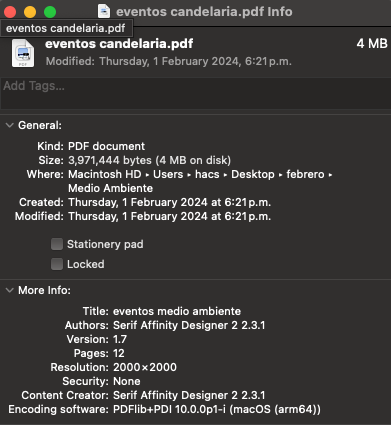Search the Community
Showing results for tags 'lost work'.
-
I did a bunch of edits on dozens of layers, which I then exported as a pdf and also individual images through export persona. During the process, I also made a copy of the affinity file, then continued editing, saved the original project (File > Save), then opened the forked one, edited that, saved it (I was saving the project several times in between my edits, via menu.) Today I wanted to continue working on it, but all my yesterdays edits are gone. I cannot imagine how that could happen, as the time of the files having been modified is the late night time from yesterday, the time after I made those edits. How could they all disappear from both affinity files? I believe that the last edits disappeared only after I finally closed Affinity Designer app, because I switched between the two projects I worked on a few times - I saved one, closed it, opened the other, and the edits were indeed there. They however disappeared - all and on both projects - over night, that is, after I closed the app, apparently. Steps I took: I opened previously saved affinity project A I did some edits on it and saved it by going to the menu > File > Save project I made its copy in Finder under the name B I continued editing project A I exported its layers into a pdf I closed A and opened project B I made some edits, exported the layers to individual png images and saved the project I closed Affinity (there was no warning about unsaved edits, I made sure I saved the project before closing it) This morning I open A and it looks exactly as I left it BEFORE yesterday's edits - all I did yesterday is lost. Same for project B. System: macOS Ventura 13.6.4 RAM 16 GB Processor 3,1 GHz Dual-Core Intel Core i5 Affinity Designer 2.4.0
-
I have been using Affinity Designer for about a month. I was trying to look back into history so I used the slider in the history tab. I clicked on one of the items in the list and I was HORRIFIED to find that ALL of my work between then and now disappeared. HOURS of work that I can't get back. I even saved it previously but then when I went back into history and clicked on an item, it auto-saved and I lost everything. Needless to say, I was furious. Why isn't it more intuitive how to work this? Can I get my work back?
-
Facing a new issue. Sharing as an image from the Export page crashes the app and I lose all my progress. It gives the impression that I can’t really trust the app with my work. Additionally, settings for different tools behave unpredictably, and overall it seems to have an unnecessarily hard to learn interface. Losing hours of work unexpectedly is a total dealbreaker though, making the app a non-starter if I want to do any serious work. So I strongly urge the team to focus on stability and usability. I’m going to keep the app because of the value compared to monthly subscriptions. Not because of how easy to use or reliable it is.
-
Hey guys, I worked all morning on a file that was based solely visually on a PDF. After one hour I saved the file and worked on it for another 2 hours. I just wanted to adapt the name of the reference PDF, searched for it in the Save As dialog and selected the file to avoid typing the file name manually (admittedly, I didn't double check, it was supposed to quickly save the file, but yeah I should've known better). I closed the document and left for lunch. When I came back I got an error message trying to open the file because it appeared to be saved in an unknown file format. Specifically as a file that was edited in Publisher but apparently saved as a PDF – when the file was saved, the suffix was also incorporated! Why doesn't the user get an error message or at least a warning dialog? How is it even possible that I could continue working for 2 hours in a seemingly corrupt document and didn't get a single hint of incompatibility due to wrong/double suffixes? Not even when occasionally quick saving (Ctrl + S)! But … luckily I remembered the solution from experience during my "Adobe-era" that by changing the suffix (usually hidden in Windows) manually you can sometimes get the file back to work. Adobe itself has found a solution: when selecting an existing file, somehow only the actual file name (everything preceding the .suffix) is inherited. Nonetheless I think this should be considered a bug! Cheers MrDoodlezz