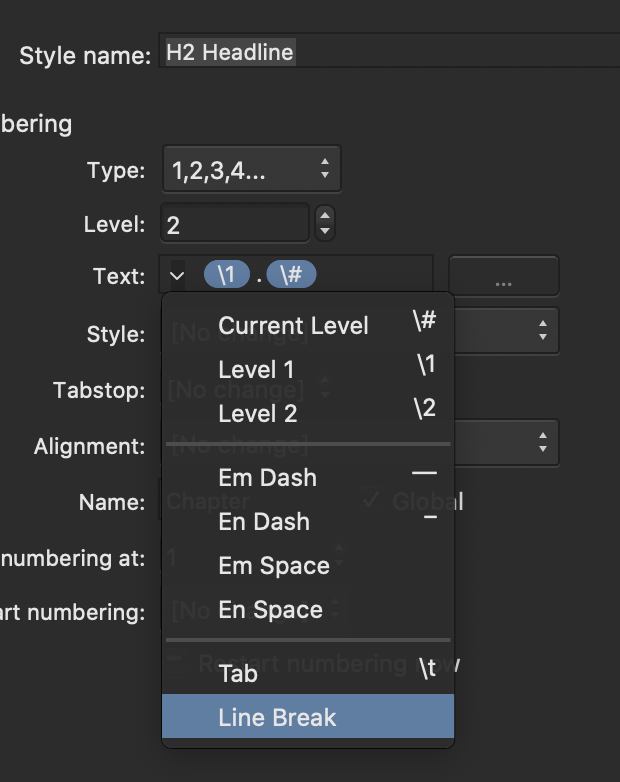Search the Community
Showing results for tags 'line break'.
-
I am noticing I can't type a soft return using the shift + return keys when on a Bluetooth keyboard (Logitech Keys To Go). This is a generally used function in other apps. Would love to see it in designer as well. On an added note it is possible to do a soft return in other apps using this same combo with the software keyboard. That would be great if Affinity Designer could do it, so I don't have to open the special characters tray.
- 2 replies
-
- soft return
- line break
-
(and 3 more)
Tagged with:
-
This remains unfixed, and is actually not limited to Publisher, but a bug across all Affinity products. 中日韓亞洲標點符號排版問題
- 49 replies
-
- asian
- punctuation
-
(and 5 more)
Tagged with:
-
Hi everyone, I think I've run into a bug or some sort of problem with "remove line breaks " in the table of contents settings. Generally this functionality works as intended, when I manually set line breaks they are in fact removed in the table of contents. But for a new project I created headlines that are automatically numbered through the bullets and numbering settings in the text styles. And those numberes are seperated from the text by a line break. This line break is inserted in the "Text" field of the bullets and numbering settings. So it is automatically applied. When I do this, the Table of Contents does not remove the line breaks, which I whish it did. I think it's a bug, but maybe it's supposed to work like that? Is there anything that I can do? I use the latest version of Publisher (1.9.4) on macOS 10.15.7 Thanks in advance, I hope my description of the problem was understandable. Luca PS: In the uploaded pictures it's not possible to show that there was a line break inserted in the "Text" field in the bullets and numbering settings, beacuase there is no visual indicator for that.
- 2 replies
-
- table of contents
- toc
-
(and 3 more)
Tagged with:
-
This remains unfixed. 中日韓亞洲標點符號排版問題
- 8 replies
-
- asian
- punctuation
-
(and 4 more)
Tagged with:
-
This is a request for an "Undo Break" option (to remove page, line, and other breaks from text). I have searched high and low and cannot find a way to remove a Page Break from my text formatting without undoing all the formatting (I have color, italics, bold, etc. within my text that I do not want to lose to remove this page break that keeps moving my text to the wrong page when I attempt to overlay an image (no, it's not a text wrap issue). Please help by upgrading the software to include an option to remove page, line or other text breaks without having to alter any of the other formatting within a given area of text. Thank you!
- 2 replies
-
- Undo
- Page Break
-
(and 3 more)
Tagged with: