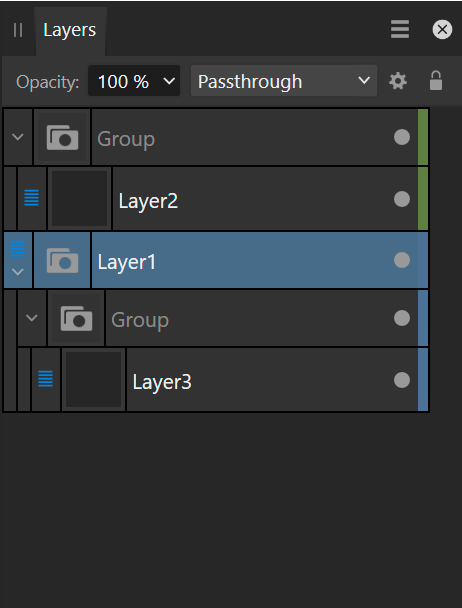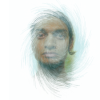Search the Community
Showing results for tags 'layers studio'.
-
Layer symbols are not displayed correctly, if you hover over the symbol icon (the crossed dot), Designer displays a pop-up that reads: "layer", whereas the layer is in fact a symbol. Also, the name of the symbol in the symbol studio and layers studio still reads "layer", instead of "symbol" as symbols would. Also note that if I delete all the layers, the symbol in the symbol studio will read group, as opposed to "symbol". See video, should be self-explanatory. 2023-01-12 13-01-13.mp4
-
Can we get the option to select objects on the same layer? This is helpful to organise elements by appearance. Since it is currently impossible to apply appearances to layers, the next best thing would be to select all objects that belong to the same layer and then copy paste the required appearance. The feature could also mitigate a lot of collapsing and expanding of the layers panel. Ideally, there would also be a select by layer command, which pops-up a dialogue which shows the layers panel (incl. all organisation with colour labels) but then without listing the individual objects in layers or groups so it is more compact. This can be useful to make changes on the fly without having to move away from the canvas. It has the same benefits of Select Same Layer and could even be combined: without a selection, the select layer dialogue pops-up and with a selection, it would invoke the Select Same operation.
- 1 reply
-
- select
- select same
-
(and 5 more)
Tagged with:
-
Is there a way in Designer iPad to ‘pin’ layers to the top of the layers stack, so that any layers created as you draw sit below them? Locking the layers does not do it. —————————————- Background: Why I need this. I’ve scanned a sketch. I now want to draw vector shapes based on the sketch. I’m using the image layer with a 20% opacity setting as a guide. I draw objects (at 100% opacity) below this top image layer. It saves me having to mess about with the opacity of umpteen layers rather than one. Some would call these reference layers. —————————————- . @Jowday’s post starts talking about reference layers in the Desktop app (I’ve not read it all).
- 4 replies
-
- affinity designer
- ipad
-
(and 3 more)
Tagged with:
-
See attached. When in portrait mode and there are lots of layers, I can't scroll down to the bottom the list. If that glitch is active and I rotate to landscape it will persist. The only fix is to close the layer group, be in landscape, open the layer group. I can then scroll all the way down until I do some other manipulation, after which I may be restricted again. iPad Pro 9.7", iOS Public Beta 7, Photo beta v1.6.5.59 27D1BBC0-D580-416C-973F-4F76D6E19AE3.MP4
- 1 reply
-
- layers studio
- layers
-
(and 2 more)
Tagged with: