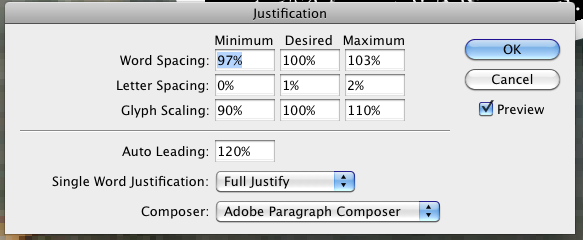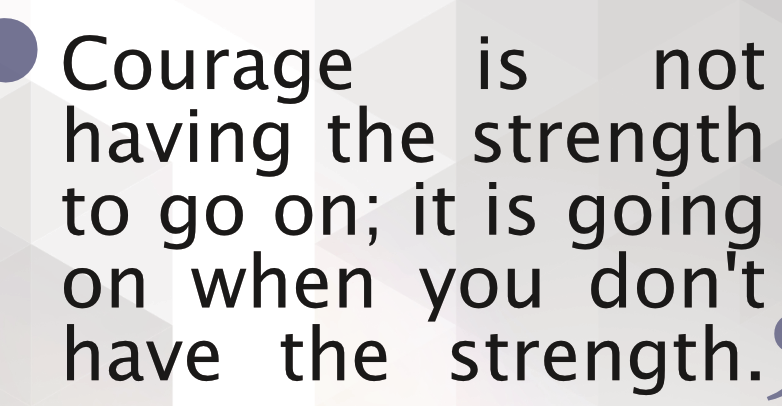Search the Community
Showing results for tags 'justify'.
-
I have been using Affinity Publisher since it’s early beta version and it has pretty much completely replaced Adobe InDesign for me. In general I am super happy with all 3 Affinity products which have become the main tools for my professional work. There are though still a few issues where I unfortunately do not get the performance I've been used to from InDesign. One extremely important thing for me and other designer colleagues of mine is precise fine tuning of justified text. In InDesign you can adjust the justification settings to get a pretty much perfect text box without weird spacing and gaps between words. My colleagues and I have until now been unable to get satisfactory results using Publisher’s settings so I would kindly ask the Affinty team working on Publisher to take an extra look into this feature and try and get it up to par with what's possible in InDesign. Maybe we have all been doing something wrong though I doubt it because I have heard this complaint in the forums before. I am including a screenshot of the settings I have been using for years in InDesign which pretty much give perfect results every time. I have yet to find the same ‘magic’ formula in Publisher and until then this will unfortunately be a major issue for me. Thanks for looking into this
-
Hi All, I am new to Affinity range. In PagePlus I had a text frame and I click on "Justify Paragraph". That kind of makes the text even within the text frame. In Affinity Publisher I see I have more choices, but experimenting I could find similar result. Did I miss something? Or how do I set this up and save as a favourite? Thanks in advance
- 19 replies
-
I bought Affinity Publisher to typeset novels to a sellable (professional) standard. Right now I'm looking for tips on getting justified right and left margins to work. (Go easy on me if I haven't used precisely the right terminology. I'm not an industry professional typesetter. I'm a novelist who bought this software for indie publishing). Right now, I am preparing a children's chapter book for publication. The large font (13 pt) required for easy-to-read books comes with its own challenges. Right and left margins need to be justified. Any help I can get typesetting my book with justified margins (without gaping spaces in the middle of lines) is appreciated. Thanks.
-
Hi, I've had Affinity for about a week now and as an /affordable/ piece of software, I am loving it. Also bringing back memories of work experience several years ago at Wilford industrial estate... ;) but anyway, on to the problem.... Having a little bit of trouble with the full justify option - it just doesn't do anything attractive for my layout at all. Expecting it to space out my words nicely stretching across the full width of the frame and instead it's just adding a massive gap between the last two in the text frame! Not sure if there are settings to correct this or if the tool simply doesn't work as expected. Can anyone clarify what's going on with this one? Thanks.
-
I uploaded this tex document as a rich text document, then changed the text to "body" which I had set to justify left. As you can see in the attached image, the program says it's justifying left when it is not. I've attempted changing the formatting, restarting the program, and so forth and nothing seems to bring forth any change in results. If this isn't a bug but a known fix I apologize, I browsed the forums but didn't see anything regarding this issue.
-
I am trying to "left justify" some copy and it only goes to "justified left/ragged right", no matter what I try. I don't understand why it won't justify on both sides. The other options work, center justified, full justified, but the left justified option only goes to a regular left/ragged right. Is there a special way to create a text box? I just typed out the text and it seems to have created it's own text box. thanks.