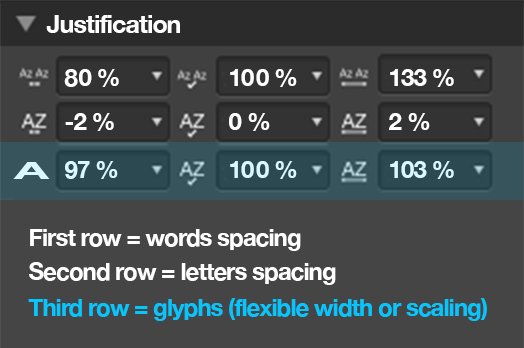Search the Community
Showing results for tags 'justified text'.
-
I would like Affinity to add the option to be able to scale the glyphs into the Justification palette. This option can be pretty useful when someone is using some justified texts, flush on both side, because it will help to get better white spaces between the words in some difficult situation, as an example with narrow colomns of text. I am sharing with you here some specs I was using with success into some publications, see the joined picture where I placed (in blue) within Affinity Publisher's Justification palette the option I would like to be added. You can see a sample too of a document I created with these specs many years ago. In this sample page the width of the column if not too narrow, but more problems may occurs with the white spaces between the words where someone is using narrow columns where the text is justified, this latter is where the option of scaling the glyphs may come really handy.
- 18 replies
-
- justification palette
- glyphs sclaling
- (and 3 more)
-
Ligatures in Affinity Publisher latest update
Fahneflycht posted a topic in V1 Bugs found on Windows
Hi everybody, since the last update ligatures in Affinity Publisher (Version 1.8.0.584, Windows 10) only work properly if text is not justified. If I set text as left-, center- or right-aligned, ligatures like ff or fi are set correctly, but if I then set that same text as justified (last line left, centered, or right) the previously correctly set ligatures disintegrate into individual letters. The problem seems to exist independently of my choice of typeface. Also relevant to this are the following points: A couple of days ago, my Windows 10 was updated to version 1909 (Build 18363.693), which also included an update of Microsoft.NET. I have many German blackletter (fraktur) fonts developed by Gerhard Helzel that set the frequently used long s automatically, where this is appropriate. In addition, I have many (free) blackletter/fraktur and antiqua fonts from Ligafaktur (www.ligafaktur.de), all in the LOV-version, that set the long s and other ligatures automatically where appropriate. All fonts (ordinary antiqua, Helzel, and Ligafaktur) use the correct ligatures in Microsoft Word 2016, regardless of the paragraph alignment is left-aligned or justified. Similarly, all fonts worked flawlessly in Affinity Publisher until the latest update (to Version 1.8.0.584). All fonts (ordinary antiqua, Helzel, and Ligafaktur) work flawlessly in Affinity Publisher if texts are simply set as left-, center- or right-aligned. If texts are justified (last line left, center, or right), however, all ligatures are dissolved into their individual components. The Helzel fonts still set the long s, where this is appropriate, but all other ligatures are dissolved. With the Ligafaktur fonts, all ligatures are dissolved and a round s is erroneously substituted for the long s. From this I conclude that the ligature problem lies with the newest update to Affinity Publisher (to Version 1.8.0.584). I'm not qualified to speculate as to whether or not the contemporaneous update of Microsoft.NET is likely to have something to do with it. If I set kerning to "manual" or optical alignment to "none", there is no change. Does anyone else have this issue? Does anyone know of a quick and simple fix to it? Many thanks in advance. Faneflycht- 9 replies
-
- ligatures
- justified text
-
(and 1 more)
Tagged with:
-
Unhandled Exception 0x80004003 when clicking arrow for justified text dropdown /framed text/ on elipse shape every single time. with multiple documents. this is for sure at my win10 i think this is kind of very important update, same after restart with different doc preset, same with different shape same with original text frame .... SAME WITH ARTISTIC TEXT! always crashes, i leave it up to yous JUSTIFIED DROPDOWN BROKEN