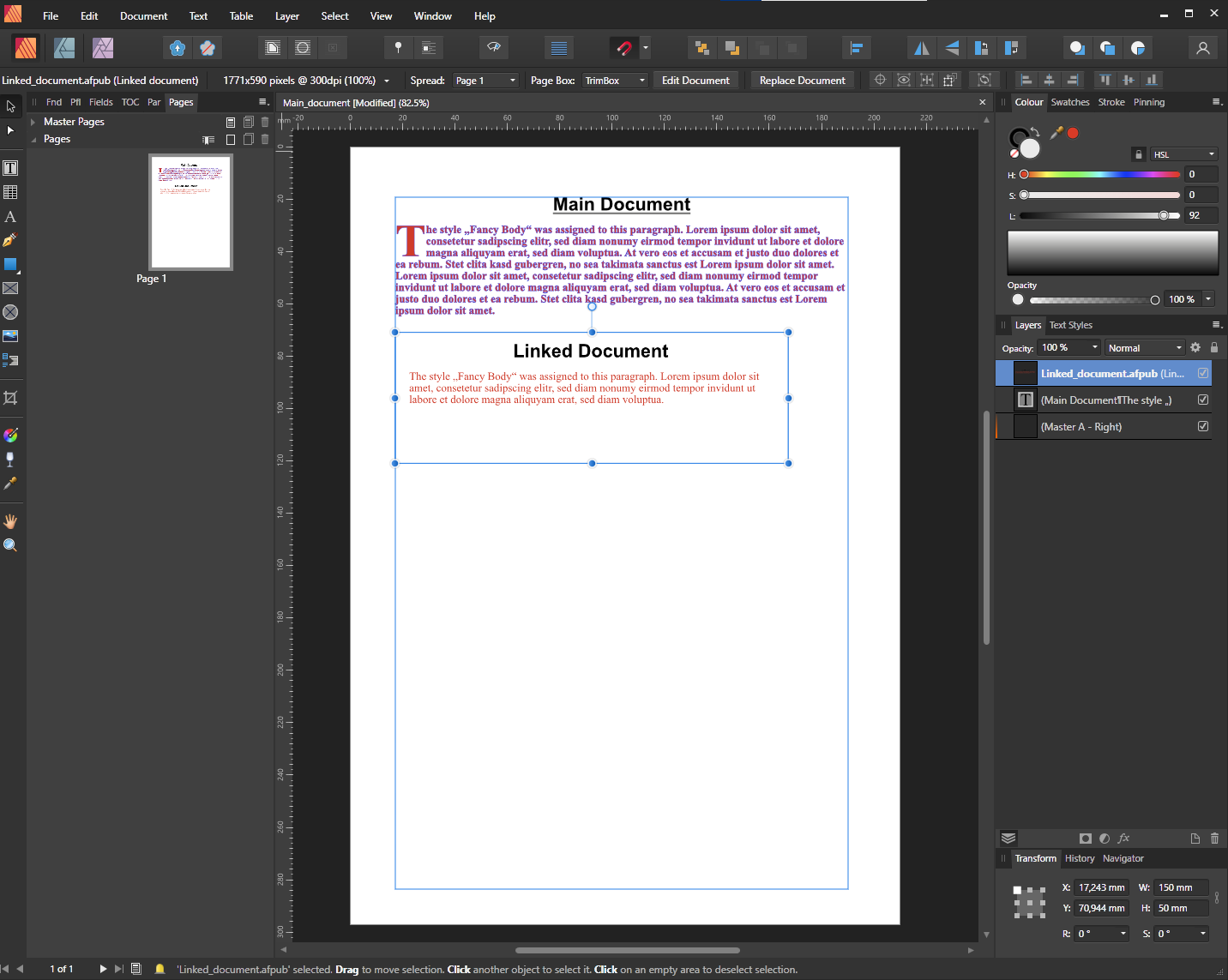Search the Community
Showing results for tags 'inheritance'.
-
Hi there, I have a publisher document, which contains a linked publisher file.The headings are formatted with "Heading 1" and the bodies with style "Fancy Body" respectively. The main document and the linked document each have their own set of paragraph styles, so the text is formatted differently, which is absolutely clear. I'm wondering if it is possible to optionally tell publisher to use the paragraph styles from the main document also in the linked document (thus disabling the local versions in the linked document)? Thanks in advance Linked_document.afpub Main_document.afpub
- 4 replies
-
- affinity publisher
- paragraph style
-
(and 2 more)
Tagged with:
-
When creating (and refreshing) a TOC in a text frame inherited in a page from one created in a master page, afpub goes crazy with the text styles defined for the TOC. Including if the text frame isn't connected with the rest of the text flow. Moreover, the app behaves strangely when trying to correct the style errors. Only apparent solution is to create the TOC in an independent text frame, not from an inherited. Is this a bug? If not so the app should say that this is not possible (dialog or something similar). 😐
- 4 replies
-
- toc
- text styles
-
(and 2 more)
Tagged with:
-
Issue / Task: Imagine you are creating a user interface or some other dynamic / modular design consisting of a variety of elements, sharing certain properties, such as color stroke width fx and many more Possible Applications: Creating dynamic, unified color palettes for multiple buttons, knobs, input fields etc. Changing global or semi-global stroke properties on the fly Re-using existing designs while applying new schemes for a new entry in the series swiftly Speeding up changes to large-scale projects in general Related Solutions: While Symbols allow for document-wide changes in properties within copies of the same object or shape, when working with a diverse range of shapes, groups and nestings can be tedious to impossible. Inheritances would speed up things considerably and add a whole range of possibilities. Implementation Suggestion: I would imagine the following workflow to be quite effective and straightforward, at least as far as my routine is concerned: Select and copy the source element Select the element to inherit a property Navigate to a window / tab with any property (such as color, stroke, fx etc.) Click the Inherit Button, a small, universal icon found in all studio tabs and windows. This property is now linked to the source element. Changing this specific property within the source element also affects this element. Click the Inherit Button again to unlink / disable the inheritance. Copying elements with an inheritance would preserve the inheritance for the copied element. I hope this makes reasonnable sense - of course I would be thrilled to find out something similar was already available in Affinity Designer. Cheers!
- 2 replies
-
- inheritance
- parent
-
(and 8 more)
Tagged with:
-
Here's something I haven't seen in an Illustration or Pixel editor yet: Automatic size matching. Two examples: Click one item, click another item, click match. The first item is now proportionally scaled to match the second. Place an image into a document, click "scale to match document width / height". The image is now scaled to match the height or width proportionally. Something like that could eliminate a bunch of repetitive tasks.
- 2 replies
-
- scaling
- automation
-
(and 1 more)
Tagged with: