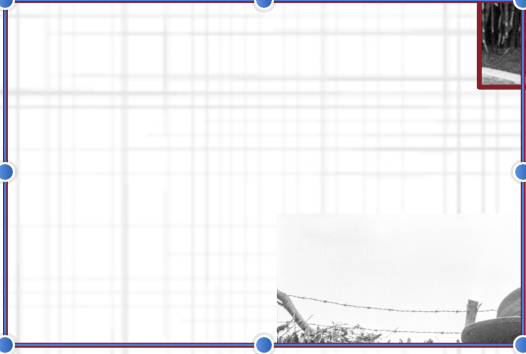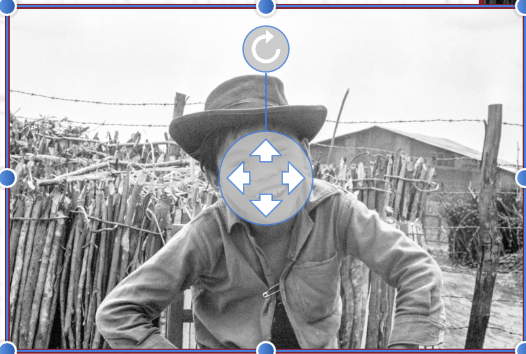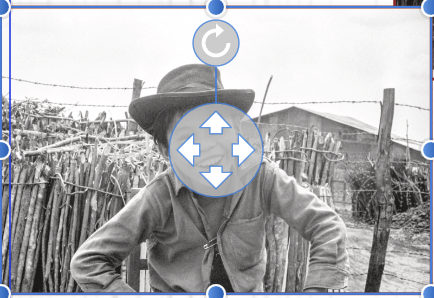Search the Community
Showing results for tags 'image properties'.
-
Suggestion that the Image Properties Scale to Max Fit actually choose in which dimension the image fits into the Picture Frame and then fit the picture into the frame in that dimension. Often the scale is performed correctly, but currently, the image often ends up partially "out of the picture" and partly invisible and partly in the Picture Frame. The result is that the user must often grab the image center and move it manually into position in that (one) dimension. Often that is all that needs to be done. In some cases one might have to resize and reposition. Three screen shots - one after scaling to max fit and the other after manually dragging the image into the center of the frame, and the third is the original image from the source document (it's just a tad wider). Oh, and just to note, in some cases, the "scale to max fit" to fix the image actually comes out larger in both x and y dimensions than the frame - but that's rare. I haven't been able to capture a screen shot of that yet. And here is a little background. I have two documents open - a source and a target. The images from the source page are copied and pasted to the target as a "group" - then the group has to be moved to a page and made somewhat centered by locking the aspect/relationships and dragging one corner of the group inward to fit a smaller page. During this action (making the group fit a smaller page), any source images that are not already marked with "scale to max fit" will be dragged out of their frames instead of staying intact within their frames (first screen shot shows this). This is why the target images sometimes need to be reset to 'scale to max fit' and centered into their frames. I'm making this a feature request/suggestion, but it may fall into the "bug" category...
- 12 replies
-
- image
- image properties
-
(and 1 more)
Tagged with: