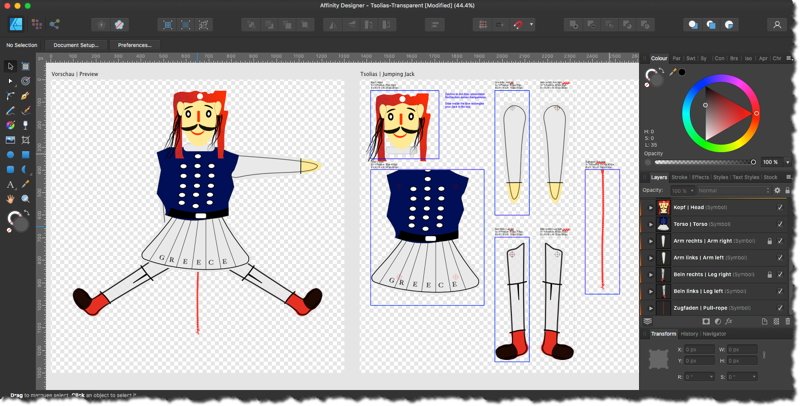Search the Community
Showing results for tags 'html'.
-
Hey I would love to be able to export a palette from either or both Design and Photo into some sort of HTML entity format. It would be great if it did a text file with CSS in multiple blocks: hex hsla rgba And we could just grab as needed for development.
-
Once I brought back a Tsoliás Jumping-Jack souvenir from one of my Greece trips, which nowadays hangs on one of the walls in a room. (For those of you which don't know what a Tsoliás is, see related "Evzones - Tsoliádes" and the "Greek Presidential Guard".) A quick shaky take of a one hand pull and the other hand shoot experience ... tsolias_wall.mov Here's a first quickly made sketch (playaround) of a Tsoliás in ADe and some animation tryout of that ... tsolias_capto.mp4 Next step, -if I ever find some spare free time for that-, would be to draw instead a good looking much more precise copy of that Tsoliás for animation purposes! 😉
-
Hello, I'm trying to export an image to use as email signature, but I realised that there seems to not be an otpion to see the html code like with photoshop, is there one that I can't find or some kind of alternative? For reference it's this method but with affinity, I have all three softwares so if there is an alternative in another of the affinity software
- 4 replies
-
- affinity photo
- export
-
(and 2 more)
Tagged with:
-
I had a need for a palette with named HTML colors, so I've created one without checking out first if someone else had done it already. A quick search of this forum didn't give out any results, so I hope someone else will find it useful. The palette, alongside Affinity Designer and an Excel file, can also be downloaded for my Google Drive: https://drive.google.com/drive/folders/1zZ_CnBsp5Q-fBfE-GSBuCxyQL19L5G2b?usp=sharing HTML Color Names https://www.w3schools.com/colors/colors_names.asp HTML Color Names.afpalette
-
Export as HTML. Thanks!
- 84 replies
-
- website publishing
- html
-
(and 2 more)
Tagged with:
-
Hi there, I would like to design a newsletter in Affinity. In Photoshop it is easy to export as a webpage (html). How can I export my design in Affinity to html for web use/newsletters etc. thanks!
-
Though the .pdf format can be used for publishing e-books, my understanding is that it has limitations for this purpose. I would expect that many, if not most people want to publish e-books these days, or create web pages rather than create files for printing. That's not to suggest that the printed page is no longer important. I just don't understand why other epublishing formats and HTML have been ignored with Affinity Publisher, especially as they were available in Page Plus. In this respect it's as if with Affinity Serif has taken a step back. When free and low cost software offer a wider range of export formats, is it unreasonable to hope that Serif will address this issue while still developing version 1 of publisher, or am I just missing the point?
- 2 replies
-
- epublishing
- html
-
(and 2 more)
Tagged with:
-
Affinity Designer is an maxing tool.. I mean I really enjoy using it and just want to fully move my whole workflow to designer. But there are a few things still holding me back. Affinity Designer has a great tool called constraints that can be used for web design when testing different screen sizes of resizing screens in general. But what might make this even cooler might be adding a separate personal for everything web design. Just like with Adobe Muse or Webflow. Having the ability to not just design but to also export that design as html to be used without messing with the code. I believe a lot of people like me would appreciate this.
-
It would be nice if there was a way for Affinity to built animation and even export to MP4, GIF or better pure HTML/JS/CSS (SVG) to use on websites. The web keeps getting better and better, but the creative animation tools for the web are limited. There are a few tools if you search for it, but its subscription-based or only available for Mac. I'm not asking for After Effects or other Cinema/Cinematic tools. Just key-frame based Vector animation that we can export to GIF/HTML-CSS/MP4. What do you guys think? Anyone else thinks Affinity Designer can really use some modern, innovative Animation tools?
-
There are a number of requests here for InDesign/Word DOCX/IDML/Markdown import as well as EPUB export, but nothing really looking at the big picture of how this should fit within a workflow of producing content for web and in print. Most of these seem to imply replicating InDesign's functionality – but these features could be much better implemented. In my experience, InDesign's text import and EPUB export are both rather grim. The Word import function doesn't import styles in a particularly useful manner, often taking far too much from the source document that then needs to be cleaned out. I use Pandoc instead to convert DOCX to Markdown and clean up the file with a text editor. I can then export to HTML or EPUB for a Web version, and ICML for a nicely typeset print version with InDesign. Rather than have Affinity Publisher become bloated with Web features that become quickly outdated and don't work properly in the first place, as InDesign has, I would like to see it focus on professional typesetting for print while integrating with other applications to enable technology-independent content creation.
-
I am aiming to export SVG files with 12 point text (in Affinity) where that text is the same size as the 12 point text in the HTML where the SVG is embedded. As you can see, the text in the SVG and PNG is smaller that the text in the HTML above it. The HTML <!DOCTYPE html> <html lang="en" dir="ltr"> <head> <meta charset="utf-8"> <title>Test</title> <style media="screen"> * { font-size: 12pt; font-family: "Open Sans"; } </style> </head> <body> <p>This is a test of SVG sizes from Affinity Designer.</p> <p>The font on this page is 12 point Open Sans Regular.</p> <p><strong>SVG</strong></p> <p><object type="image/svg+xml" data="1.svg">Your browser does not support SVG.</object></p> <p><strong>PNG</strong></p> <p><img src="1.png" alt=""></p> </body> </html> The SVG <?xml version="1.0" encoding="UTF-8" standalone="no"?> <!DOCTYPE svg PUBLIC "-//W3C//DTD SVG 1.1//EN" "http://www.w3.org/Graphics/SVG/1.1/DTD/svg11.dtd"> <svg width="400px" height="300px" version="1.1" xmlns="http://www.w3.org/2000/svg" xmlns:xlink="http://www.w3.org/1999/xlink" xml:space="preserve" xmlns:serif="http://www.serif.com/" style="fill-rule:evenodd;clip-rule:evenodd;stroke-linejoin:round;stroke-miterlimit:1.41421;"> <rect x="0" y="0" width="400" height="300" style="fill:#f2f2f2;"/> <text x="10px" y="19.117px" style="font-family:'OpenSans-Regular', 'Open Sans', sans-serif;font-size:12px;">This is 12 point Open Sans Regular.</text> <text x="62.674px" y="162.808px" style="font-family:'OpenSans-Bold', 'Open Sans', sans-serif;font-weight:700;font-size:52.831px;fill:#fff;">400×300px</text> </svg>
-
This week, I learned that Softpress, who made the web design application Freeway, closed its doors for good. Not a great start for the week for anyone involved in that project with present and past. I’ve been using and had input into the Freeway project for the best part of twenty years. For those who don’t know, Freeway is a DTP-like web design tool. You draw items on a blank page, and Freeway builds the HTML/CSS necessary to display your design in a browser. Extra functionality can be added using Actions - plugins which run at publish time to amend output. Actions can do a multitude of things, from massaging the HTML, to repurposing it for PHP (or indeed other server side scripting languages), and run using a JavaScript engine. The recent video posted of the Affinity DTP project, which showed responsive behaviour for print really chimed in my mind. If, I thought, they are doing this, then they’ve clearly solved UI problems that Softpress were’t able to with their responsive offering. The idea that this application could be tuned not just to printed documents, but also HTML/CSS/ etc. got me thinking that here’s a potential for a Freeway replacement. And, rather nicely, it would be borne from a DTP application - just like Freeway was all those years ago. So, my request - and I know it’s big ask, but I really hope that the minds at Serif can be turned to this - is a DTP-style web design tool in the Affinity brand. The Affinity software I have already feel more than familiar to me, and being able to build websites in an environment that feels familiar like that would be fantastic. DTP for print is just part of the tool kit for a modern designer - web sites really should be there too.
-
Hi there! I am new to web design and have been using Affinity to make mock ups of websites and apps for practice. I would very much enjoy a feature or tutorial on how to actually make an interactive website and export it to your own online domain. Nothing I have seen online so far has given the option of working versions of the mock ups, aside from using "marvelapp.com" to view everything, but even then, it is not a working website. Affinity is great for building ideas of how a website could look, but despite all the resources I've seen on "how to build a website" with Affinity, none actually have a working end product, only non-interactive designs. They're more just tutorials for "how to build a website mock up". Would it be possible for some sort of HTML Export or conversion? Or is it possible to upload my designs as sort of "themes" to places like Squarespace, Wix, or Tumblr? Or even just interactive buttons and such within the program (ex: being able to move a slider in real time on your website mock up, or click a button on and off)? Thank you!
-
Upcoming app to apple & windows
-
Hi, My company has started using Affinity Designer on the work floor and it's been great! But it got us thinking that a Developer persona would be very useful, where our developers could just click sections and get the full html / css structure, code, just a copy paste away from making it into the code. Maybe allow a view of the flow through the app via arrows so the developer has a good idea of the user-journey through the interface. The persona could also be used to view several states of an object, like an input field that returns and error or a button in a different state. I think this would tie in nicely with the 1.5 release that made interface work in Affinity so much more attractive and improve the flow between designers and developers. Thanks for reading.