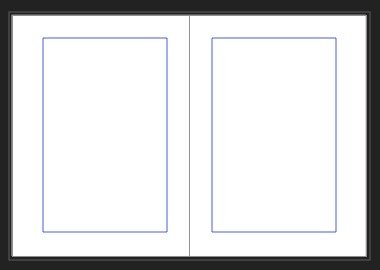Search the Community
Showing results for tags 'handed'.
-
Windows 10 Home 1809, Publisher 1.7.0.227. I have a Facing spread with pages of dimension 5.8x7.9in with margins of 0.75in inner, 1.0in outer, 0.75in top, 0.8in bottom (see attached image). This means that the outside (left) margin of the left-hand page equals that of the outside (right) margin of the right-hand page and both outer margins are larger than the two inner margins. That's all well and good. However, when I come to create a left- or right-hand Single master page - sometimes I don't want one side of the spread to have what's on the related master page 'side' - I can't seem to find a way of telling Publisher that the master page is either left- or right-handed and always get the margins for a left-handed page. Is there any way I can correctly set the margins for each left/right single master page without doing it manually? Or, is there a better way I should be doing this? I have found that I can create a Facing master page and then apply that to each 'side' of a spread but that puts me in the position sometimes where, for pages that use both left- and right-hand sides of the master, I now have a duplicated master page, which looks a little confusing. I should really remove the existing 'side' of the master page and apply the whole facing master page but I might forget. The attached AFPUB file shows both the left/right single page margin issue - master pages Left Single and Right Single - and the duplicated master page 'issue'. It also shows that the margins on the Right Single master are not visible on the pages that master has been applied to, even when you switch off the other master pages applied to the spread. Basically, I have too many margins - on the different masters - and don't know which will be applied (I think that might be a separate issue). master-page-sides.afpub
- 16 replies
-
- publisher
- master page
-
(and 1 more)
Tagged with: