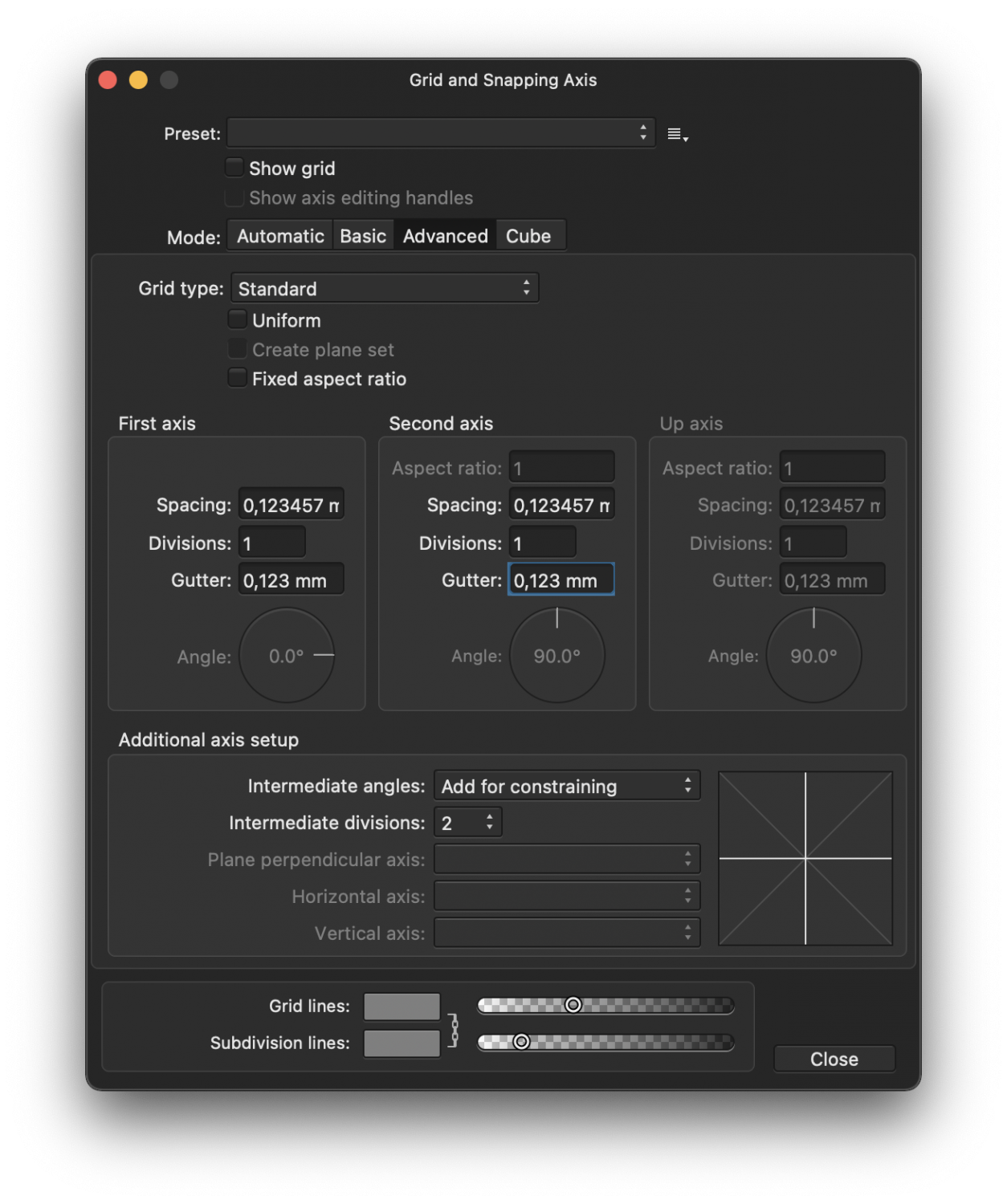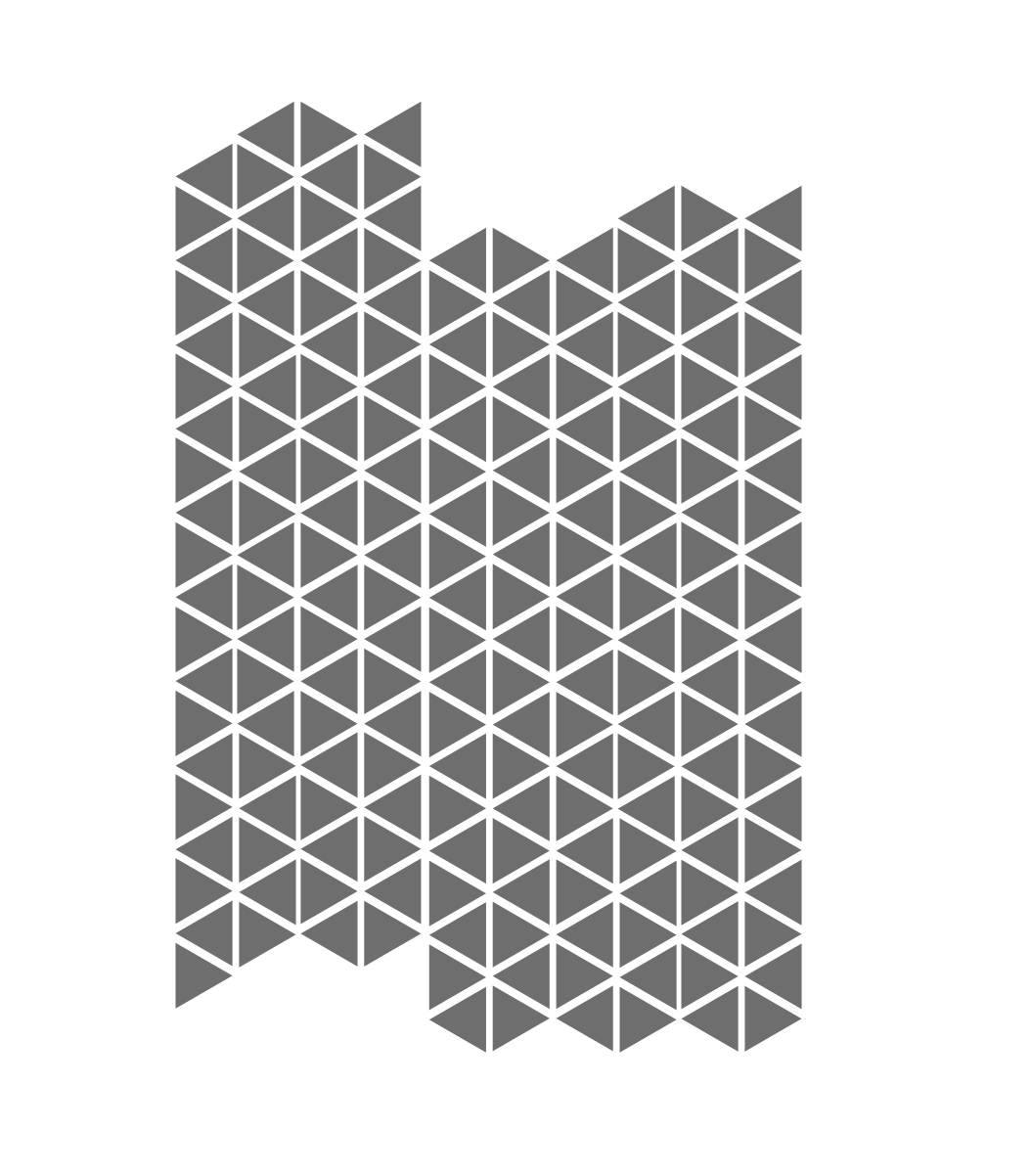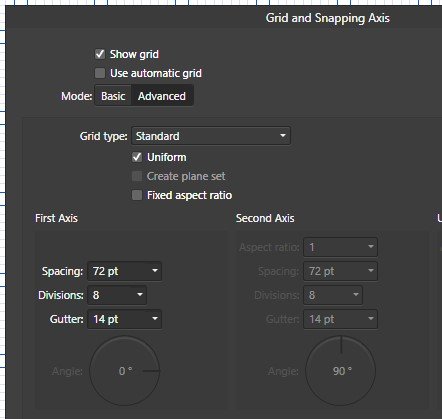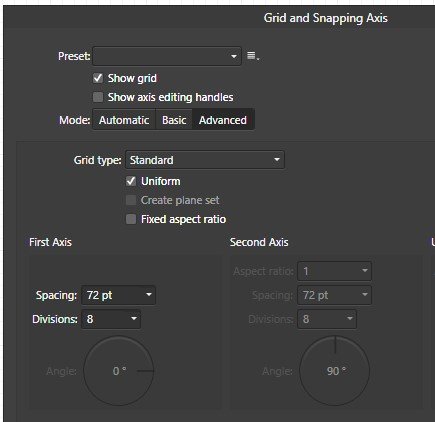Search the Community
Showing results for tags 'gutter'.
-
Hi everyone, I set up a custom grid with the spacing set to a value with 6 decimal places. My problem is, that I can't have the same precision of 6 decimal places for the gutter parameter, which is limited to 3 decimal places. For my custom grid to work properly I need at least 4 decimal places. Now I'm not sure, if this is a bug or if that is an intentional restiction, but it's confusing because it renders the precision of the spaceing useless if the gutter can't match it. I created a screenshot to show the problem. I made sure that in settings > user interface > decimal places for unit types: is set to 6 for every unit type I typed the value 0,123456789 in both flieds (spacing and gutter). In spacing it was correctly rounded to 0,123457 In gutter it was only rounded to 0,123 It would be very helpful if the gutter decimal places could be extended to 6. Thank you Luca Tested with Affinity Publisher 1.9.2 Affinity Publisher 1.9.4 (1076) on macOS 11.4 MacBook Pro (15 Zoll, 2019)
- 4 replies
-
- grid
- decimal place
-
(and 2 more)
Tagged with:
-
Hi, is there a way to set up the gutter in a triangular grid? I am trying to design a pattern like the one in the picture, but I am having a hard time aligning everything to the right distance (I did this one by eye). Thanks for any help anyone can offer.
- 10 replies
-
- affinity designer
- grids
-
(and 2 more)
Tagged with:
-
My wife & I purchased the entire Affinity Suite to save us the headaches we encountered from Word+PDF on KDP/CreateSpace when creating her full-color art tutorial books (sample book here: https://oksanaball.com/books/ or https://amzn.to/2T0Y1Nh ). We liked Affinity Publisher's templates for image layout and placement along with the ability to easily insert automatic fancily formatted image numbers (Word's formatting is impossible for this). These art books are generally laid out as facing pages with text on one side and a bunch various placements of images on the other. We are currently trying to write her next book in AP and are having issue with margins, gutters, and templates. I have configured a facing-page master layout using a large background image across the facing pages and the headers for left and right side pages being different. Then, we apply a single page template to the left or right side depending on if we need a page with text-only, multiple images, "zoomed" images, staggered step images, "tips", etc. Sometimes, the images appear on left, sometimes on right, sometimes on both - thus single page templates are nicer to work with. Where I am running into issues is with the gutters - I need different margins depending on left or right side. I could create two sets of image page templates, but there has to be an easier way that having both "four images, left side" and "four images, right side". I have attached a screen shot from KDP's preview that shows how our one-page template containing four images violates the gutter. Is there a way to create a single-page template which "anchors" itself to the outer margin? I tried creating a slightly narrower "spread" which I hoped I could shift left or right, but that doesn't work for me. I could not seem to find this type of solution in the forums or tutorials and I would love for someone to point me in the right direction. I'm willing to share apub template file example if that helps. Thanks. -j
- 1 reply
-
- affinity publisher
- kdp
-
(and 3 more)
Tagged with:
-
Windows 10 Home 1809, Designer 1.7.0.209. In 1.6.5 there is an option to set a gutter between grid divisions - very useful for laying out a set of grids on one page/artboard, e.g. for icon design - but they seem to be missing from 1.7.0.209. Attached is a snapshot from both 1.6.5 - with gutter - and 1.7.0 - without gutter. I've tried various things in 1.7.0 but I can't seem to get the gutter options to appear. The only mention of gutters in the 1.7.0 Help is for column guides. However, if I create a document with gutters in 1.6.5 they are still evident when I load the document into 1.7.0 and they can be altered. Are they deliberately missing for new 1.7.0-created documents - and if so, why - or have they gone accidentally missing, or have I not used the correct options?
-
- 2 replies
-
- gutter
- grid panel
-
(and 1 more)
Tagged with:
-
View/Guides Manager miss the feature to set different values for horizontal and vertical gutter. Another nice feature would be to create "normal" guides from the column guides. Thanks, Christian
-
- guides
- column guides
-
(and 2 more)
Tagged with:
-
I have made a numbers spreadsheet which calculates column widths for creating guides using the guide manager as a short term fix until the feature is implemented. Currently it works for 2-6 columns. I think that should work for most people's uses but it would be fairly trivial to edit to allow for more columns. You have to input some key data for each layout: Page width (crucial info for obvious reasons) Inner margin Outer margin (these three together then calculate the useable width within the margins) Number of columns you require (up to max 6) Gutter width I thought it would be helpful to others so you can download using the link below. Please use and edit it as you wish. calculating columns_to share.numbers Robin
-
Please add a customizable gutter selection to the Margin Menu. This is great for publishing. Thanks, Banjina
-
It would be awesome if we could: - Make polar, circular grids. - Create grids that can be imported and resized for reuse in projects such as a golden rectangle grid. - Allow grids and guides to be set in their own layers so that multiple grids and guides can be stacked on top of one another so that modular grids can be created. - Change the color of grids and guide lines. - Set where grid gutters should fall, left, right, or both sides of columns, above, below or both sides of rows. - Create grids out of shapes, rectangle shape can be created and turned into a grid (with the same functionality as global grids) allowing us to be truly creative with the grids we create. - Typographic grids would be awesome as well, baseline for setting type on.