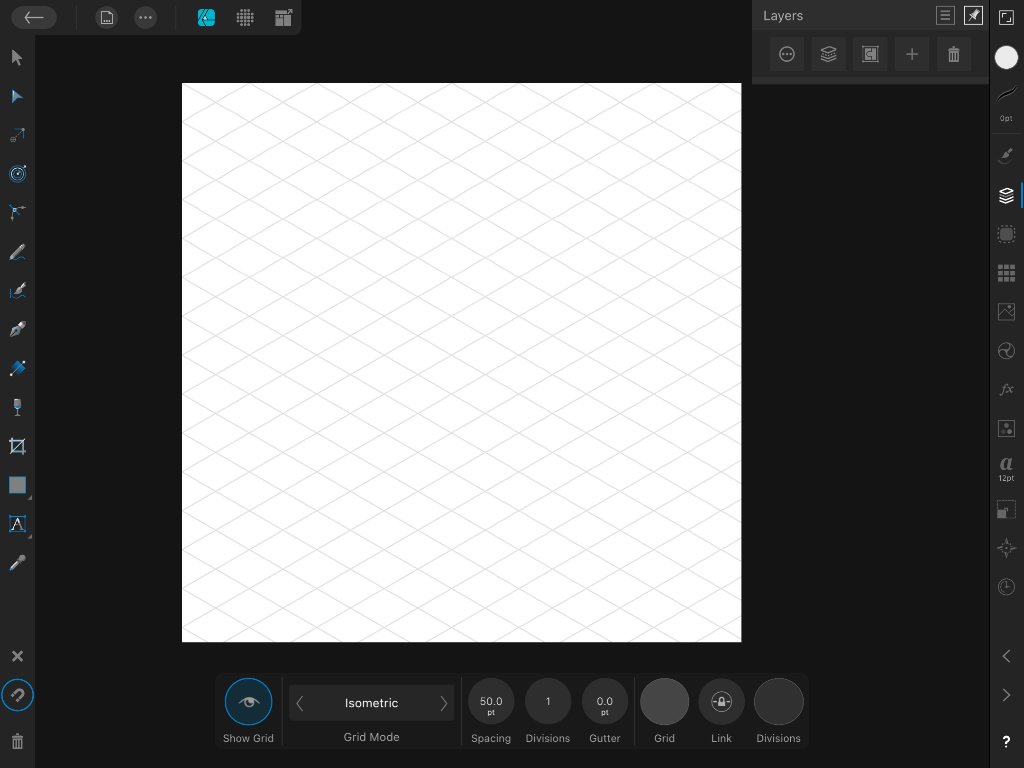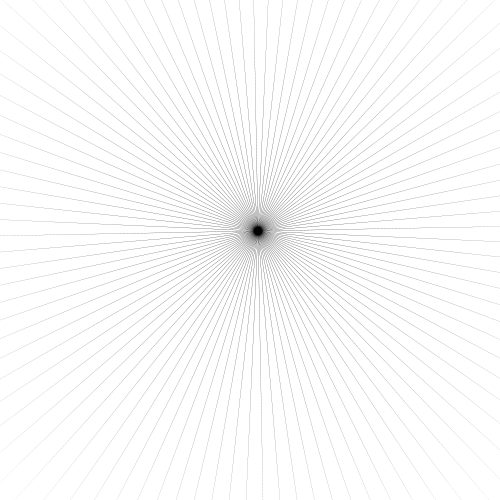Search the Community
Showing results for tags 'grid type'.
-
Howdy, Affinity Designer for iPad pals! I'm a brand new user, and so far the app is perfect for what I'm looking to do. Love it. I’m hoping you can help me with a an issue, where my non-standard grids do not evenly align nicely with my document. To troubleshoot I set up documents with round numbers (10x10-inch canvas) and corresponding grid intervals (1/2 or 1-inch), but still no luck. In the attached screenshot you'll notice that the edges of the grid don't align evenly with the bounds of document/canvas. I'm running into this with all non-square grids: isometric, oblique, triangular—the lot of them. So is there a way to at least center the grid to one axis of the document/canvas? I'm hoping this is just a simple document size vs. grid spacing math problem that I'm too dense to figure out. My workaround is to manually place guides on a larger-than-needed canvas to get full, but it's a pain—so any help would be greatly appreciated. Many thanks in advance, friends!
-
I use Affinity Designer's isometric grid feature quite a lot for drawings and find it's incredibly helpful how I can modify it so well, but is there a way I can create a vanishing point grid layout in designer? Even if this isn't a feature right now, does anyone have any tips for how I could achieve this, please? Would be greatly appreciated!
- 2 replies
-
- vanishing point
- designer
- (and 8 more)
-
I couldn't find a good or efficient way of creating a Central Perspective or a 2 Point Perspective Design, in Affinity Designer. I think the implementation of a new Grid Type would be the best solution (I included 2 pictures to give an example of what the grids would look like).
- 3 replies
-
- perspective
- grid
- (and 6 more)
-
I don't know if there is a reason this isn't possible or if I am missing something, but I can't get the plane set of any grid type but isometric to align with each other. When I make an isometric projection of a cube every plane of the grid just aligns and all the faces of the cube can join like this: But when I make a dimetric projection the planes don't align with each other and the faces of the cube can't align with the grid: I know I can just join the faces together anyway, but then the cube wouldn't align with the whole plane set. I don't know if this is possible, but I think a solution would be to shift the plane consisting of the first and up axis, and the plane consisting of the second and up axis down or up to align with the plane consisting of the first and second axis. I also found this topic about the same problem, but the solution given there is to alter the spacing of the up axis instead of shifting the whole plane. This would also alter the proportions: