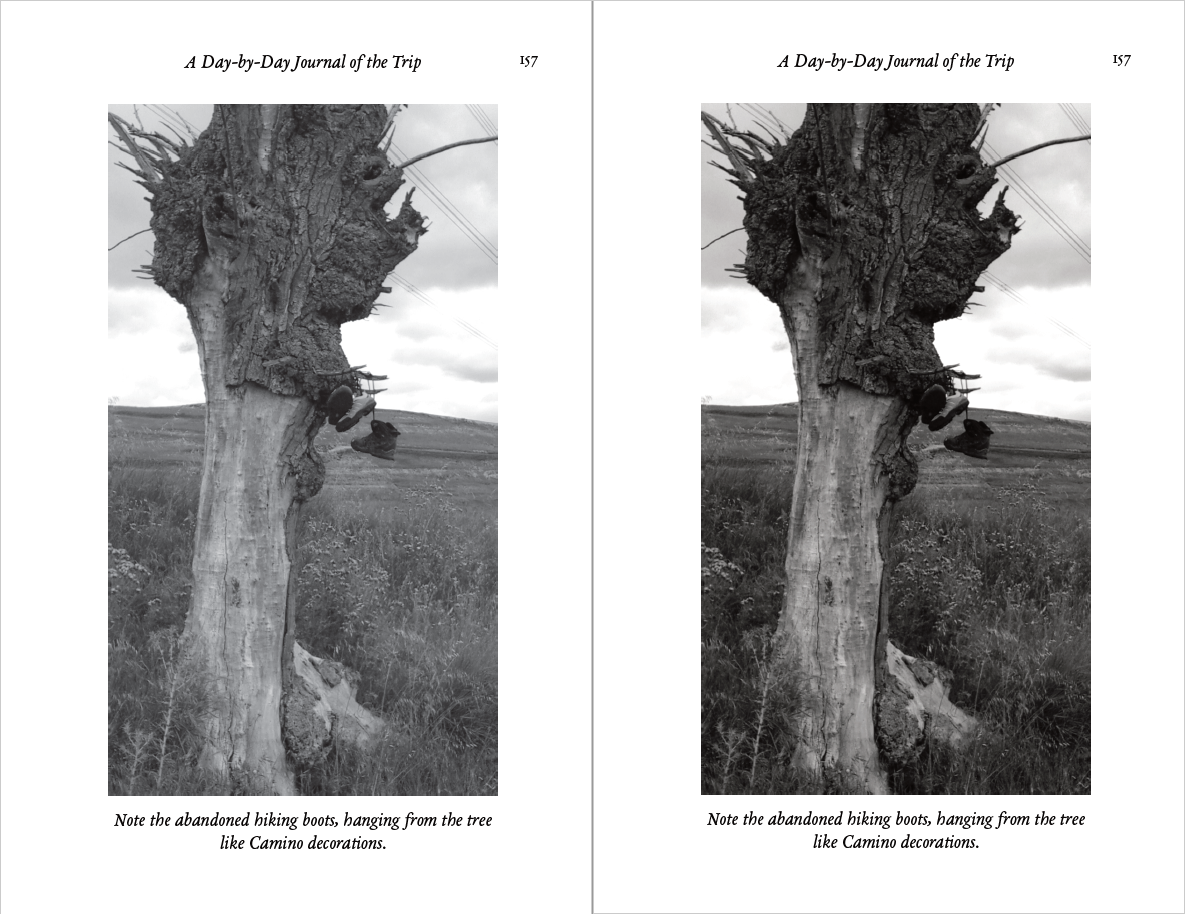Search the Community
Showing results for tags 'grayscale image'.
-
I've muddled through two book projects. Now, I'm trying to draw up a standards documents for future projects. Can someone help me to understand the relationships between the following elements? New Document Setup Color Profile Adjustment Layers Embedded Images that contain color Conversion of color images to Grayscale Why PDF/X doesn't like Greyscale D50 color profile During the first two books, I didn't know about adjustment layers. Browsing the forums today, I learned that color images can be turned black and white. This would save me the step of converting images to grayscale before embedding them into AP. I want to be certain that no color appears in the PDF.
- 2 replies
-
- pdf/x
- color profiles
- (and 4 more)
-
I mainly use Affinity Photo for fixing my analog photoscans and since i shoot a lot of black and white film I also use the sharpen tool in developer a lot. However, it is not possible to use the developer toolkit, when in grayscale. This is pretty inconvenient and would be greatly appreciated if changed. Ofc if there is a good reason for it to be like that, fell free to correct me, but I can’t imagine why this wouldn’t be possible. Best regards Gabriel P.s. pls just make a adobe Lightroom-killer! I would murder for that to happen! ❤️
- 1 reply
-
- analog photo
- grayscale image
-
(and 1 more)
Tagged with:
-
We have a book with images in grayscale (original, not converted). We tweaked the contrast of those images to look good in print. In earlier editions of the book, the images rendered correctly in exported PDFs. The contrast was perfect. Now, however, images in exported PDFs from the same Publisher file have reduced contrast. We do not know how to correct this issue. In the attached image, the page on the right is what we desire (and what appears in Publisher workspace). But what we get now in exported PDFs is what is shown in sample on the left.
-
I am creating a catalogue promoting a range of aluminium components. All of the photos I have been given by the client have a similar tint/hue/cast to Picture A. Now the customer wants me to include Picture B as well derived from a different source/studio. I have been experimenting with different options to achieve equalisation of the general appearance using Affinity Photo 1.8.3 but I have limited experience in this type of photo manipulation. I can make changes but I cannot get to where I need to be. I am sure it must be possible. Is there somebody out there who can give me some advice?