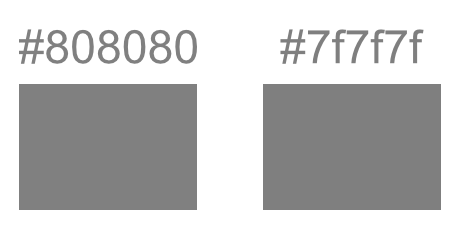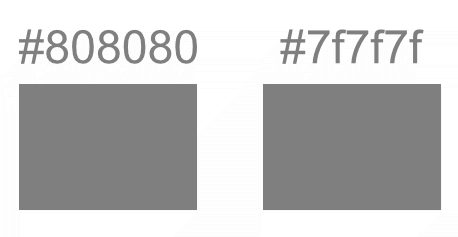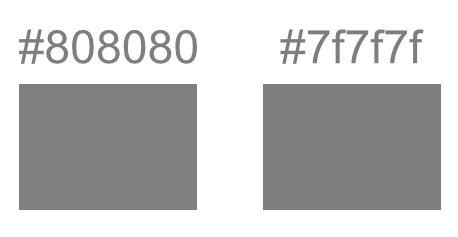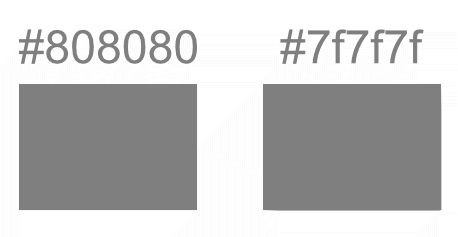Search the Community
Showing results for tags 'gray'.
-
In AP I thought there was a way to determine shades or zones of gray in photo. I thought I had used such tool before. But I can't find a way check it now. Can anyone know of a way to determine if photo covers the zones 1-10? Of course, zones 1 & 10 should be avoided. Thanks.
- 4 replies
-
- black and white
- zones
-
(and 2 more)
Tagged with:
-
Hey! Maybe someone can help me on this: I just want to export a layout from Publisher as a PDF/X3 with K-only - or better: a grey only document wherein are shades of K only (from 1% to 100%). Whenever I use the grey color space setting for export - my document color space is set to grey too - it ends up turning greys into CMYK even if a stroke or form is K-only in Publisher... How might I export such a grey (K-only) PDF correctly? All the best, Chris
-
Hey! I'm having problem with Hexa colour, when exporting it ! So when I try to export something with the #808080, it usually becomes #7f7f7f. On my test, the #7f7f7f can become something else To check, I'm using the colour picker inside Firefox. I tried with Gimp too, same crazy result ! The goal was to use it as an alpha channel... in Gimp, because it can export it to a game texture .dds DXT5. The only format that can be ok to export the #808080 was on my case .gif Gray. You will be able to find all my files in the .zip file attached, to check the colour exported, and the .afphoto to be sure ! If gray file, I can't make #808080, or a pure 50% black............. Do I need to understand something I don't know ? Thx for your help ! 808080.7z Here are different export from the same file, you can use the browser colour picker if you want