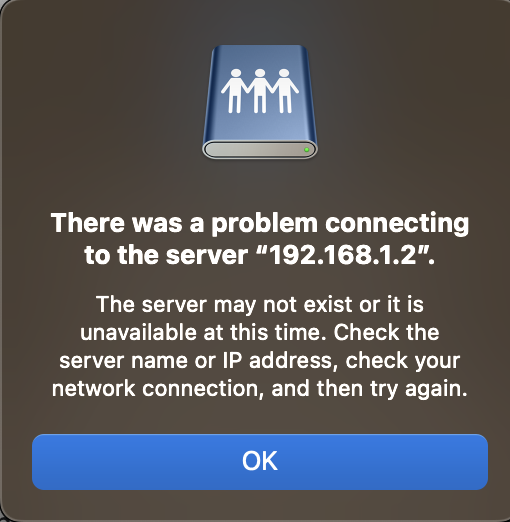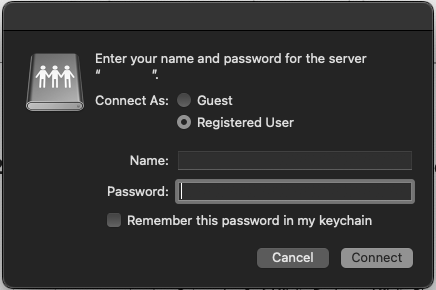Search the Community
Showing results for tags 'google drive'.
-
The process to export appears to be working, but the files never appear in Drive. Searching the forums and google brings up a few instances of similar problems, but no good answers. Need to export to Drive without any extra steps, like transferring from iCloud. Saving and the workaround for retrieving saved Drive files as described in https://www.vernier.com/til/15164 works. iOS 17.2 on iPad Air Screen recording of export process attached Can anyone help with a solution? Thanks! RPReplay_Final1707432051.mp4
- 2 replies
-
- affinity designer
- export
-
(and 1 more)
Tagged with:
-
If you've previously been working on a document that was stored on a connected Networked Drive or a Network Attached Storage and subsequently disconnect from the network and launch V2, you may receive the below messages: This is a known issue and our developers are currently investigating. Sometimes you can just dismiss this messages but for the majority of users the application will hang. You can workaround this by deleting the MRU.DAT file from the below locations: ~/Library/Application Support/Affinity Designer 2/ ~/Library/Application Support/Affinity Photo 2/ ~/Library/Application Support/Affinity Publisher 2/ Please note: We've also had similar reports from users with Google Drive installed. The workaround listed above will also work for these users.
-
I'm finding when using the Export Persona, saving to a Google Drive location locally, that it freezes and I just keep getting the spinner. I then have to force quit. However, when I use File > Export to a Google Drive location it does not Freeze. Not ideal as I don't get the features I rely upon from the Export persona. I'm on the latest version of the software (1.10.4) and also Mac Os (12.0.1 Monterey). What's going on?
- 22 replies
-
- google drive
- affinity designer
-
(and 2 more)
Tagged with:
-
I created some templates in Affinity Designer destkop version and saved them in Google Drive. When I try to open them up in Affinity Designer on the iPad they are grayed out. If i go straight to the folder in Google Drive, they are not grayed out, but when I click on it, choose 'Share' and choose to open with Designer, it won't open but it will open in Photo, if I choose that. I'm not sure what the issue it. The template file is .aftemplate. So what I want to be able to do is open up Designer for the iPad, tap the + button, choose 'New From Template' and open up the template. How can I do this? thanks
- 2 replies
-
- affinity designer ipad
- template files
-
(and 3 more)
Tagged with:
-
I'm working in Affinity Photo for iPad right now. I have my files stored in Google Drive. I opened a mockup and proceeded to place 12 files, one at a time. I got to the 10th one and then it froze. Google Drive just disappeared. I could see it but when I clicked on it, it was empty. My other cloud drives (e.g. iCloud) are there and I can see the files inside. I'm not sure if this is a Google Drive issue or Affinity issue. I shut the iPad down and restarted and now all is back to normal but I'm nervous about investing more time in learning Affinity. I've told myself to give it a month of working with Affinity to see if it will be the suite for me, but I'm just running into issues that have me 2nd guessing. I pull myself out of one issue or find a work around for some missing feature but then turn around and there's something else. Now if Affinity just doesn't work well with Google Drive, can someone let me know? Would it be better to use iCloud? I really want to access the files I have in the cloud instead of transferring them to the iPad files folder and them using them. So what is the best workflow for using the Affinity apps with the iPad? Thanks
- 4 replies
-
- affinity photo ipad
- google drive
-
(and 1 more)
Tagged with:
-
I cannot find a way to open an image stored on my Google Drive from within Affinity Photo iPad. Please can someone guide me? TIA
- 4 replies
-
- google drive
- ipad
-
(and 1 more)
Tagged with:
-
Hi. I used google drive for a long time, and now that AD is there decided to go portable, but i am having problem exporting on google drive cloud forlders. Google drive is integrated into files app, and i can save there, but can't export to it like i do on icloud. Thank you.
- 2 replies
-
- google drive
- export
-
(and 1 more)
Tagged with:
-
Loving the apps! ICloud is great but i uses Onedrive myself mostly because you can chose where on your device that the files are stored (iCloud is ONLY the C drive). I would love if your wonderful team would consider adding separate storage locations such as the Onedrive, Dropbox, CC storage (I understand if you skip this one!) and Google Drive. I have your windows suit of apps as well as the iPad designer and i would love to work on one file. currently i have to use the iCloud drive as a go-between to make the workflow viable but you allways end up with file blot when you pass them to a middle ground like this. I did a quick search to see if this was already addressed and did not find anything. However I am new to this form so i apologize if I missed this from another user. Cheers
-
- onedrive
- creative cloud storage
-
(and 2 more)
Tagged with:
-
Ever since I updated to iOS 11 and the latest version of Affinity Photo I haven’t been able to export my files to Dropbox or add my Google Drive as an option to save to. Any help would be appreciateed
- 5 replies
-
- dropbox
- google drive
-
(and 1 more)
Tagged with:
-
You guys may know this, but I didn’t, stumbled upon it after spending 30-40minutes researching it yesterday. Thus, wanted to save anybody that time by share this for those not in the know: (thank you Apple - for making this shiat unnecessarily difficult) Anywho here it goes: 1) Via safari browser (or any browser of your choosing) Go to google drive. (Must be from browser, not google drive app, the app doesn’t import raws) 2) May have to request desktop view, otherwise your app will keep launching. (To request desktop - long press refresh circular arrow at top right, inside browser) 3) once in google drive, choose your file, tap drop down download arrow or long press to save. *boom* you’re done. Raw file.
-
I am using the ipad affinity version and wanted to test the import of RAW Files. RAW Import IS working totally fine with iCloud - for some reason (probable bug) it's NOT working at all with Google Drive! It simply shows the files greyed out. Access not possible. Curious to hear, if s.b. else had made the same experience Werner