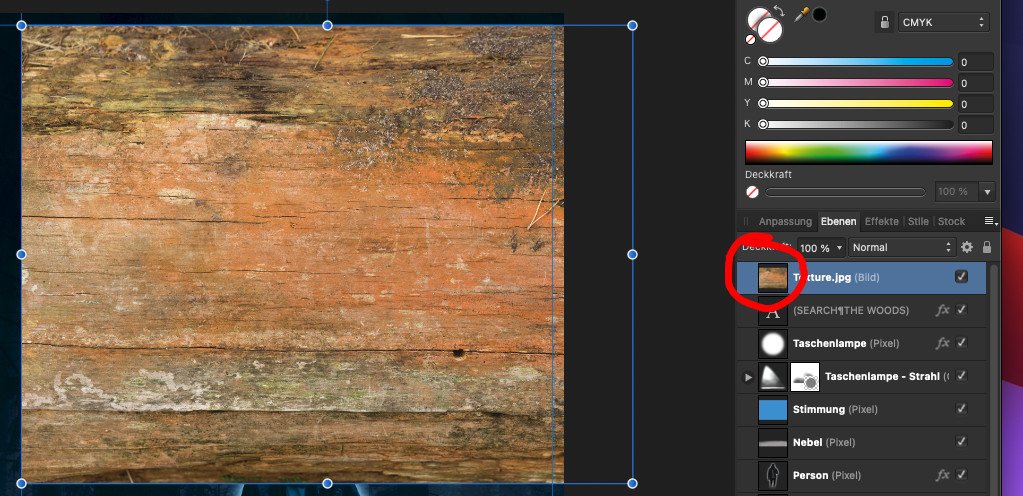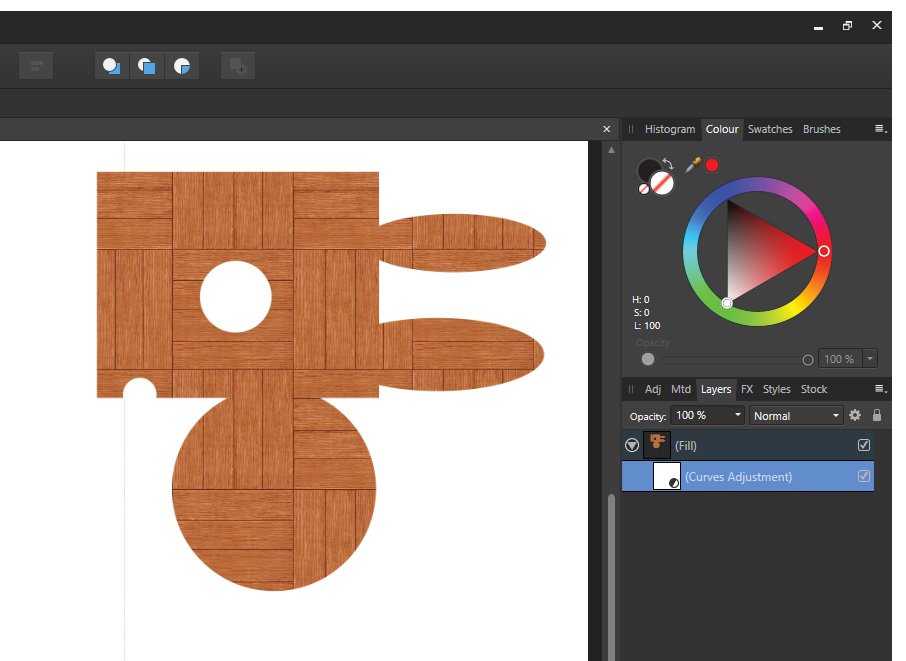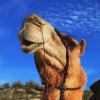Search the Community
Showing results for tags 'fill layer'.
-
Hey all, today I noticed this strange behaviour that I have never seen before when merging layers. I was wondering if anyone could explain this to me. I usually merge layers so that I get an exact replica of what was visible in the layers palette at that moment – taking into account transparency (or lack of it, in this case). For some reason, Merge Visible (⌥+⇧+⌘+E) above a solid layer (pixel or fill) with an Add Noise filter layer on top of it results in a layer that suddenly shows transparent areas/single pixels. I don't get it. There's no transparency before merging, at least not that I know of. Even stranger: Grouping the filter layer with the Add Noise filter layer gives a similar result – suddenly there's transparency, because the group blend mode is automatically set to »Passthrough«. Try grouping the Add Noise filter layer with the Fill Layer below it in the attached file or »Merge Visible« and hide the layers beneath it. Ideas anyone? 🤔 Merge_Visible_Transparency.mp4 Merge_Visible_Transparency.afphoto
- 8 replies
-
- merge visible
- pixel layer
- (and 5 more)
-
Hello Community! Question regarding fill layers, selection marquee and masks (in all applications of the suite, but especially in Photo due to my workflow in that app): I often find myself in a situation where I already have an active selection marquee and need to create a fill layer to which I want to apply this selection as a mask. Way to replicate this: With an active selection marquee, navigate to Layer → New Fill Layer. Click on New Fill Layer – the active selection marquee is now gone and an invisible, inaccessible, non-editable mask (?) is created/applied to the fill layer. (Unless I'm missing something). Question: How can I access this mask/delete the automatically generated invisible »mask«? Is there any way to change this behaviour? The Affinity Help mentions nothing about it. And yes, I know there are a few workarounds for this. 😉 For example, plan ahead and create the fill layer first, or select the newly generated fill layer with the invisible mask and convert it into a regular mask, and so on. But this is not always so easy and costs at least a few extra steps that I would like to save myself. Expected behaviour: I would rather have the selection converted and applied as a normal mask to the fill layer or remain an active selection. Cheers and happy weekend Dennis
- 60 replies
-
- affinity photo
- affinity suite
-
(and 5 more)
Tagged with:
-
While working on an image in affinity photo I came to a point where the 'new fill layer' layer menu option would add a new fill layer but without color and the fill color could not be changed. It seems this occurs when the last operation prior to adding the new fill layer is drawing a geometric shape with transparent fill. I don't know but perhaps this happens when other shapes are drawn with transparent fill too. The work around is to either (1) add another geometric shape with non-transparent fill before adding the new fill layer or (2) after adding the new fill layer change the fill type to 'none' then to the desired fill type after which a color(s) can be selected. Is there a better way to avoid adding a colorless fill layer?
- 7 replies
-
- affinity photo
- fill layer
-
(and 1 more)
Tagged with:
-
Hi there, I want to export layered .afphoto files that has Fill Layer with alpha (by adding a new fill layer with selection on) to .psd but I found out that when I open it as .psd, the alpha channel from the Fill Layer is not translated. I attached a test file to demonstrate what I meant. Both preserve editability or accuracy is giving the same results. The .psd has the fill layer but the alpha is gone. Is this a bug? Is there any workaround to make the alpha also translated to the fill layer? FillLayerTest.afphoto FillLayerTest.psd
- 2 replies
-
- fill layer
- psd export
-
(and 1 more)
Tagged with:
-
I suppose you already have a plan to improve this compatibility but I post this just in case. Raster layer mask of fill layer(solid color layer) created in Photoshop become transparency instead of a mask in Affinity. Masks should be preserved as a mask if possible like on pixel layers.
- 3 replies
-
- fill layer
- mask
-
(and 2 more)
Tagged with:
-
I use fill layers often as a background to check my selections and masks. Affinity Photo ≥ 1.10.4 always produces a while fill layer, which I can change to whatever I want. 99% of the time I want a black fill layer. I see no way to change the default color of fill layers. I'm apparently missing something. Can someone tell me what I'm missing? I use this feature many times a day, and it would save some time if I didn't have to do this extra step. Thank you in advance for any advice.
-
Hello everybody, I just came across this issue and think this is a bug in Affinity Photo. When a Gaussian-Blur-Filter ist applied underneath (nested) a Fill-Layer a Blend-Range for the Fill Layer doe not work. You can tweak the settings of the Blend Range but no changes are visible. This occurs as soon as the Gaussian Blur ist set to >0. When the Gaussian Blur ist unchecked the Range ist visible and disappeares when checked. Affinity Photo: 1.9.2.1035; Windows 10 (21H1, Build 19043, 1055); Language: German Please excuse me my bad english. Greetings from Waiblingen (Germany) Roland
- 6 replies
-
- fill layer
- blend range
-
(and 2 more)
Tagged with:
-
Hello! I'm thoroughly working through your Photo Workbook. But the book cover project Search the Woods brought me to a halt: When I tried to apply a texture file to an artistic text by moving the texture onto the text layer, the thumbnail picture (picture 1) of the texture changes to a white square with a little cropping symbol at the bottom right corner (for a fill layer?). But the content just vanishes and cannot be seen anymore. So the text stays in the former color (red), but no texture is shining through (See picture 2). Also with the layer mix mode according to the work book tutorial (picture 3) no layer shines through. Then I looked for video tutorials and tried to apply textures to other texts and shapes as well with the same result: no texture applied to the shapes or texts. What do I do wrong? What did change with the new version 1.9 for textures? Jens
-

Fill layers - Strange behaviour when rasterised
Imaginary posted a topic in V1 Bugs found on Windows
Fill layers do not respond to live filters. I have tried "Add noise", "Vignette", "Halftone", "Voronoi" and "Procedural textures". Well, as far as I know, fill layers internally are vector objects and thus might be treated different from pixel layers, but on the other hand the forementioned live filters are applicable to vector shapes such as rectangles or ellipses. So, why not use a flood-filled pixel layer? Well, the main reason for using a fill layer is the possibility to change the colour on the fly right from the colour picker dialogue. The flood fill tool is cumbersome to use here. I just made a strange discovery: When you rasterise a fill layer, its label changes to Pixel. So far, so good. From now on all the live filters work as expected. Ok. But when you now go to the colour picker and change the colour, the "pixel" layer is updated as if it was still a fill layer. So why doesn't a fill layer respond to live filters in the first place? Windows 10, AP 1.8.3 -
Affinity Photo crashes when a fill layer is added to Assets. Then there is no way to fix if unless I remove assets.propcol.
- 9 replies
-
- assets
- fill layer
-
(and 1 more)
Tagged with:
-
I have started to play around with macros and wanted to create a macro that mimics and ND filter. I.e. add a new Fill Layer, and then add a Gradient fill. But I get an error message saying that the Macro Recorder cannot record this. Maybe I am missing something (I hope so!) Any ideas / help very welcome. Thanks!