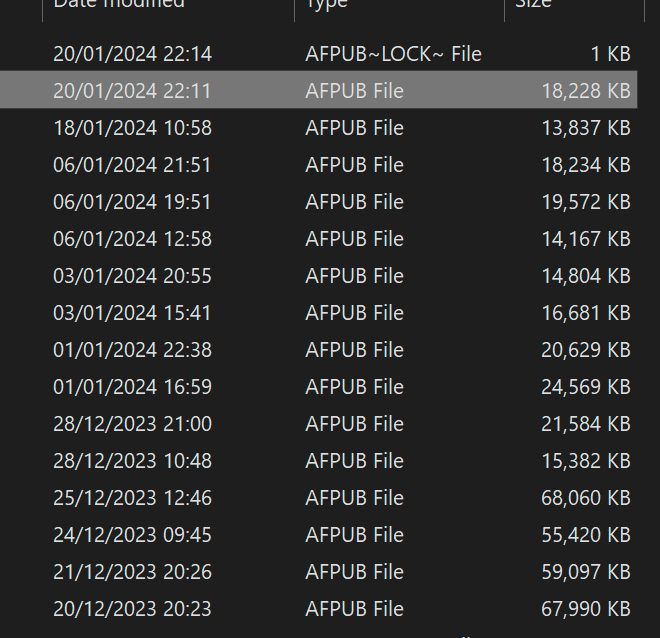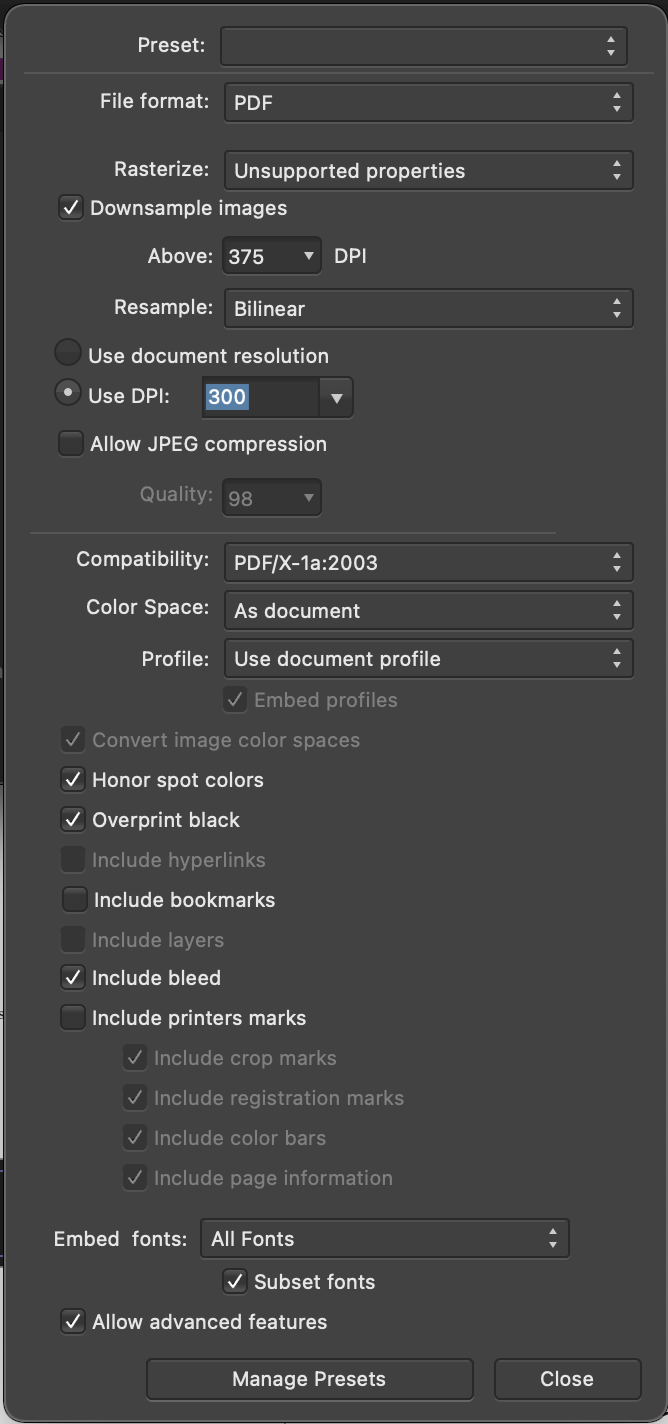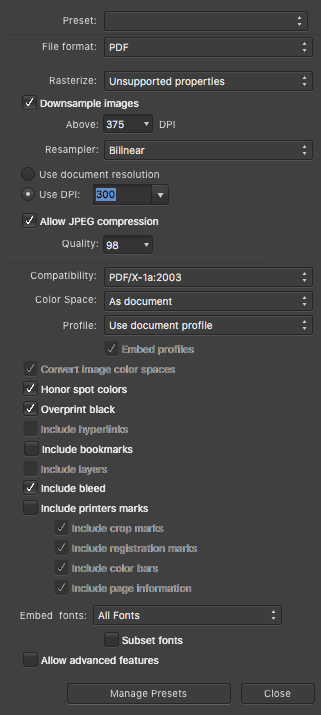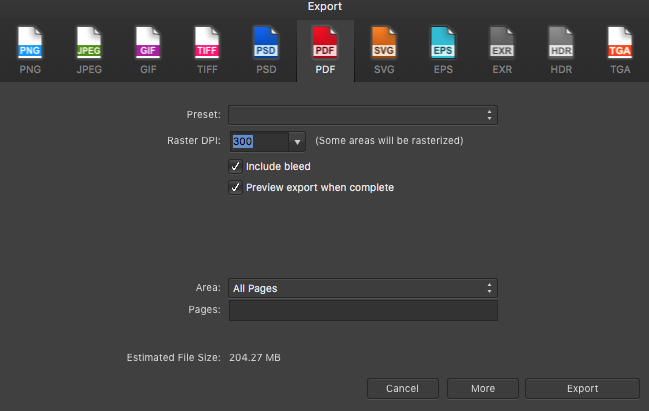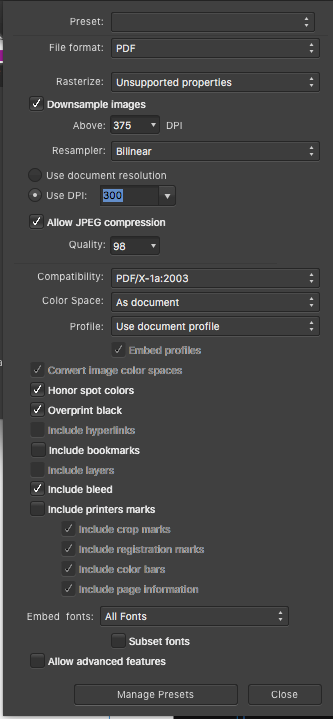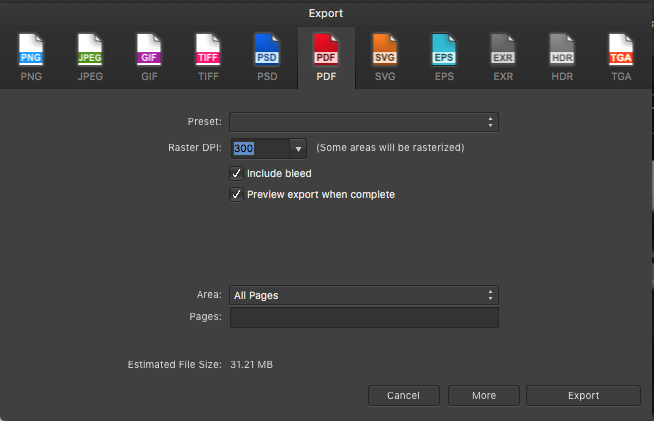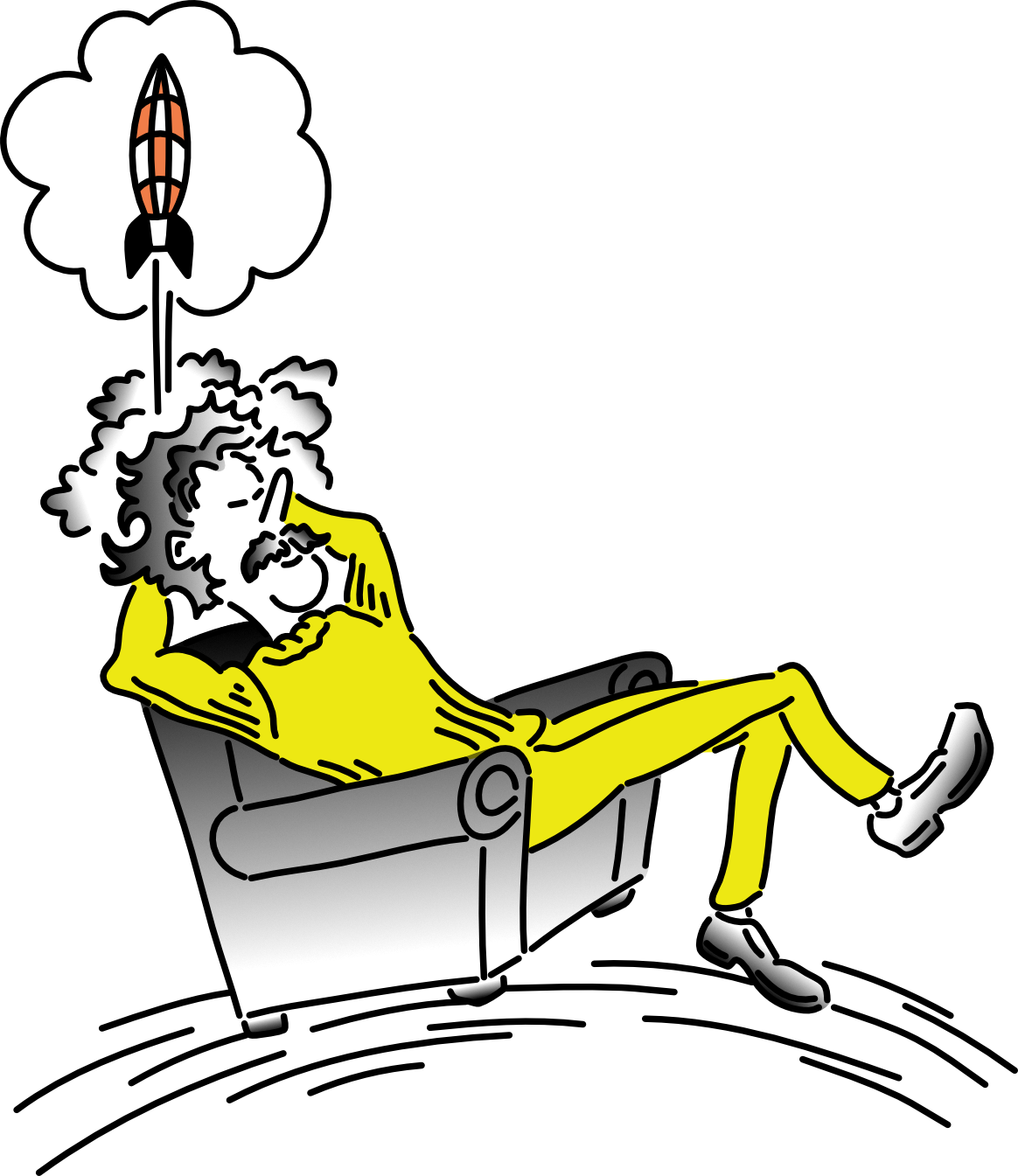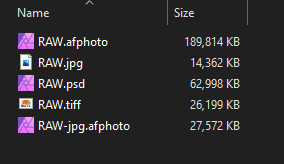Search the Community
Showing results for tags 'file size'.
-
Introduction I'm "kicking the tires" of the Affinity Publisher, Designer, Photo V2.40 suite this week and wondered if anyone else has also been thinking of or are using it as a Swiss Army Knife program suite for all document related work like notes, letters, reports, papers, books, websites rather than just traditional "desktop publishing", to replace Microsoft OneNote, Word, Adobe Indesign, Illustrator, and Photoshop totally. I've been wanting such a suite for 34 years and after just 4 days of experimenting, I'm already dreaming of a world where the Affinity Publisher, Designer, Photo suite is dominant in all these areas. We are only allowed one main question, so what additions to the Affinity Publisher, Designer, Photo suite would be required for my vision of the future? Version 2.40 now has almost all the things that critics claimed were missing in version 1.0 as a desktop publishing program. The present plague I got my first "real"computer 34 years ago in 1990 and within 1 year I was already trying to import AutoCAD drawings into Microsoft Word for a steel pole manufacturing company user manual. Most of you know that Microsoft Word has never displayed vector illustrations properly and likely never will. I asked the secretary of the company to print out a few pages I had made with filler text and the drawings I had imported, to check the quality of the lines which looked horrible on the monitor. The secretary was horrified at the filler text thinking this was the final draft and notified all the head people in the company and soon I was confronted by an angry mob in the lobby where the head accountant put me in a choke hold and tried to strangle me to death. After this I experimented with Ventura Publisher which only displayed thumbnails in the image boxes, then Page Maker, Frame Maker, and finally Indesign, Illustrator, Photoshop where I discovered how huge those Adobe files are and so would only be suitable for the largest of projects. The file size problem Smallest Microsoft Word version 2016 docx files are 12 K, Adobe Indesign version 2.0 indd files are 144 K, but Affinity Publisher V2.40 files are only 10 K. So Adobe Indesign documents are not typically going to be used in any corporate or home office for small items. Below are minimum file sizes for different documents. Affinity Publisher 10 K, no thumbnail on save Affinity Designer 9 K, no thumbnail on save Affinity Photo 8 K, no thumbnail on save, 22x20 mm stamp size image Adobe Indesign 144 K, compression, no ICC, no pdf editing Adobe Illustrator 273 K, compression, no ICC, no pdf editing Adobe Photoshop 685 K, 22x20 mm image, CMYK, 8 bit Writing everything directly in the desktop publishing program Most people think that writing should be done in a word processor and later inserted by a professional into a desktop publishing program if required. We all know how many times documents are edited, so in the end the "finished" document spends more time being edited than the original write, and it only makes sense for the author to do the editing in the desktop publishing program. So everyone in a company should be using the Affinity Publisher, Designer, Photo suite. The desktop publishing experts would be used to set up the documents and help people with the editing, illustrations, and photos? Program suites Visual documents filled with illustrations and photos are much more compelling but also are often required. A long document text, vector, raster suite of programs developed by the same company is required for this to work seamlessly. There are only 2 companies now in the world selling reasonably popular, reliable, and easy to use suites that do this, Adobe with Creative Suite and Serif with Affinity Suite. Alludo (Corel) decided to drop Ventura Publisher, and Microsoft decided to focus on text and ignore complex graphics. File sizes of Adobe documents are too big and the subscription fees too high for wide use. This leaves only Serif to fill that void for the mass markets. And just like QuarkXPress lost their domination, Adobe Creative Suite could lose it's title of being most popular by missing on the mass market end if my vision of the future becomes reality. Even note taking could be done by Affinity Publisher There are likely over 100 different note taking programs available. Everyone of them has the same problem, not being able to draw or edit quality (Bezier) vector illustrations or add vector text to raster images. The original Zettelkasten note system was using 3x5 inch stiff paper cards, were widely used by academics for text, charts, diagrams, but present computer note programs focus on text only. But what is also required is a proper note making program. I work in the field of science and engineering and we make a lot of research and design notes. So instead of copying something from the Internet, we have to make our own drawings, tables, and formulas. And these are often quite formal with quality drawings and illustrations, as orderliness, precision, and attention to detail results in better conclusions. None of the present note taking programs will do this, they are more for fleeting notes. So am considering using Affinity Publisher to generate these permanent note and invention files. The actress Joan Rivers was reported to have one million cards in her Zettelkasten system. This is why small file size is so important. Because digital documents can be text searched, I am proposing to use longer notes than what was used in the original Zettelkasten system, might be up to 20 pages if there is one main idea, with individual digital files for notes instead of a single huge file like in present programs. This allows addition of different file types like document, database, spreadsheet, presentation, drawing, and image. A descriptive file name is typically used in computer filing systems and complex coding could be used, but also tags would be required for searching. Presently l can't find any tags that can be added in Affinity Publisher that can be found with the advanced search in Windows Explorer?
- 1 reply
-
- word processor
- desktop publishing
- (and 8 more)
-
Something I have been wondering for a while is why my file size changes so much between consecutive versions of the same document (book)? I have been continuously adding images, text & pages and notice that my file dropped from 25 MB to 18 MB just now, despite filling a text column and adding image. I don't have save history enabled, so it's kinda weird to me. Whenever the file gets smaller, it also performs quite a bit better. The difference is definitely noticeable — the document goes from lagging when typing to fluent.
- 1 reply
-
- affinity publisher 2
- file size
-
(and 3 more)
Tagged with:
-
StrixCZ posted a similar question a year ago, but got no response. So, here I go. The file sizes created by Affinity 1.10.8 are ridiculous, and will most likely prevent me from saying goodbye to Adobe Cloud! I've spent hours trying to figure out why an InDesign document is 3.7 MB (with a 17 x 11 PSD placed for the image) and the exact document created from scratch in Publisher is 14.6 MB (using a jpeg NOT the PSD file. The PDFs created by Publisher are also incredibly HUGE. I first imported the IDML; Publisher file created was 30.5 MB. Then, I imported the PDF created using InDesign, that file is 27.4 MB. I am glad I have not upgraded to Affinity suite 2.0, as it looks like ther is no way I can use Publisher with my workflow. All CMYK. I publish a 12" x 24" calendar, and the PDF created by Publisher is 221 MB, yet the PDF created by InDesign is 60 MB! So unhappy about this, but those file sizes make it impossible to use the Affinity suite for the amount of work I do - I also create a digital magazine, and the .AFPUB files are much much larger than my .INDD files.
-
I don't seem to understand file sizes: initially I started working with a 1774 x 2782 px, 72 DPI, sRGB file, with transparent background, three pixel and one vector layer, "Save history" not checked. The images in the pixel layers are all embeded, rasterized and trimmed. Curious why the file took so long to save to iCloud I to Finder and was surprised to see that it's 198 MB. I checked everything again, saved a copy and started deleting one layer after another, saving after each step. Once the file was completely empty its size was still 117 MB. Even stranger: opening the original 198 MB file and saving a copy of it without any changes results in the copy being 153 MB. MacBook Pro M2 Ventura 13.5.1 Affinity Photo 2.1.1
-
Affinity Photo files are huge. I still save them together with my raw files. My raw files are approx. 50 mb and by APh files are 300-1000 Mb. Reducing size would benefit a lot. What I would actually like to save is what I did to the photos during editing and maybe make another edit years after. The idea is export the actions in the history rather than the entire APh file. When loading the history I'm asked for the position of the original raw file, if it isn't located in the same directory as the exported APh history file. When loaded the actions performed during the original editing are applied to the raw file once again - the APh Gb file is restored and ready for new editing/adjustments. I'm running APh v. 2.0.3 on a Macbook pro 2018, MacOS 12.3.1 (Monterey)
- 3 replies
-
- improvement
- file size
-
(and 1 more)
Tagged with:
-
Hello, I have a problem with exporting an Affinity Publisher file into a PDF: the size of the resulting PDF is oversized. If I export 1 page of my book, consisting of 2 photos, using the PDF for print preset: I get a PDF file of 38MB. If I export the same page as a jpeg at 300 dpi, I get a 9.2MB file. When I compare the 2 docs, it seems that the quality of the image in the PDF document is greater than the resolution of the JPEG. Any idea of what I am doing wrong ? My full book of 144 pages must be below 1GB (it is about right if I export all pages as JPEG, but I get a file of 36 GB when exported as PDF). Thanks Philippe
- 3 replies
-
- affinity publisher 2
- affinity publisher
-
(and 2 more)
Tagged with:
-
Hi, I've been using the first version since it's beginnings and love it. I have a little problem though with the version 2: I noticed that after converting the file from Raw to JPG, the dimensions change as soon as I open/close it with the version 2 compared to the version 1. The file size is originally 7952 x 5304 pixels. Can you explain to me what I'm doing wrong or is it a "glitch" in version 2? Thanks
-
I have a document that is a 1920x1080 px presentation that has 89 slides, all images that I have used are linked, except for some simple vector icons. Those shouldn't add up to over a couple Mb. I have some, but only very few layer adjustments and only one slide that is masked with a pixel layer. The file is 384 Mb when I do a Save As. But, if I do a regular save after moving a detached Masterpage text frame, the file becomes 511 Mb. Undo history is set to 256 steps, but I only did one adjustment, so what could be causing this major file inflation? My 200 page Indesign file that contains many more images and way more text is just 100 Mb, so I don't really understand why Affinity uses this many resources.
-
I have just started on a book layout. So far I only have 31 pages of text. No images of any kind. The Publisher file size is a measly 153K (as you would expect for text only). When I export (and I have tried a variety of PDF export presets and other settings), the file size balloons to 24-26MB! All other topics I have seen on this issue seem to relate to images and color space. What could be going on here? Thanks in advance!
-
I’m new to Affinity Designer. Last year I created a kitchen tile splash back using Procreate and Photoshop. This year I’m planning a larger bathroom tile mural. I think it would be more manageable file wise to do it in Affinity Designer with vectors. My main question is, can I start out with a grid which will be easy to print as separate pages at the end? Create a measured by inch/cm grid and then slice? Is it possible to do rectangles eg 8x10” or will I need to find square ceramic tiles for this? I created the separate elements in Procreate then assembled the large mural image in Photoshop last time. Then it was a big old pfaff to break it up again into the specific tile size. My version of Photoshop didn’t allow me to slice it up in the programme. I think I ended up using this online tool https://pinetools.com/split-image I could divide the image up at the end again but the main disadvantage is that I won’t know where the breaks between tiles will be. It will be levelling up if I can sketch the layout around the tiles to start with. I suspect you also lose image quality splitting images using a free online tool. Also I’m a bit confused about vector brushes. If I use vector brushes, will my image be scalable, so my initial file size could be say 1/10 of the wall? Or should I create a file to start with which is actually the size of the bathroom wall? It seems like some people are saying that the vector brushes aren’t truly vectors and go pixelated when enlarged.
-
My first post. Hope this is the right place. Can Affinity Designer do a small circular crop of a large image then delete the original image and keep the circular crop in Designer? Or does the original image have to stay in the document? I have looked for the answer but only found how to crop. I use many of these crops in the same document and with my current software I have to export the crop as a png then open the png in a new document. Otherwise, with many crops the document file size becomes extremely large. Opening the document is slow and working in the document is laggy. Could I overcome this problem using Designer? It's not the extra steps that are the main problem. There is often loss of quality, especially if the original image is a vector. I have to enlarge it many times before exporting a png, then import the png and reduce the size back to what I need. Thanks for any info on how Designer could overcome this issue.
- 4 replies
-
- cropping help
- file size
-
(and 1 more)
Tagged with:
-
Hey, I have been working a few times with files with lots of images. I sometimes don't want to compress them before I am sure of how big they will be in the layout, so I add them in original resolution. Once I am done with the placement, I would like to rasterize them. But when I select multiple images and click "rasterize", only a single one of them is rasterized. It would seem logical to me that the operation applies to the entire selection. Alternatively would be a option "rasterize all images". This way, once you have all images the size you want them, you can rasterize them all in one click and drastically reduce the file size. Greets!
-
I've posted before about file sizes and am still curious. I've recently used Affinity Photo to put together an 11.5 x 9" mailer for a client and was astonished that it was nearly 400mb. By comparison the same design in Pages is about 23mb. Attached screenshots show just the front side. On the Affinity document there is a second layer for the backside, on the Pages document it is a second page but in both cases the backside is fairly similar to the front side consisting of several images and various boxes and text. As much as I love using both Affinity Photo and Affinity Designer I'm afraid I'll start shying away from using them if they are consistently producing files of that size. When I've got a bit of time I might try assembling the same flyer in Photoshop and InDesign to get an idea of file sizes in those apps. See attachments. Thanks in advance for any insight. Denny
-
Problem: PDF export file size is 3.7GB for 420MB of content (8.8x expansion). My .afpub file is 20MB and linked JPG files total about 400MB. When I export the document as PDF/X-1a:2003, the file size explodes to 3.7GB. Color space is CMYK. Screen shot of Export options is below. The printer/publisher only supports uploads of files smaller than 650MB. I've read a bunch of the other Forum posts on this topic but they mostly discuss image compression techniques. I haven't seen any suggested solutions. All of my images were created to print at 300DPI so I don't want to compress them. In any case, why would Publisher create such huge export files and how do I get the PDF file size down to near the content size? Thanks, Doug
-
I have two book formatting files. One with large images, both linked and embedded, and one with smaller images both linked and embedded. When I go to export the file with the larger images, the file is under 50MB, but when I go to export the one with larger sized images, it is over 200MB. Please help, as I'm losing my mind trying to get the large file size down. Both have the same export settings (I've attached a screenshot of both files w estimated file size). Any insight on what I could do to reduce the file size without affecting the quality of the images would be helpful. Thanks in advance.
-
Hello, I’m working on a large illustration to be printed 3 x 4 meters. The overall lay-out will contain 100 to 150 illustrations. Some medium complex (say character-design and props) and some more basic. I work in the desktop and iPad apps. Where possible I will use symbols for repeated use and keeping the files size down. Keeping the file size down, will possibly be the challenge. It seems that Designer is doing this well. My compliments for that. I tried this in Illustrator, but whatever optimizing I try, the file size is just too large and the performance is sluggish. I noticed one thing I just want to check before proceeding. When I import a batch of illustrations (examples uploaded) through the assets panel, the file size seems to be quite small. When I drag 16 of such illustrations (turned into assets) onto the canvas, it seems to only take up a few mb. But when I look at the original files I created them in, they should amount to around 10 or 15 mb. Could you please explain how this works? And will turning 150 illustrations into assets cause any performance issues? The illustrations/assets will be vector only, no effects or transparency an a few gradients. Thanks in advance
-
Hello everyone, I have become big fan of AP and I think this is a perfect software for photographers on budget with great features and flexibility. I only recently started using AP (actually only recently started photography altogether). My workflow is probably not the best but it is what I have settled on. I do raw processing on a different software and then use AP on the exported tif file. I was really excited about the linked file feature mainly due to the potential of decreasing the file sizes of afphoto . I tried with a tif file and few simple curves and still the file size was 215 MB or so. Just to test, I deleted every image layer and just left the curve layers and the file size actually increased. I removed even the curve layers and saved a empty file which ended up being roughly 200 MB. I am not sure what is being saved when there is no layer to save such that the file size ended up this large. Am I missing nay settings (Save history is not enabled). Thank you for your help.
-
I am trying to submit a novel for AMAZON KDP, this is the first time I have used Affinity publisher instead of InDesign and I was shocked at the massive file sizes (the novel is 432 pages with art and illustrations on every page, final size was 1.8GB!!) The largest file that KDP will take is 650MB. I have submitted multiple books using InDesign and never ran into file size issues (same size and amount of art). I have tried numerous ways to reduce or compress the file size but the quality takes an immediate hit. I don't know what else I can do, Ive spent weeks on the layout and don't want to have to start from scratch in InDesign... help??
-
I have the same question. I use DXo Photolab as my primary photo editing software. They create a small sidecar file that contains the edits to the RAW file, both of which are read when opening the image file. I was expecting to see a similar process with Affinity. Instead it seems to create a new file with the extension .afphoto which is huge compared to the original raw file (a 28 MB RAW file turns into a 206 MB .afphoto file). It then seems not to require or read the original image file when subsequently viewing or editing the image. I made no substantive edits to the file (i.e. adjusted the white balance and contrast but no layers or noise reduction). When exporting the image to a JPEG, the exported file is is 9 MB, which is about what I expected. Is there a reason for this? I've only been testing out a trial version of the software as I'm looking for a secondary photo editing application to work with photos from a couple of cameras which produce raw files that DXo doesn't read. As such I'm not sure if I'm doing something wrong or if this the way affinity is supposed to work. Overall I like the affinity application but I'm not sure it is a good solution if it is going to require that much disk space for every photo.
-
Hello Apologies there is probably an easy logical way to do this but I'm still learning as I go with Affinity. I'm creating digital files (printable collage sheets etc) and would like to easily duplicate my A4 files to also fit the US paper size without having blank borders or stretched graphics. I spend a long time creating the files with lots of layers etc and don't really want to have to do this process twice over if possible. I wondered about creating a custom sized page in between both sizes and going from there but I may be thinking about this totally the wrong way. Thanks in advance for any help. Joanne
-
Hi there, is there any plan to introduce more options for compressing PNG image exports? I've noticed I can add my transparent PNGs created in Affinity to an online image compressor like Optimizilla and it will compress the image considerably, whilst retaining the quality and the alpha transparency. It uses something called "Indexed RGB" colours to do this, reducing file sizes by between 40% and 60% for most PNGs with alpha transparency. In Affinity, there is just the option of 16 Bit or 8 Bit (dithered). When exporting logos for the web, this helps improve Pagespeed Insights scores, in addition to reducing load times.
-
When I save an image as afphoto after developed, its file size end up strange. As if it's still RGB/16 or RGB/32. (of course I converted it to RGB/8) it's the same on 1.8.4.650 beta. Exporting jpg/psd/tif doesn't have the problem. Also if I open the jpg exported and save as afphoto. it is fine. to moderators: Please move this topic to other than FAQ
-
Hi All, I've been following this thread as I have ran into similar issues. After updating to Affinity Designer 1.8.1 my PDF exports tripled in size and text was no longer selectable. Just updated to 1.8.2, I can get file size down, but am still not able to get selectable text on the PDF export. Any suggestions?
-
Hi all, Thanks for taking a moment to read. Sincere apologies if I have posted in the wrong area - I'm entirely new here! I had been working on the 1.8.0.55-something beta and migrated over to 1.8.0 yesterday (and 1.8.1 this morning) and since the change, my PDF export file sizes have increased dramatically. Before the switch, my PDF was exported as "PDF for export" at 144 DPI and it was around 30 MB. It's a 116 page document. Now, even if I use PDF small size at 72 DPI, it's 120 MB. Not to mention the export takes minutes instead of seconds. The PDF is 10% larger than the AFPUB. Colour me confused! I have experimented with different settings and I can't seem to get the file size back down to something manageable. I think it might be an issue of my lack of understanding but I'm just not sure. I've done my best to resolve it on my own through forums and tutorials but I'm coming up empty. Any guidance that could be offered would be most appreciated. March_Catalog_Working_File.afpub
- 24 replies
-
- affinity publisher
- mac os
-
(and 3 more)
Tagged with:
-
Hi, When I add a link to an Affinity Photo file the files Size increases unexpectedly. However, this behavior has been described in other threads and might be due to a different understanding about the meaning of "linking". BTW I prefer the classic interpretation of linking which hold back no copy at all within the file... If I now use the same File multiple times the file size increases with every new instance. To me that is a bug because it would not make sense to hold back an individual copy for every instance of the same file. Probably my workflow is part of the Problem. I am ending up for a duplex A4 page with more than 3GB because I link 3x Affinity Photo Files each 3 times. The file contains RAW 24.5MP images developed by APhoto (~500MB per image) ... However, I came up with this workflow to utilize the full power of the great link between that applications to get maximum flexibility. I would really appreciate if instances of the same raw data would be allowed in AP. I got no bsp.File for you however, it should be easy to replicate the issue... Thank you for your help!