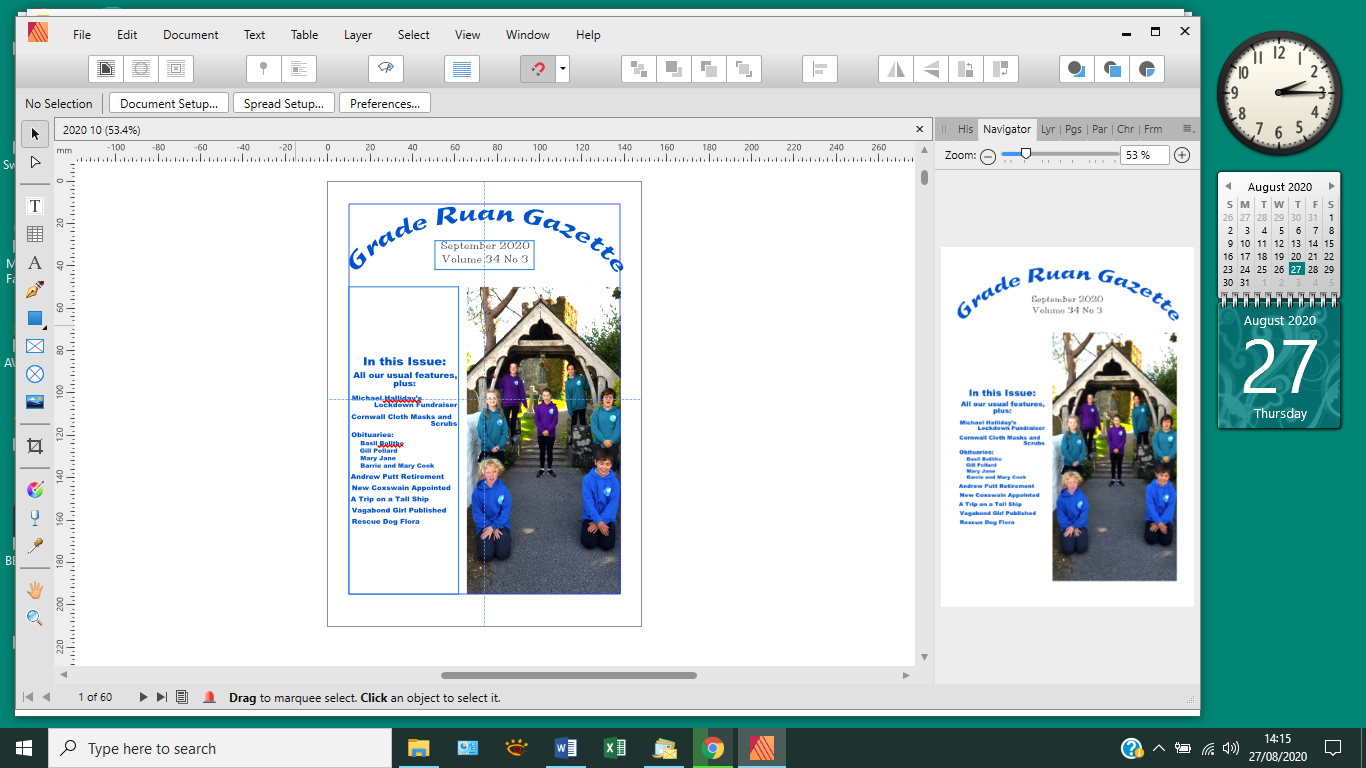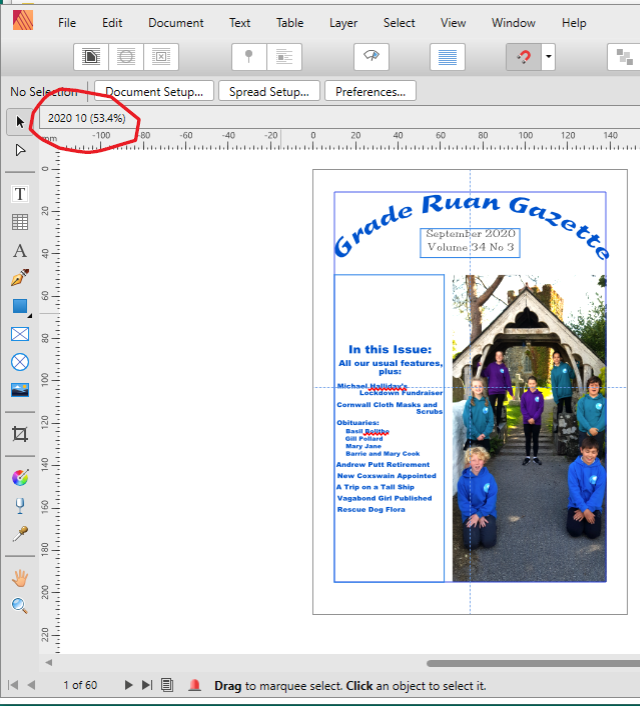Search the Community
Showing results for tags 'file name'.
-
In order to create a Launch Storyboard Image for a iOS app, I need to use a file name like this: Default@2x~universal~anyany.png But at Export Persona is not possible to use this symbol ~ and the file name is convert to Default@2xuniversalanyany.png Please, could you implement the possibility to use this symbol in file names? Thanks.
- 4 replies
-
- symbol
- export persona
-
(and 1 more)
Tagged with:
-
Hello! I was wanting to suggest adding a feature in the application that gives us the option to retain or sequentially name our saved files just to keep everything organized better. As it is now for me I plug in my SD card to my iPad and import photos to the camera roll, then I import that image from photos into the Affinity application. Is there another way that I can import the images to keep the file names? I edit quite a few files at a time and in Lightroom Mobile it retains the file name even coming from the camera roll, I am hoping it can be implemented in a future update for Affinity! Thank you so much
-
Affinity Photo v 1.5.1.54 Windows 10.1 Macros are saved as *.afmacro files. But Macro Library only recognises *afmacros files. So a saved macro is not visible to Library - import macros. In fact, an *afmacro file is entirely invisible to A.P.. Adding the missing final "s" to the file name does not cure the problem as Affinity Photo then declares the renamed *macros file as having an "Unexpected Macros Format". A macro can be saved but not used again. I have 770 images files in need of a macro-driven batch job. Please tell me I don't have to do it manually, 770 times.
-
If I overwrite a file name with a new name then the file name does not update to reflect it in the tabs at top? Shouldn't it now take on the new name and not the old one?
- 4 replies
-
- overwrite file
- overwrite
-
(and 2 more)
Tagged with: