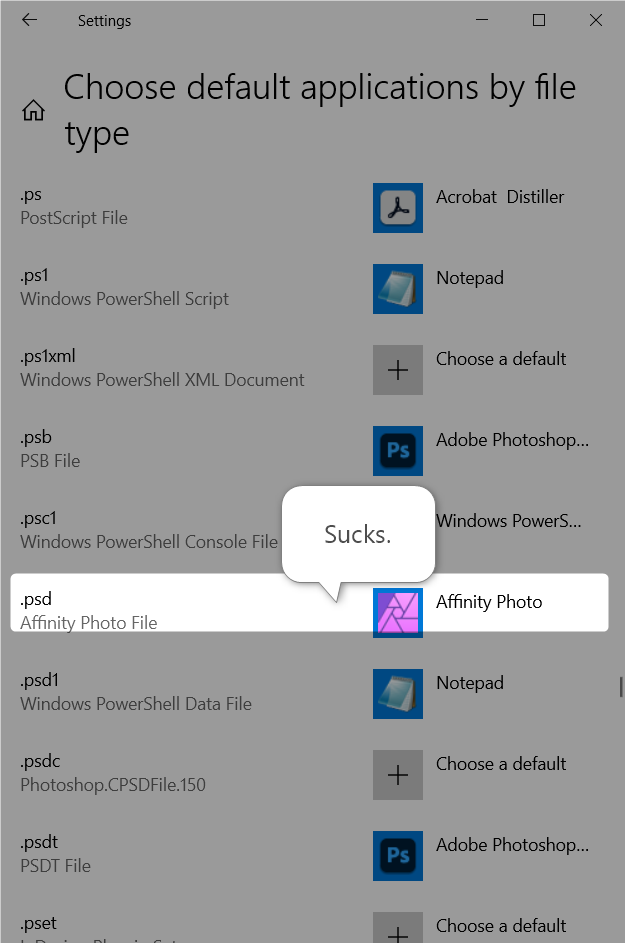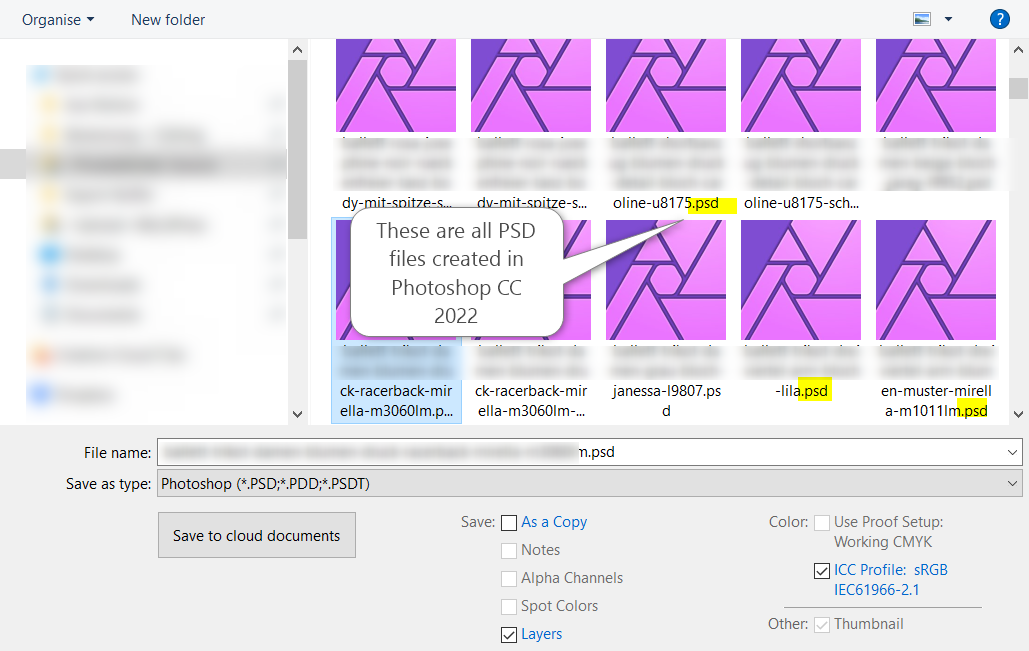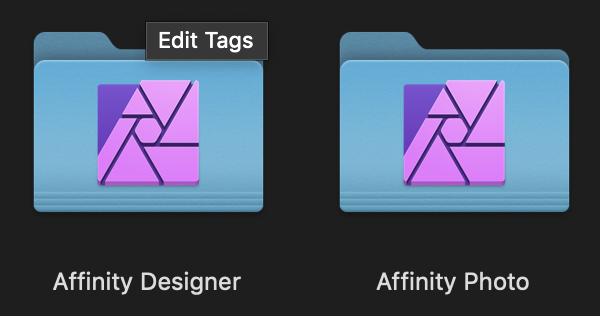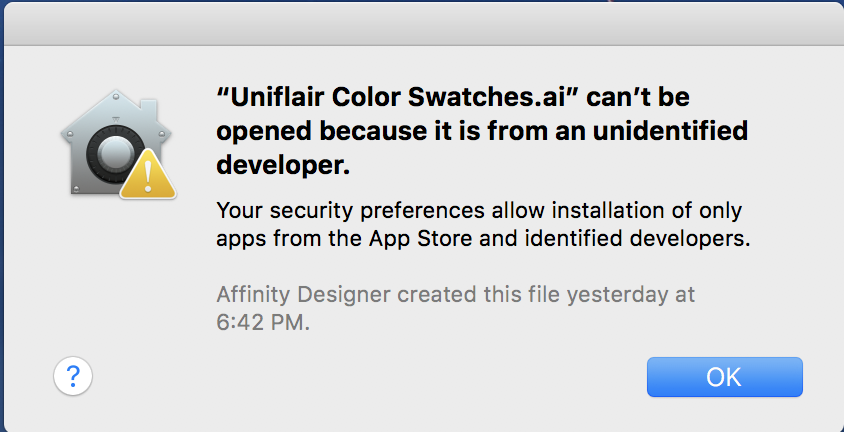Search the Community
Showing results for tags 'file association'.
-
Hi Developers, Today installed Affinity Photo 1.10.4 on Windows, but my currently my main Editor is Photoshop CC. Minutes later I discovered, that Affinity Photo has assigned itself as the default Editor for a great variety of file-formats, including Photoshop native PSD. Simply taking over the native file extension should never happen and could get avoided with a simple check. But also with non-proprietary formats and a popular alternative image editor already one should assume that users have some preferences and workflows established. These are worth being respected. A new roommate shouldn't mess everything up on the first day... There's no potentially positive outcome of such rude manners. Not a single user will appreciate that PSDs now open with another Editor and feel invited to edit PSDs with APhoto from now on. Every single user who runs into this will curse – and is forced to waste time to re-establish the previous assignments. I (paying customer) took the shortcut and uninstalled APhoto. That's certainly not at all what you want – but the quickest option.
- 7 replies
-
- psd
- file association
-
(and 1 more)
Tagged with:
-
Does anyone have thoughts on why my Affinity Designer iCloud file folder show Affinity Photo icon? I see this on both my Macs and iPad. I can go in and change it manually but I thought I'd mention it here to see if anyone else has had this problem. I had a similar problem while working with the beta version of Affinity Publisher where Affinity Photo files showed Affinity Publisher icons, and files were opening up in the wrong application. Clearly an association problem but I have never had this problem with Macs, only Windows. Hope everyone is having a great weekend. Thanks in advance. UPDATE: I just tried to open an Affinity Design document on my mac that was created on my iPad...it opened in Affinity Photo. Something is definitely broken.
-
Issue 1: Some Affinity Designer files default open in Affinity Photo. Also, for some files, the icon associated with a Designer file show the Photo icon. Issue 2: Adobe Illustrator files are associated with Affinity Publisher. Trying to change the association creates the error " {file name} can't be opened because it is from an unidentified developer." Issue 3: While working on an Affinity Designer file on my MacBook Pro, the Handoff icon on my iMac shows Affinity Publisher. I have attached some screenshots. Thanks in advance. -Bill
- 5 replies
-
- opening
- file association
-
(and 2 more)
Tagged with: