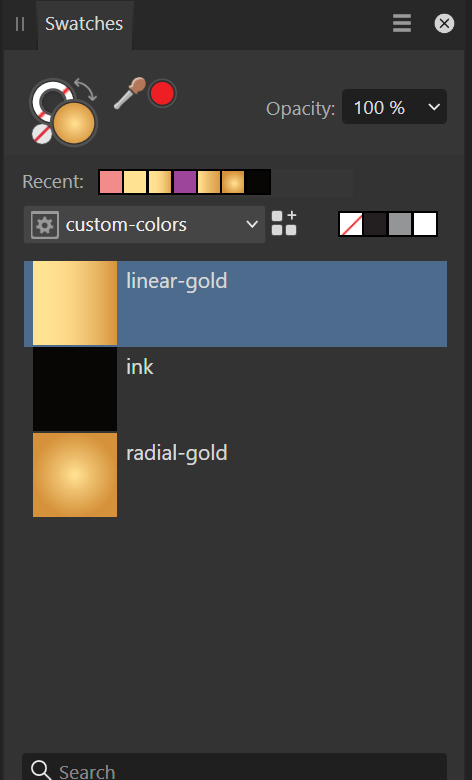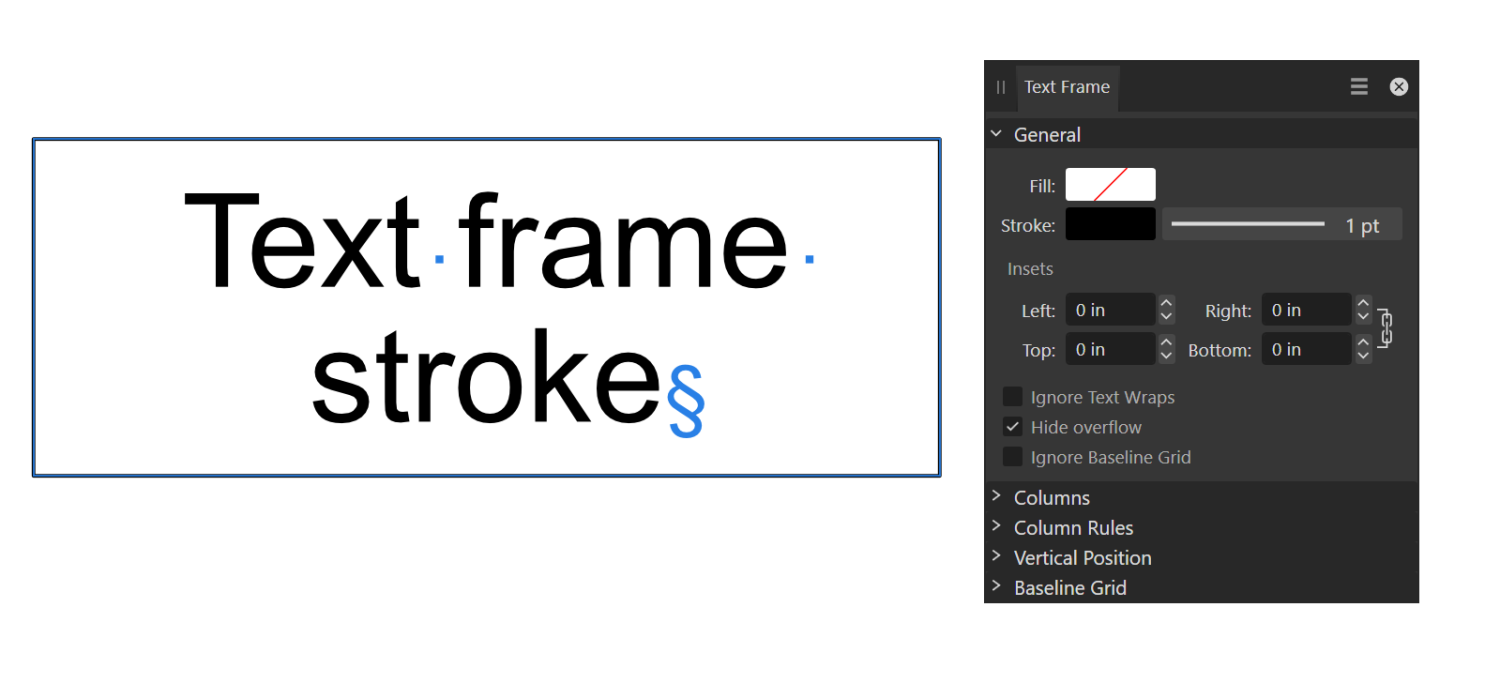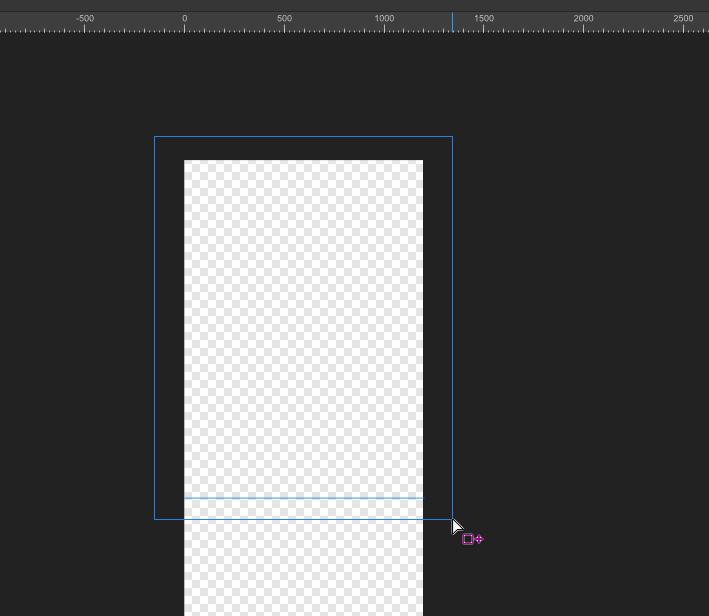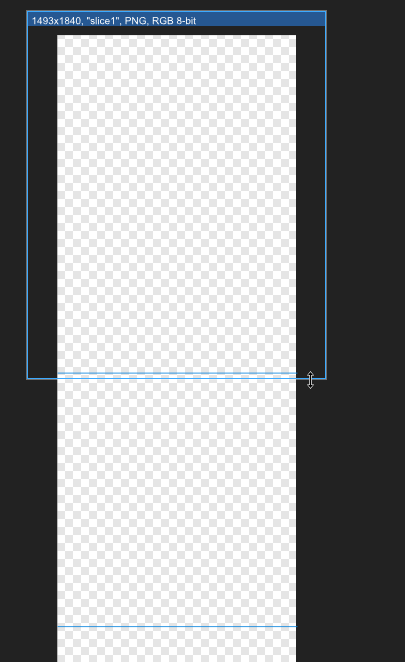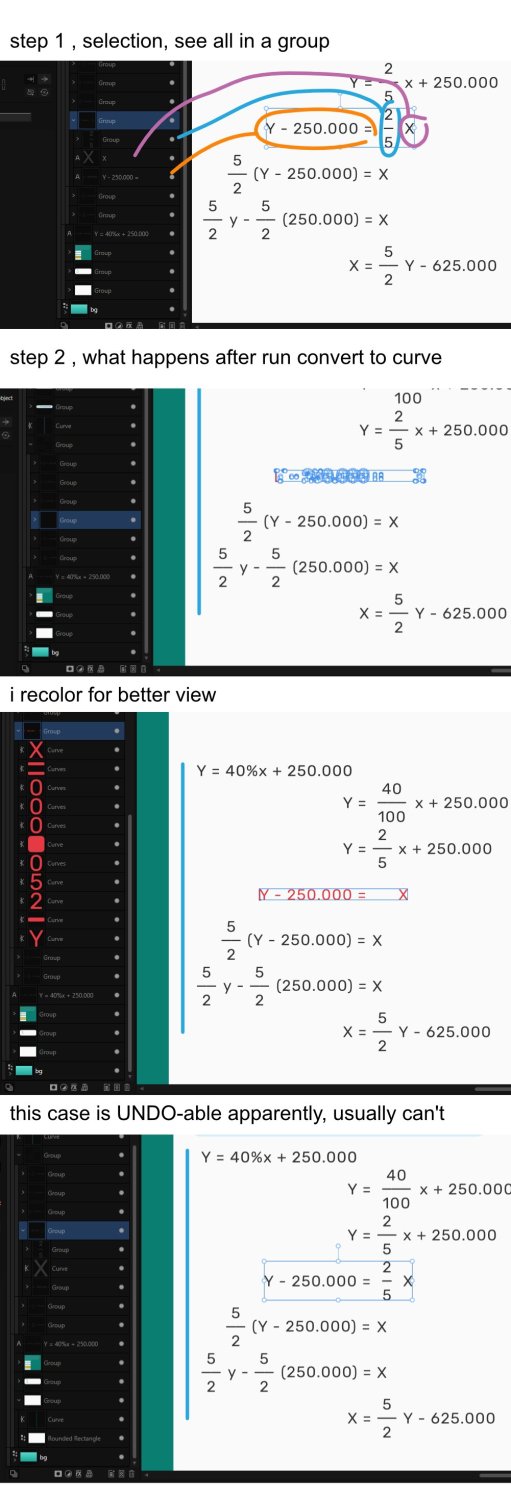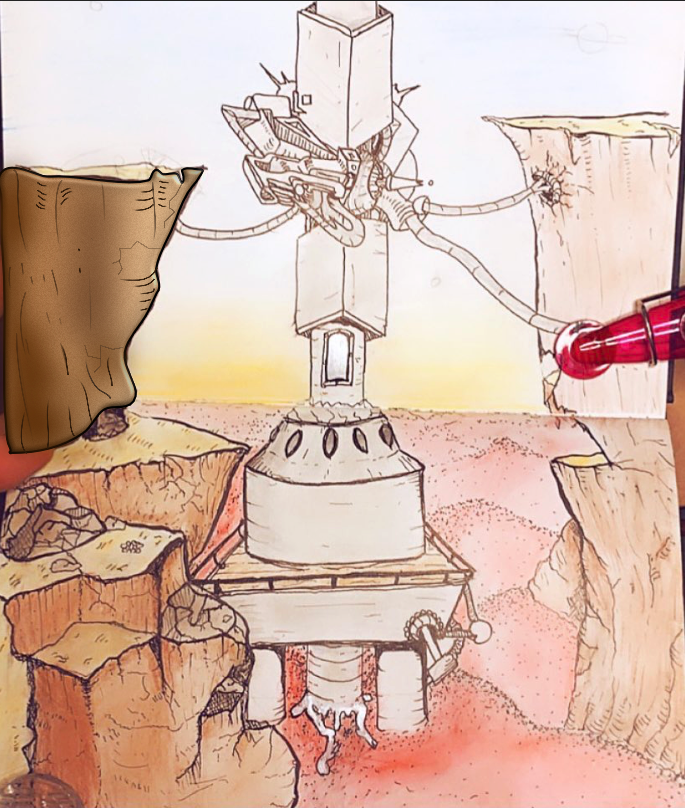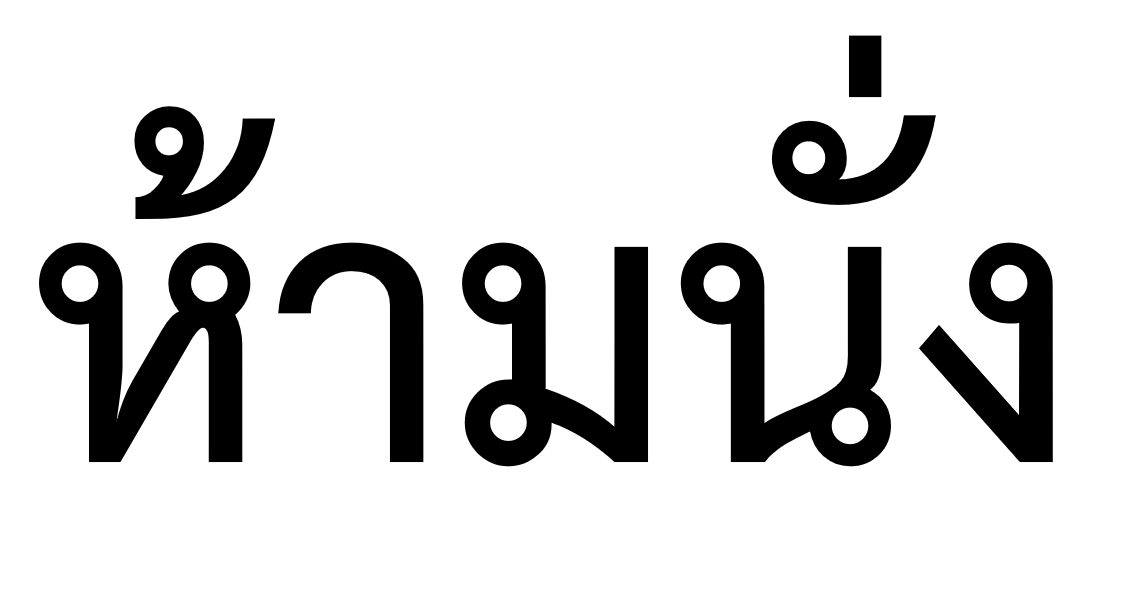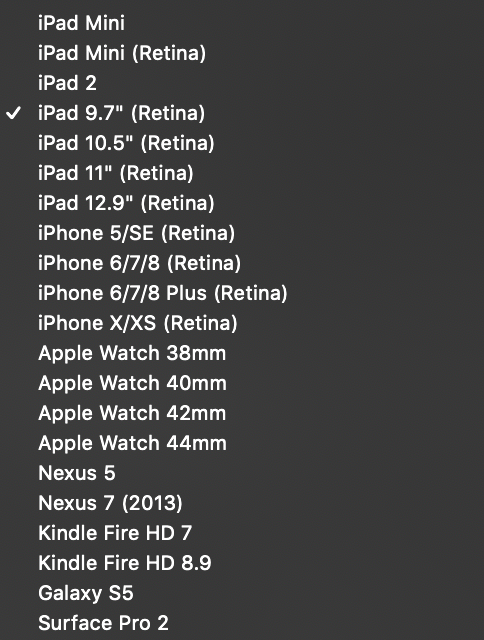Search the Community
Showing results for tags 'feedback'.
-
Problem description I'm using Affinity Designer 2 Export Persona feature. I want to crop a long screenshot and export it. I divided them using guide lines and then went into the Export Persona panel. However, it failed to automatically capture my guides. This is very inconvenient. Expected result I hope that Export Persona can refer like Photoshop slicing tool, automatically identify my guide lines, and provide a quick cutting and export method without requiring me to manually cut the image. Thank.
- 8 replies
-
- designer 2
- export persona
-
(and 3 more)
Tagged with:
-
Affinity Designer V2, windows 11/10, this PC spec is beyond minimum requirements. i worked with lots of text, i made layout for math videos, which i have to immitate math symbol placements and do some equation layout too. i notice that i can paste an object inside a text object (which super cool! i really love this feature in Affinity Designer). but whenever i click on this text+text or text+object and i run 'convert to curve' . the object is gone (most of the time completely, or some resides but nearly 99% is gone). pics worth more than words, just see my steps.
-
Using AfDes 1.8.3.641 on Win10 x64 When using different brushes or styles on vectors, it is not possible to find out later, what brush or style has been used. To test: Draw a few lines with various brushes, use some styles. In the panels, the currently active brush or style will be highlighted. If you select an existing vector, the panels do not switch to the brush or style that was used on that vector. As the discussion below shows, there seems to be no way to get at that information. This should be seen as a bug. See also
- 2 replies
-
- styles panel
- brush panel
-
(and 1 more)
Tagged with:
-
Starting to trace a doodle I did in my sketch book , I started only on the rocks in the left corner , looking for feedback to see if it's going in the right direction ? what looks like could be done like opacity on strokes maybe a different brush for the lines ?
-
I don't have time to search entire forums or the interwebs to see if someone else has ever suggested this feedback before. So I offer my apologies if my suggestions have already been covered. 1) Please can you provide a feedback function WITHIN the application it self. It's incredibly frustrating to have to use out dated methods of signing up to god-awful web-forums which just leads to nonconstructive replies of un-thought out opinions and arguments. It also allows you to correctly link feedback (and abuse) to the software license of the user and even categorise the feedback so you can easily see which areas are causing most concern to the user base. 2) Please can you fix the mouse icon when painting in masks in the develop mode. The standard OS mouse icon does not feel accurate to paint with. Also a nice to improve if possible: Painting often feels sluggish to see the red tint forming. If there is a way to make this feel more responsive without upgrading an existing 32GB RAM I7 processor machine, that would be lovely please. 3) Cropping in Develop mode is missing an "ok" or "finished" button. It's frustrating to be sitting back with my tablet, controlling everything then having reach over to the keyboard which I moved to one side, just to hit <enter>. I don't want to map the enter key to my tablet device as it's never used for anything else! if you simply put a button in the UI it will mean I can just move the mouse there and click! perhaps I've missed a trick that does what I want, but then that would mean it's not obvious and intuitive to the user. 4) Please update the flash function for uploading files on this forum. Who runs flash in 2017? Browsers auto block flash from running by default because it's nasty. 5) More of a question then a suggestion, but is there a way to rename the overlays in the Overlays tab in Develop mode? I have 3 gradient overlays, all with the same name! that's very confusing to simple minds like myself. 6) Although I generally hope you spend more time fine tuning what you have already developed, instead of just rushing out new features, it would be nice if there was an in-application function for browsing image files, with a nice big preview of the image and EXIF data, which you can then double click to open it in the develop mode. I don't think anyone wants all this "importing" and cataloguing rubbish which is very slow. But browsing files within Affinity with a UI that suits photographers that windows/macOS don't offer, would be a great win. Thanks for your time.
-
Hey Forum People. I need some help to get better with affinity products! I made this pice of art for a cover in affinity photo. I like it very much, but what really could be better is the pink "Shadow" which i just copied the main layer and put it behind. In this case the corner or not really fitting, and must be painted with hand. The second thing i really struggle with, is that i want to have more flattend edges. And i dont know how to do it! Would be happy for any feedback. Thank you Laura ❤️
-
I'd like to suggest the option to disable align merge sources for the Focus Merge tool. Some modern cameras, such as the Fujifilm X-T4, have in-camera focus bracketing and all my images come out aligned (unless, of course, some outside force moves the camera or subject). I primarily use Helicon Focus and when I have align sources enabled then it, too, takes a very long time. Affinity Photo is taking somewhere between 25-30 minutes for 73 photos. This is rather long considering some stacks are close to 200 images. Helicon Focus was able to stack the same images in about 5 minutes. I understand that Affinity Photo isn't primarily an image stacking application, as is Helicon Focus, but 20-30 minutes is a bit too long and, I feel, the aligning of the photos is partly to blame.
- 1 reply
-
- affinity photo
- focus merge
-
(and 2 more)
Tagged with:
-
I LOVE this editor, and I still can't believe I picked it up for 25 bucks! It's a very powerful piece of software and I'm overall very satisfied. The one issue I have is, I struggle to organize my photos when using this Application. Viewing photos with just the windows file manager because I shoot in RAW + JPEG, and the Windows photos app does not offer easy access to tools like histograms or exif data. I could just open the file in affinity one by one, but clicking through hundreds of photos and having to exit out of each of them every time would be far too slow. I could also use other programs like Lightroom or some other raw viewer but having it all in one piece of software would greatly increase my workflow, as well as not costing 20 bucks a month. Is it possible to make a raw catalogue persona or something similar? You'd scroll through your photos and clicking on them, you could easily see all of the tools you would in the develop persona, including things like over and underexposed areas. The only difference is, you wouldn't be able to edit the photos until you choose one to take into the actual develop persona. Also, affinity would automatically hide the JPEGs, but attach them to the RAW file equivalent if copying is needed for stacking, panoramas, etc... (of course you could change it to not attach the JPEG, or show JPEGs along with the RAW files, or other options). I don't know if many people would care for this but I really wanted to throw this out there because I think that's the only thing that really holds this astounding application back.
- 5 replies
-
- suggestion
- raw fles
- (and 6 more)
-
Congratulations to the whole Affinity team with the launch of 1.9 and the introduction of so many new features I'm thankful to all those who have contributed with feedback for the Affinity apps, and to the Affinity team who takes our suggestions and concerns into consideration when working out each new update. It means a lot to the community - I'm certain about that. Focusing on Affinity Designer, many of us have been asking numerous times about a feature similar to the off-set path in Adobe Illustrator. Finally, Affinity has not only fulfilled this, but added a complete tool for the purpose. In my opinion, the contour tool could even be better packed with features than the one in Illustrator. Good work! It's worth to mention the new option to link images in the document in Designer and Photo, instead of embedding everything. A feature in Publisher that many have requested to be implemented in the rest of the apps. Now it is! I like how Affinity sets a major focus specifically on the performance of their apps. Hardware acceleration is important not only for those with powerful machinery, but also for those with rather decent computers who need to utilize their computing power to the fullest. Update 1.9 didn't miss that. These are some of the newly introduced features with the latest update that I'm happy to see. I'm sure many will find these improvements productive in their workflows and that Affinity will continue with the good work. Nice and steady, keep it up! Thanks to the team for the continuous help they offer to people struck by the Pandemic with the 90-day trial and 50% off on the whole creative suite. Wishing everyone a nice weekend and a happy new year with a slight delay! Cheers!
-
- thanks affinity
- keep up the great work
- (and 6 more)
-
Hey, because the discussion board is full of requests and I don't really know where to put my thoughts and experiences from the first run of Affinity Publisher I put them here in a quick list for further discussion UI Doubleclick on Color in Color selector opens a different dialog to a doubleclick on a swatch mac OS Proxy Icons for file management monochrome tool icons Color Management / Spot Colors: Device independent color workflow generally mixed colorspaces (like in Indesign and PDF) Overprint preview, separations preview Better Overprint/Spot-Color-Management Make Spot Color from existing color Spot Colors in LAB-Color-Space for PDF Export Document Management Spreads which consist of more than two sides Printing Booklets / Imposition Export select Pages for export by a list of numbers Use .joboptions for the definition of pdf-Properties (really important) Define PDF-X Output Intend Export print separations / separated color channels Interactive PDFs with page transitions and video content Import IDML
- 25 replies
-
- joboptions
- colorspaces
- (and 8 more)
-
Hello developer, First of all, thank you very much for developing this software, which has provided strong help for my work. However, in recent use, we have found a place that may be worth optimizing. I purchased the affinity designer Mac OS version. In designer role mode. When editing text (T), sometimes i want to cancel the typo and re-enter it. i will habitually use ESC to cancel the entered content. At this time, our app application, ESC, inherits the response first, so it exits the "edit text status" directly, and the input box of the input method still stays in the canvas. and If you continue to use carriage return, this part of the content will be inserted into the text (T) content. It doesn't feel smooth. It is hoped that this problem can be optimized in future iterations. thank you😀
-
- mac os
- affinity designer
-
(and 2 more)
Tagged with:
-
I'm a newbie to the AD forum and am enjoying the positive and helpful community. I was wondering why I get this message when trying to like someone's post on a forum, "Sorry, you cannot add any more reactions today."? I think it's important for the community, but most importantly the AD developers to know whose opinions people support the most... kind of like a democratic process to understand what the majority of users want. Customer feedback is very valuable because it helps developers to know what features to change and improve upon. Vectornator, another vector software program, has an interesting feedback system for customers that the AD developers might want to look at. https://feedback.vectornator.io/ Thanks for your help.
-
Recently had a colleague asking about my thoughts on switching to Affinity Designer from Ai. I've been using Designer since 1.2 and overall really love the program, but this question reminded me of some of the common issues that come up for me daily. So my response was that is was a great program that can replace Ai… but there are some issues so I can't fully recommend you do it. The main issues that stop me from fully recommending the app are: 1. Expand stroke can create truly horrible results, especially if you have variation in the stroke pressure. From excessive points (no simplify path operations either) to weird curves. And the smooth rounded ends of variable pressure strokes become pointed. 2. There is no Free transform tool. Something I sorely miss from Ai to make quick perspective changes on grouped objects. 3. For some reason I find it very unpredictable where the resulting shape of path operations will go. I don't know how much time I waste having to put errant resulting intersected shape back into the group from which it's parents came. 4. And lastly, working in the web, it find it a little inconvenient no to be able to enter colour values (ie. hex, rgb) on the Colour palette. I know there is also the Colour Chooser palette with the number fields, but it is so gigantic and doesn't fit in with the other palettes. If they would just combine those into one, with the option of toggling the colour fields. That'd be so nice.
- 3 replies
-
- affinity designer
- bugs
-
(and 3 more)
Tagged with:
-
Hi all Thank you so much to all of you who purchase my kits. The Bundle sale went down very well and I shall re start making more kits. Since that Bundle sale I have had a not ONE, not TWO but ALL THREE of my Hard Drives fail me.I lost the last one on Sunday and it had all my Designer kits files on there. Back ups have not helped as those backup drives also failed. Yikes! All is NOT lost I will get them back today. In the meantime I need money to pay the computer guy to replace my lost hard drives.Just to replace the C: drive for my programs cost me AUD$250. So I need to raise money FAST! I am thinking of offering Affinity Forum Users ONLY all of my kits AND other designs too, for US$20 the lot. Anyone who DID purchase the bundle via Creative Fabrica - please message me your receipt details and I will let you have this new bundle at Half Price. I aim to have this PRIVATE Affinity Forum Users ONLY bundle ready by THIS weekend. Angela
-
- designer kits
- feedback
-
(and 1 more)
Tagged with:
-
Hi Affinity, While I love the way OpenType features are handled much better than in Adobe, I really cannot navigate font superfamilies. If you have any family that has different weight groups then navigating through the font list is very difficult. Can you guys please fix the font organization. It really slows down my work otherwise. I am showing screenshots for one particular font family. I have licensed countless superfamilies and I really don't like working with them in Affinity products for this reason.
-
Hi Affinity, As a member of the Affinity converted with Designer and Publisher, I have used Affinity software for my digital agency and there are presentations of mine in the exec offices of some global automakers. This work used to be done with InDesign but I switched over to Designer two years ago and used multipage artboards to work on my projects. When Publisher Beta came out I was on cloud nine, and then when StudioLink came out I really needed psychotherapy to cure my OCD with Publisher. Such an amazing, groundbreaking workflow. I also took a very deep dive on Photo, the latest store version and also the beta. I have a collection of thousands of Photoshop files and many of them opened up flawlessly. I also love the refined UI. And now rotating brushes are amazing! I seriously don’t know why Photoshop hasn’t done that yet, but consider that it took them many years to enable CMD-Z. You guys had live preview first but they soon adopted that, so it is clear they are watching what you are doing. I would like to come over 100% to Affinity but I have several issues that prevent me from doing so. Also, I do realize that this is a monumental task - Photoshop really is Adobe’s flagship, more so than any of their products. It was easy to switch over to Designer from Illustrator, really easy even with features missing (perspective warp please! - although doing that in StudioLink). Right now I am adept enough at Photo as and use it within a StudioLink context but not standalone and here’s what’s preventing me: Smart Objects. Before I begin, I know Adobe is never going to let you in on Smart Objects. PSD documents that include them will open up with these layers rasterized. But let’s consider that your embedded documents are pretty much there. I can add a Photo or Designer file to Photo or Designer or Publisher and I can edit the document just as I would a smart object, and see live updating on the master document - which is ahead of Photoshop in that regard. Also if it’s a Designer file in Photo I can edit in Designer without leaving Publisher or Photo.) In Photoshop you can only edit a vector with Illustrator). Then with the embedded document I can add a few live filters such as Distort>Perspective - which is a favorite in working in a mockup scenario. As a live filter I can go back and change the settings. I can also add some live blurs and a few other things. Sadly, the other Distort live filters don’t work as they have no effect on the embedded object. If you apply a non-live filter then the embedded document rasterizes, and then this gets destructive especially when placing a vector in a Photo document. I don’t mind converting my Photoshop PSB files (smart object files) to PSD then placing as embedded documents. This way I can have my entire core design and logo files standardized as Affinity vector and raster files, but the inability to do pinching and liquifying and other types of warping and shading stops me from doing this. Also there is no way to take a group of layers in Photo and convert easily to an embedded document. I really love how this works in Photoshop. It’s essential to my work, and this is the main thing keeps me on Photoshop. Hopefully Affinity can continue development here. Brushes. While I was praising brushes in Photo there is one simply itsy bitsy thing that is absolutely essential to my work. I need the brushes labeled with their actual names, as they are done in Photoshop. Photoshop has brush flyout panels - if you extend the panels. I have over two thousand brushes and it’s just too difficult to know what’s what in Photo. Even if there are groups, I can’t tell what the individual brushes are if there are two many. I can hover over the brush and then see if I’ve selected the correct one - this works well if you have a few brushes but not if you have so so many. LUTs. I love the live presets on LUTs. But honestly it is a chore to import them as presets. Also it takes too long to load the adjust layer presets. Photoshop allows you to add all the LUT files to the programs preset folder. Restart photoshop and they are all there. Pattern fills. Oh pattern fills. I keep reading in the forum that this is a badly needed feature and so I am throwing myself into this group. Yes I can work around this and have done so… but why? It’s so easy in Photoshop and I have a library of so many .pat files that I would love to use in Photo, just as I have converted my brushes, color files (with online converters) and gradients. Blend Options. I love your layer blend options UI - really easier to use than Photoshop. But shouldn’t it be part of Layer Effects? I want to add color fills for instance and select the blend options right then and there, so I can see what I’m doing as I can in Photoshop. Feathered masks. If I want to feather a mask in Photoshop I simply go to the mask properties and then adjust the feathering. In Photo I can’t feather a mask that’s been applied to an adjustment effect directly. I have to move the mask to a layer above, then apply a live filter, and then move the mask and its filter under the adjustment effect. I have to do these things all the time and this seems oddly cumbersome.
- 25 replies
-
- affinity photo
- photo
-
(and 2 more)
Tagged with:
-
Hi all! Hope you're doing great! I'll try to be brief. As I pointed out in this twit, the non-Apple devices found in the preset dropdown in the Affinity suite are way too old. I don't even remember what screen, resolution or size these devices had, for this "preset suggestion" to be relevant to me anymore (I mean, just look at the release dates. Nexus 5 and Surface Pro 2: October 2013, Galaxy S5: April 2014, etc.) I believe the suite could have more useful presets by simply updating the models these presets refer to, so that we can have something more recent in mind when we choose what to work with. Thanks a lot for reading!
-
- feedback
- improvement
-
(and 3 more)
Tagged with:
-
A happy Affinity user here. Just wanted to suggest that the Isometric Studio would be better served as its own persona. This would eliminate the issues of having to show grid in one menu, show grid in the isometric panel, switching between grid cycles within the panel, and having to 'double check' as it were, the showing of the grid..it seems unnecessarily messy and unorganized. I think it definitely qualifies as its own persona, given the complexity and abundance of options. Thank you!
- 2 replies
-
- feature
- suggestion
-
(and 3 more)
Tagged with:
-
My Initial Experience With Affinity Publisher (Beta) My Workspace Setup: Affinity Publisher Public Beta (v1.7.0.312) Microsoft Surface Pro 4 (2.50GHz CPU & 16GB RAM) Windows 10 64-Bit Operating System I came across Affinity Publisher by searching for software that would satisfy my requirements to complete a flyer for a new client. I had recently moved and was without my usual equipment. Using a fairly new Surface Pro 4, I realized that I needed something a bit more oriented to the task ahead of me than the software that came with the machine. Not wanting to pay an awful lot of money for something in a rush, I was fortunate to have this public beta come through during my search. I have to say that not only am I impressed with the capabilities of Affinity Publisher in its current stage of development, but also with the level of insight and dedication to the user that has been put in to the tutorial videos available on the website. I was able to draft up several project proposals to the customer in only a few hours and quickly make modifications according to their reviews of my work. The next day I was paid for my work and the customer has a finished product that has exceeded their expectations, as well as a few bonus tweaks to the images they initially provided for use with the flyer that they may now use on their website or in other materials that promote their products. This software is designed with the professional environment in mind and built in a way that users of any experience level should have little or no trouble getting their designs up and running. As far as constructive criticism or suggestive feedback is concerned, I will have to put Affinity Publisher to the acid test so to speak as I have not yet come across anything that has triggered a red flag: no bugs, no missing features, no User Interface glitches or improvements and certainly no complaints. I will be sure to provide more in-depth contributions should the opportunity present itself. I'd like to thank the developers and everyone at Serif who has made this opportunity possible for all of us. Keep up the phenomenal work! Gratefully, psidre Felix | Founder of Studio664 - The Perfected Image, n.e.a.t Rx, and densum Beats Online Radio Broadcasting