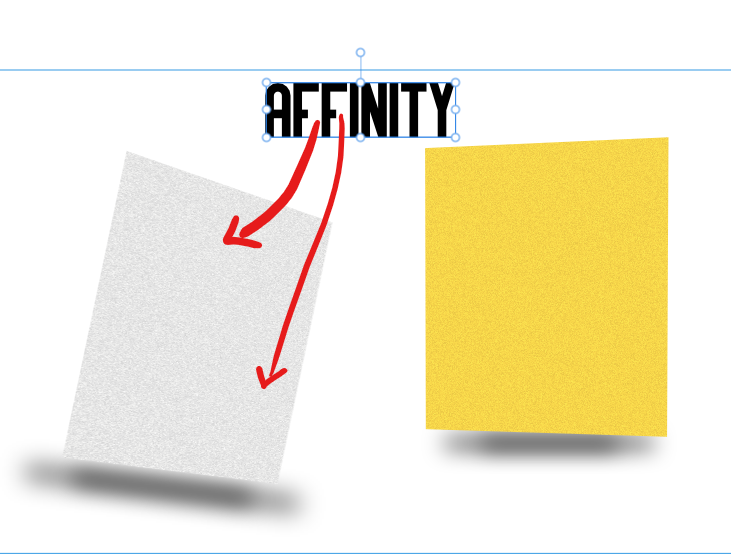Search the Community
Showing results for tags 'features request'.
-
Hi I'll start by saying I thought Hated Affinity Photo Cuz I tried AF-Designer, and it was A really Good Alternative to illustrator, but Photo was just not up to standard to PS.. That was A bad decision making on my part and I apologize to the affinity team even though you had no idea 🤣. I just want to say I still believe if you are coming from PS as a hardcore user don't switch, it'll be the worst experience of your life 🤣 at least if you think of this as a replacement or an alternative. I spent the last 3 months Using exclusively AF-Photo and AF-Designer for all my design needs and I have to say this is in a league of it's own IT'S BETTER THAT WHAT THE CURRENT STATE OF PS IS IN PERIOD. This is not an alternative this is its own "thing" and I regret not Figuring that out sooner. I took my time to understand your software because I had soo many pain points and now I'll be giving my own opinion on a better way to fix up soo many annoying things you have to offer 🤤 ummm.... Here we go! I'll arrange them based on Priority from top being higher to bottom being lower. I want to make this clear I have not touch PS in months hence I am confident 90% of everything am saying is just based on my AF-Photo experience and for the good of your software not making it another Photoshop! I am a developer myself though more into developing tools for developers and advancement of 3D and don't appreciate it when someone does the same comparison in my line after months of work. Features that are bugs to designers: 1. Selections: The way selection works in affinity is painfully annoying, Take alignment of this image for instance tell me how does snaping help 🤷♂️🙄. Tell me how to align the text in AF-SUIT without it moving the position of both the gray rectangle and the text. the yellow sure 100%. ask any designer here if they don't want control over this and see what they say. pls add selection to the mix - Selection tools Pls see tablet first approach, so I don't repeat 2. Ability to switch from text mode to hand tool or move tool without having to go the long way around with the mouse tool. 3. Tablet First Approch: This Sucks! I love it I use it about 80% of the time this is actually my reason for looking for a PS alternative in the first place. but IT JUST SUCKS! when using it in Desktop mode you guys just made my life hell by giving me the same experience as when I have a pen and no keyboard. I want shortcuts to work when am on desktop mode and probably on tablet mode. E.G. Selection tools WHy should I go up there Just to add more selection when I have CTRL, SHIFT, ALT, ETC already on my keyboard? 😭😭😭 4. Cycle tools same shortcut: I love this but it sucks with your current implantation, Say I was on move tool and I press M it swiches to round tool sometimes it's super annoying 5. Eraser tool: it just SUCKS! IT SUCKS!! pls fix it. you are designers yourself take a guess. 😤😤 6. Better glyphs editor: Pls fix this I don't want to have to scroll to the letter before using the glyph when I highlight a letter, I want to see it there. Requested features: 1. Better touch support on windows I know Microsoft does an extremely BAD! job of letting you have an easy time with this... but please invest some time in making a custom solution even if I have to turn of gestures in windows it'll be worth it. 2. Some functionality of smart object. I get it PS has patents on this, but this feature is extremely obvious and extremely useful, here all you need to make your experience better, you already have image layers Great Now all we need is the bare bones a way to have Mutiple images updated at once this is a really important feature for mockups and for noob clients when I make Tailored templates its a pain to use AF-Photos pls just add that one feature and we are GOOD! 3. Linked services, More options, + Font support it'll be great if you allowed us to add our own custom servers, or at least provide us the option to add other apart from Dropbox, G-Drive, One Drive and most importantly custom. - Font support! This solution should not be a pain to implement and does not have any legal issues since it's not counted as distribution if all you do is allow the user to seamlessly link there AF-SUITE FILES, AND FONT from one system "computer, tablet, etc" to another. and if you allow your source file to embed fonts iPad should not be an issues, I think 🤔 donno never tried it 🤣 5. support for AI Files in designer at least the ability to save over it like PSD? 6. Actual AFFINITY PLUGINS PLEASE!!!
- 22 replies
-
- affinity photo
- features; new
-
(and 2 more)
Tagged with:
-
When I got my Wacom Intuos BT M graphics tablet, I was led to believe that it would be fully compatible with Affinity Designer and Affinity Photo. However, I am very disappointed that Serif did not take advantage of the ability for their design software to use Application Defined settings for the Wacom graphic tablets (Ahem, I hear your competitor's Adobe software uses this to make set-up a breeze). As a new user and beginner graphical designer, I expected not to have to manually define all of the pen controls and other buttons to specific functions within your apps. Please either provide an in-depth tutorial on how to set up the most common graphics tablet controls for tools and brushes within your design software or create a profile for Application Defined settings that will do the same!! Thank you for your time and consideration from a multi-media artist and musician.
- 3 replies
-
- affinity designer
- affinity photo
- (and 4 more)
-
Hello sir, I'm so sorry if this is already request by other users, i tried to search but couldn't find if i'm searching in right way. Is there any plan for Mesh tool like we have in Adobe Illustrator. Please see the attachment. thank you Pardon again if i'm asking a duplicate question.
- 10 replies
-
- affinity designer
- features request
-
(and 1 more)
Tagged with:
-
Dear Affinity Designer developers, As much as I like Affinity Designer, can you please add this quite important feature as many people have requested for this since 2014?! I have seen this topic on the forums since 2014 and it is quite frustrating that I am not able to use Affinity Designer for print on demand- the major reasons I purchase AD in the first place. I have enjoyed learning how to use AD for over a year from scratch and I'm not an experienced graphic designer as I'm still learning everyday and still enjoy discovering new features but as seen in the forums, time and time again even with examples of blurry images with jagged edges, it's evident I'm not the only one experiencing this. It's not possible that it's because all of these people complaining don't know what they are doing- even experienced graphic designers have complained about this. Below is an example of a 6000 x 6000 px file exported as a PNG at 300 dpi and imported into RedBubble and the 1st image shows the original scale at 57& as shown on the POD platform, however as the subsequent images show, when scaled down to 35% and 25% respectively, the image becomes fuzzy, with any outlines/strokes appearing pixelated/ jagged and with typographic designs, the fonts become less legible and distorted. It's odd because the more you scale down, the worse it gets. Yet other images on the platform appear crisp and sharp and I bet they used Illustrator. What I have learned is that it has something to do with switching anti-aliasing off when exporting the file. A feature other software like Adobe illustrator have but Affinity Designer doesn't. Apparently switching anti-aliasing off prior to exporting the image makes all the difference, producing that sharp crisp image everyone is after and that's why in the forums people keep asking "how to switch anti-aliasing off" in Affinity Designer (since 2014) and it's still not been resolved. What's the point of designing in a vector graphic software if you can't have crisp sharp exported images? If all of us are wrong can please put out a tutorial showing you export a large high resolution PNG image (image and typography) into a dummy RedBubble account as an example? or show us what we are doing wrong! Thank you.
- 4 replies
-
- anti-aliasing
- features request
- (and 5 more)