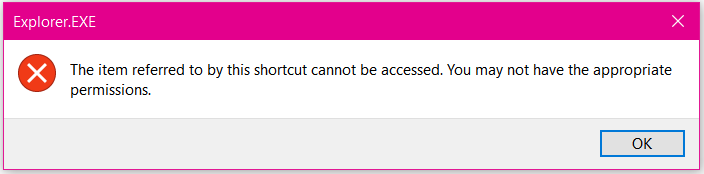Search the Community
Showing results for tags 'failed install'.
-
Running Affinity Publisher on an HP Desktop with Windows 10. Today, 11th April, I opened Affinity Publisher and got a message about an update to 1.8.3, so I downloaded the file, but each time I tried to run it, the update goes past the "allow" screen and "preparing" then I get "set-up failed". I tried again from inside my Affinity account, but again several attempts failed. Now I cannot get into Affinity at all - so it seems the update has removed or corrupted my original copy! When I click on my task bar icon, or through Start-up, even saying "run as administrator" I get: Looking in the crash reports folder there are none for today, the latest being 14th March, so I have added those in case they are relevant. Help please, as I cannot access Publisher now at all. 95b0e1fc-6461-48be-89cf-ee9abaf08aba.dmp d5303f95-7968-4675-b09a-bc78f0f093da.dmp
- 2 replies
-
- affinity publisher
- update
-
(and 2 more)
Tagged with:
-
Hi there, we have downloaded and were successfully using Affinity Designer on our Macbut because of a problem with another program we had to reinstall an older version of OSX, (we have a Macbook Air 2010 running OSX 10.7 now) Now when I log into our Ap store and download it fails on the install with error message that it is incompatible or is having an error installing and to check compatibility, all of which seem fine, and since I had it on this machine before I assume all should be fine. Can you help me resolve? Best Allison
- 6 replies
-
- mac osx 10.7
- failed install
-
(and 2 more)
Tagged with: