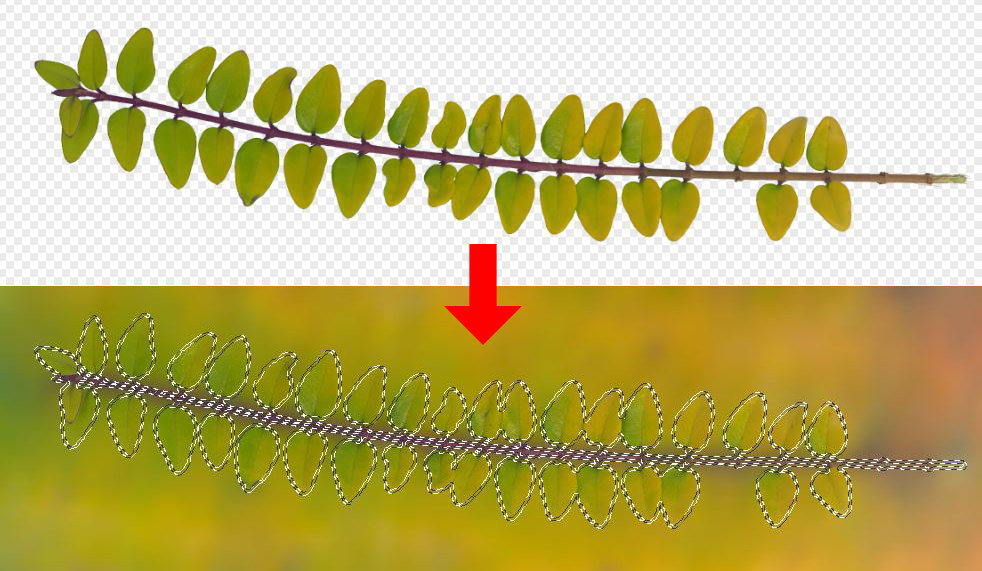Search the Community
Showing results for tags 'extend'.
-
While you can trim curves with the shapebuilder tool, I would like to have dedicated tools to trim and extend curves. For extending, it would be as simple as clicking a curve and it will extend the closest end of the curve to the next visible curve. This tool should extend curves even though the target curve will not intersect with the curve that is to be extended (meaning, if you were to extend both, they would intersect). Trimming should work in similar fashion, it adds a node along an intersection with another curve and removes the portion closes to where one clicked.
-
Hey there! I would like to extend the background of a picture. I already did this several times with the PC version of affinity photo and I knew that this was similar with the ipad version in the past where the selection tool was not part of a own persona. But at this point I am out of ideas…. How I tried to extend: New file and placing the picture within the photo persona (picture smaller than the canvas) Changing to selecting persona and selecting a part of the background which should be extended. Changing back to the photo persona and trying to „grab“ the selecting with the move-tool. But not the selection made before is taken to the move control, the complete picture is „grabbed“ by the tool. This is also happening when selecting the move-tool from the selection persona like shown on the picture attached. Appreciate your feedback and help
- 4 replies
-
- ipad
- background
-
(and 3 more)
Tagged with:
-
Hi guys, you can check out this video to learn an easy trick to extend/expand your photo's background/backdrop in Affinity Photo because as you know there's no Content-Aware Scale in Affinity Photo, so instead you can try this trick. I hope you enjoy this video, thank you!
-
- affinity photo
- tutorials
- (and 7 more)
-
Hi all, here is a new Macro which allows an quick and easy dilation method for opaque areas. https://gumroad.com/l/dilation