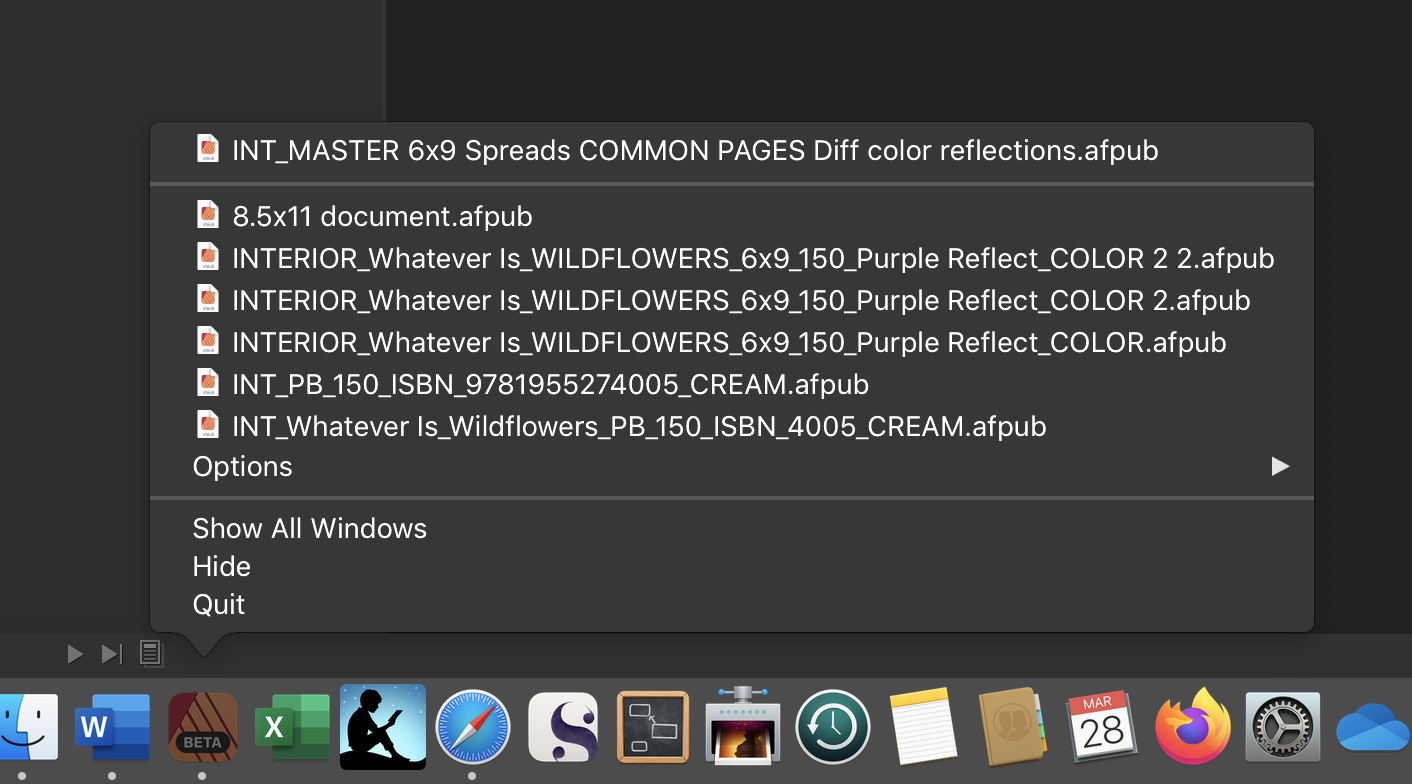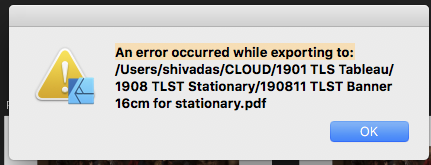Search the Community
Showing results for tags 'errors'.
-
I downloaded Mac OS Ventura on my MacBook Pro, and for the first time Affinity shows an error when trying to save files. After developing the raw file, I can save as affinity file and make edits. However, once I save once I can no longer save the file with further changes. The error message is: Failed to save document. Save failed because access to the file was lost. The document must now be closed. I have restarted the programme and the laptop but nothing changes. Any help appreciated!!
-
What? My pages are upside down? The ruler is backwards? This is crazy. off pub beta 1024 AFTER my 1.9.1 version locked up and won't open. AFTER I linked two images instead of embedding files. Now I can't open the original and the beta looks like this!@@ This is the second install after I zipped the original and the 1st beta and put them temporarily in the trash instead of applications. All my assets are gone all my presets gone. All my fonts missing. What is happening with your programs. I am over 10 days into watching crashes. 25 of them yesterday, more today. And NOW this. Good grief. ANY ideas, ANYONE??? And why the gray lined separating one of my afpub files in the OPEN recent dialogue ( see picture) The top one crashes before I can unlink the resource. THEN there's the message about restore unsaved file but no idea what file and then it crashes. MacBook Pro 10.13.6 8 gb memory 2.3 ghz i5
-
Hi, I've had this probleem a few times both in Designer and Publisher, where a document just doens't want to export to pdf, in any preset I try. It's always been a document with multiple sized artboards, and some artboards within artboards (which usually doesn't form any problem). When I completely recreate the file from scratch the problem resolves... Is there any way I can find more info other than the error I get for any place I try to export it to? Finder is not the problem as other files save to exactly the same location without error. And it doesn't help to change filename, restart software, restart computer, etc... Thanks! EDIT 1: It looks like it is one text layer that is causing the export error. When I remove the formatting out of that text (I have spent quite some time kerning it, so would prefer not to...!), the error goes away...? When I paste the text with formatting in a new text layer, it gives the error. Both with the artistic text tool, as well as the text frame tool EDIT 2: I have found it! It was referring to an inexisting Font variant... Any way that we can get more information on export errors?
-
Hello! I test Affinity for Windows recently, and I think that this is a truly awesome program, but I want to share some major bugs / imperfections that I noticed (in beta phase, they are of course normal.) First, the program has big problems with stability, often hangswitch no logical reason and the computer crashes. Secondly, I noticed a big difference in performance compared to the competition (which, as I said, at this stage it is obvious). For example on the same hardware photoshop draws a stroke size 1000px without losing liquidity, while affinity "stops working." Perhaps I just dont know where it is this option, but I did not see the option to create own workspace (like in photoshop). Another problem occurs when importing .abr brushes . Affinity imports them, but brushes lose their texture, pressure, flow,scatter settings, and so on. They have retained only its shape, spacing, and hardness, for example, light blurred brush in the shape of a square. And finally, I think important disadvantage for digital painters ... poor control and quality of the brush tool (pixel persona). I mean mainly flow jitter and pressure control, which often likes to rebel. I also have a problem with remaking of my brushes from Photoshop.I set options in both programs almost identical (custom brush with 100% hardness, and only flow jitter enabled ,) and when I draw a single line in the Designer, there are such "intersections" (see attached picture). In photoshop something like this happens only when there are two intersecting, separately drawn lines (picture), or when I draw a singular stroke of opacity less than 100%. Here, however, the opacity was set to 100%. Why they come to me those pesky intersections, and how to make it look like in Photoshop? Image is here : https://mega.nz/#!cQInXCDb!7dQYP5LsOfL3pu0gmRahS0zgzPJmiiaJl5K5Iz5YQBA Everything good and successful work! :)
- 2 replies
-
- bugs
- disadvantages
-
(and 1 more)
Tagged with: