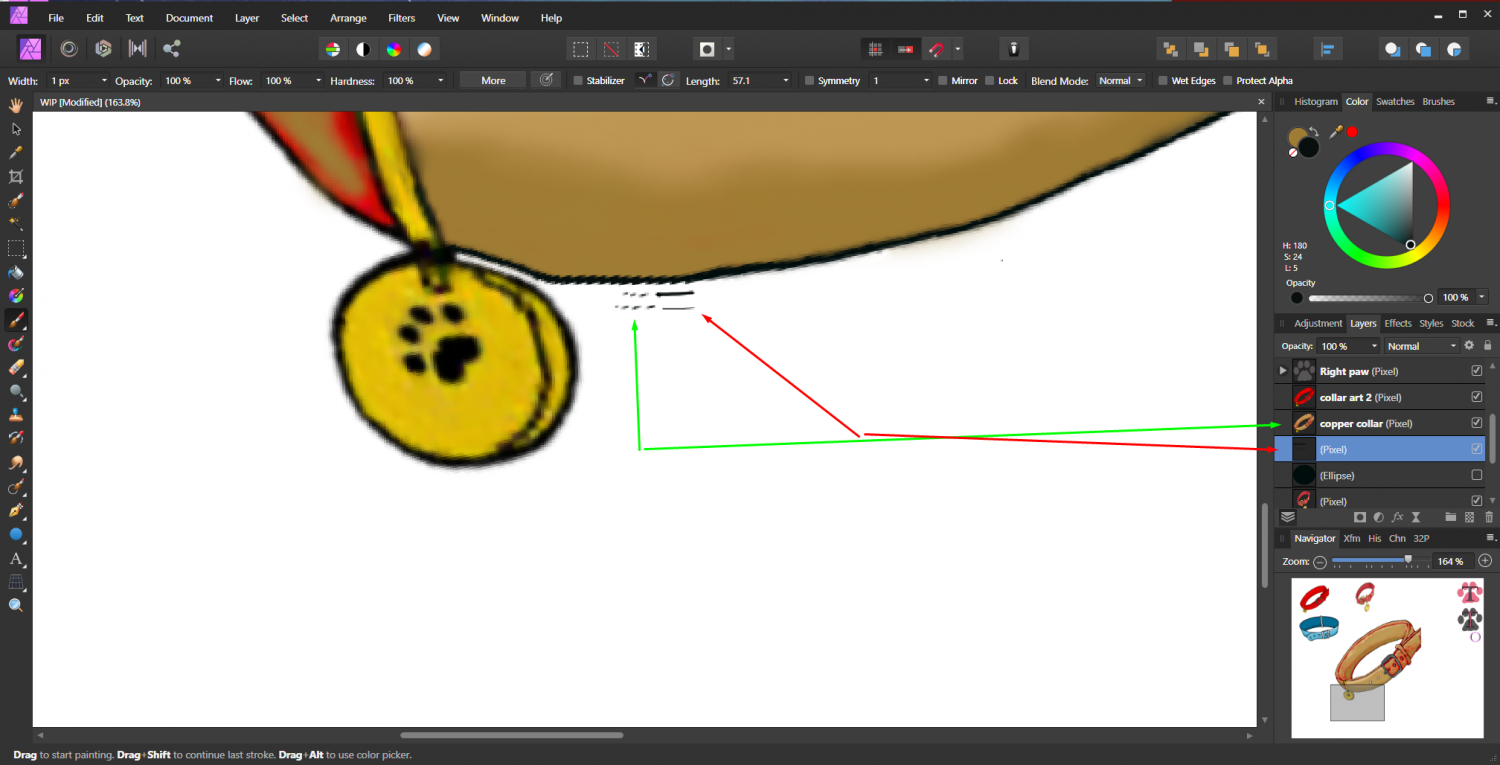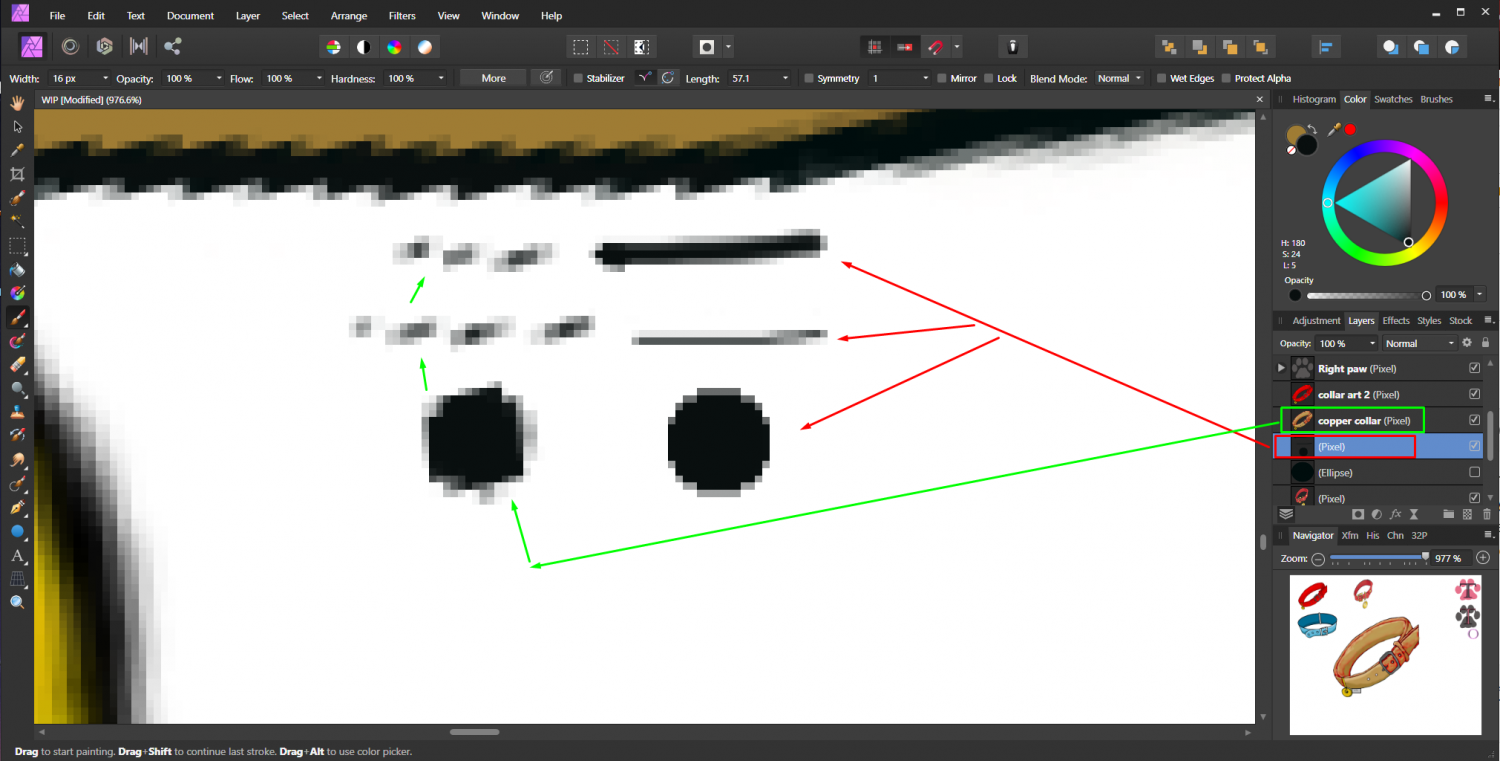Search the Community
Showing results for tags 'erase brush tool'.
-
I've been editing designs for a logo, cleaning up lines and colors for the last few days working 5+ hours a day. Been using mostly the paint brush and easer brush. Today on one layer (the same one I was working on yesterday) both brushes are not working correctly. They are both set at 100% opacity, flow, and hardness but with the paint brush it isn't painting a solid color. It's pixelated, and skips space and will not "color in" a line to make it darker. The eraser is doing the same thing. It will not erase fully. I added a pixel layer and both brushes work fine, exactly like they should, but on the layer I need they will not. I've attached a screenshot of the full page, the little lines that the arrows are point at are the examples. I am usually zoomed in very close and working 1-5 pixels at a time for this which I also included a screenshot of. I don't know what has happened to this one layer after closing the program last night and opening it today. I still have a lot of work to get done on this and I can't do anything if this isn't working. What caused this? How can I fix it?
- 9 replies
-
- paint brush tool
- affinity photo
-
(and 3 more)
Tagged with:
-
I am experiencing this issue since the 1.8 update where the erase brush tool freezes my application every time I increase or decrease the brush radius. It sometimes will take several seconds before I regain control of the application again and in some instance I think the program has just hardlocked on me. I have always had my performance setting to GPU and I have a Nvidia RTX 2070 Super so I don't think its my hardware, I did not experience any freezing like this in 1.7 either. I've been working on a 4096x2048 document as well in-case that extra info is helpful.
- 23 replies
-
- freezes
- erase brush tool
-
(and 1 more)
Tagged with: