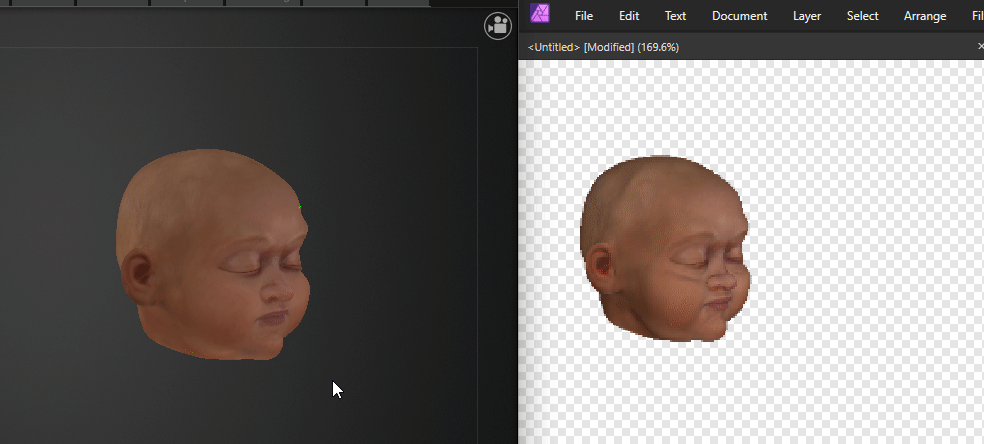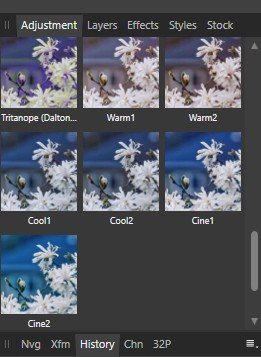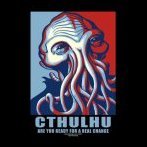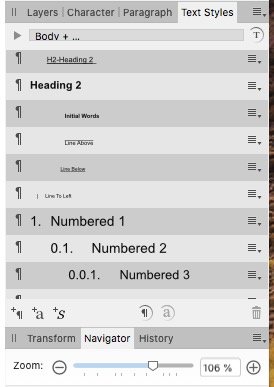Search the Community
Showing results for tags 'enhancement'.
-
Is it possible for a bitmap to follow a path? For example, I have a vector of a 2D string and I need a repeat logo to follow it as a path. I'm not sure how I can do this without manually editing the perspective of each logo, which I don't have time for. I'm really hoping this is can be done via bitmaps, but any suggestion is welcome!
-
The auto reload feature of Linked files is quite intriguing. It would be cool if we where able to directly edit the layers and saving over the original file.
- 4 replies
-
- linked files
- enhancement
-
(and 5 more)
Tagged with:
-
Hi, Suggestion: To allow user to create or assign to existing grouping/Category label when importing LUTs - May 6, 2020 Reason:- Being able to group the related LUTs together will help the user to put all the related LUTs together and find and use them much easier. The problem of not able to group the related LUTs together when an additional LUTs created, purchased later date or revision made to the existing LUTs file. Without the Grouping feature, such cannot be easily grouped together. With the current setup, in order to group them together, i have to delete the related LUTs presets that were imported before, and then re-import them plus the new one to get the grouping together. e.g. if i have these 6 LUTs to import. said, Warm1.cube, Warm2.cube, Cine1.cube, Cine2.cube, Cool1.cube, Cool2.cube. I intentionally import the order incorrectly just to show my point. For this example, i am hoping to group/category the above 6 LUTs under "Warm Tones", "Cinematic Tones" & "Cool Tones" See the attached file "LUTS_Grouping_Before.jpg" of screenshot of the how the current added LUTS preset that appears as per the order of insertion. i.e Cine01, Cool2, Warm1, Warm2, Cine2, Cool1 in order to get the correct grouping, i need to delete Cine01, Cool2, Cine2 first, then re-import the Cool2, Cine1, Cine2 to get the grouping corrected (Warm1, Warm2, Cool1, Cool2, Cine1, Cine2) as per attached file "LUTs_Grouping_After.jpg" When the Grouping/Category Label feature is implemented in the Photo Persona, I should see the related LUTs presets displayed in the following manner. By default, the Grouping/Category label is sorted in Ascending order:- ...... Cinematic Tone Cine1 Cine2 Cool Tone Cool1 Cool2 Warm Tone Warm1 Warm2 ...... Thank you.
-
- luts
- affinity photo
-
(and 3 more)
Tagged with:
-
I would like to request that a new field be added to capture the Section or Chapter number. When building Figure and Table captions, our standard is to combine the Chapter number with the sequential item number. Examples: Figure 2.1 The Workflow Process Table 4.5 Parts and Function of the Spread Dialog.
-
- enhancement
- section number
-
(and 1 more)
Tagged with:
-
I would like to be able to click on a control on the toolbar to adjust the zoom factor for the document I'm working on. I know that I can go to View>Zoom> and pick on, or use the shortcut keys to change the zoom, but it would be nice to have a control that allows a single click and select (and that shows the zoom factor). So if I picked 200%, the face of the control would show that was my zoom factor.
-
I am wondering if the current Affinity Photo app does not have the correct API implemented to view files natively in iOS 11's new files app. I know some apps have been updated to iOS 11 and have included the new API. I have noticed that other apps that have a File Explorer feature are being updated to include files viewable via the new Files app on iOS 11. There are 2 different implementations I have seen so far, 1st: the app just lists the Service on the side and when tapping on the service to view files, brings up a pop up over the Files app. 2nd: the app updated their API to have files viewable in the files app native, and not a popup. I have included some screenshots that may help explain what I am talking about. I hope we can get native file viewing or file management with the new files app. The original poster posted this request in the wrong location in the forums "here Affinity Photo local folder via Files app API?" so I reposted it in the feature request section. The original poster is TheLivingKing2 The original poster posted this request in the wrong location in the forums "here Affinity Photo local folder via Files app API?" so I reposted it in the feature request section. The original poster is TheLivingKing2
-
So, this is an image of plant I captured while back... I loved two things about it: First it grew between the cracks of the boulder and second the way the leaves changed the colour. I was not satifisfied with the colors and so tried to retouch it in AP to bring it to life!! I hope you like it Original image with basic adjustments: Final Image from AP:
-
Hi all! So, in my bid to help the community of Affinity, I'd like to make some videos address certain issues. It's not a perfect product, but there's no shame in trying to help make it perfect :) I've noticed that with AMD Graphic cards, Affinity will produce some considerable lag spikes during heavy duty work. This was noted on two different workstations out of three. The third housing less ram & processing power in the other, but virtually no issues. But when I changed the Renderer to WARP, (i.e, removed the GPU acceleration), the results were improved. So this is one performance tip I have (i'm sure others have discovered this but hey! It's still help, right?) Are there any other performance tips or problems that you've rectified on your end that you'd like to share? Please note that it has to be performance related. Would like to involve you.
-
- performance
- enhancement
-
(and 1 more)
Tagged with:
-
I've been using the Affinity Designer. However, I still find myself missing some of the straightforward options in DrawPlus. First, I think an Undo button at the top would be nice instead of having to go to Edit on the menu bar. Second, I like the Color section. What I miss is the simplified Publication pallet for quick colors. That being said, I think this Affinity Designer is a great product. My comments were geared to the many DrawPlus users who will eventually have to make a switch. It seems like a lot of that program is in this new Designer. The color selections alone are very impressive. Where would I find information on how to use the layer functions in Affinity Designer?
-
The new corner tool is awesome. I tried it and played a little with it. Now what I found is, when you select a lot of corners and modify them with the corner tool it is sometimes hard to recognize the changes it makes, because the corner tool requires so much UI (circles and lines, etc). It would be great to simply move with the mouse outside the canvas and the UI would disappear and reappear once the mouse is inside the canvas again. That way, you could easily see even small changes made by the corner tool quickly without deselecting every corner you carefully selected. Sometimes the changes are covered by the UI (or corner-tool-quide-lines, if you will, those red lines, circles and dots). Also, the corner tool quickly becomes slow on my iMac mid 2011, 2.7GHz i5, HD 6770 HD, 20GB Ram. And finally, to celebrate the new corner tool, here are some great and funny shapes, one can do when mixing the live shapes with the corner tool: