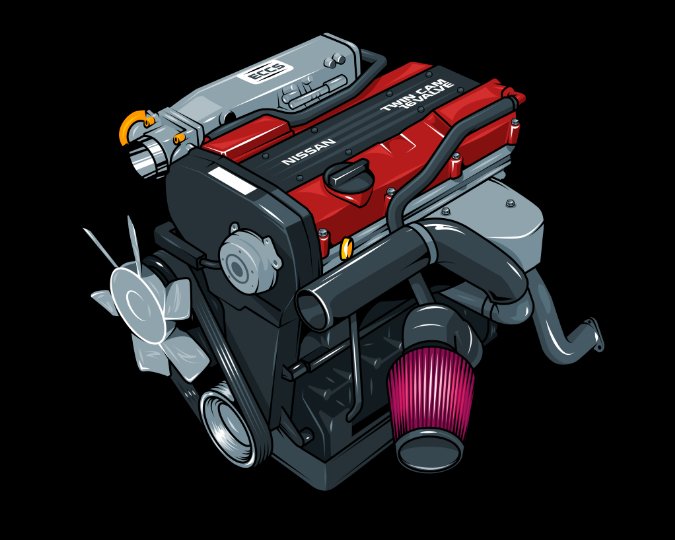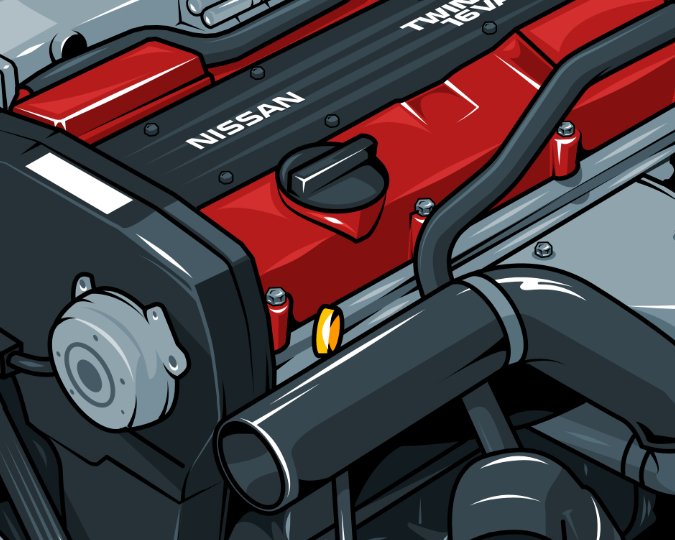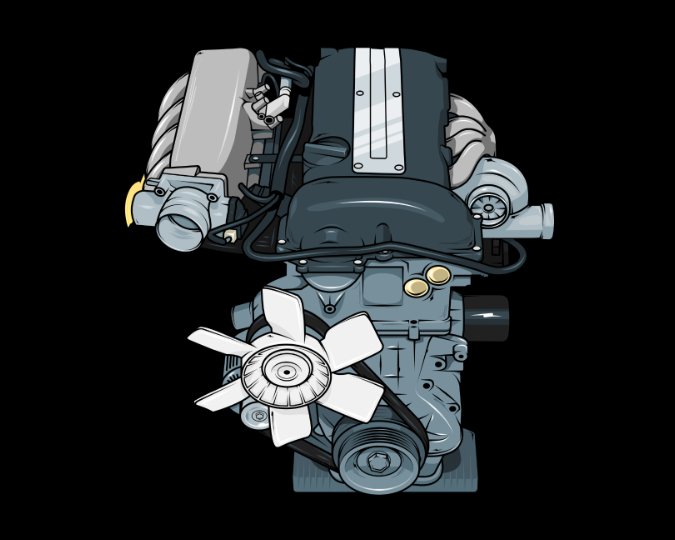Search the Community
Showing results for tags 'engine drawing'.
-
-
-
I mean, when one moves the cursor or draws, all image drawn (lines, etc) become pixelated, and goes back to normal when nothing is moving. The result is a kind of slight flashing for the change of aliasing or simply going to a more pixelated version (is hard to explain, but many of us know what it is) during the seconds the cursor is moving. It is sort of very distracting. It happens to both tools, but have noticed more in Photo. I am planning to buy both, but for me (maybe for others, too) the use if this is fixed will be much more than a converter and print file preparation utility (function that accomplishes mostly quite well, already). That is, I'd love to actually paint with it (as i do with Krita, CPS and etc). I would totally understand if is not implemented, as is probably how the graphic engine works. It'd be great if there was an option, not even default, that one could trigger on, even with a warning sentence of going to lower performance, as for some of us, this trembling/glitch matter is quite important.