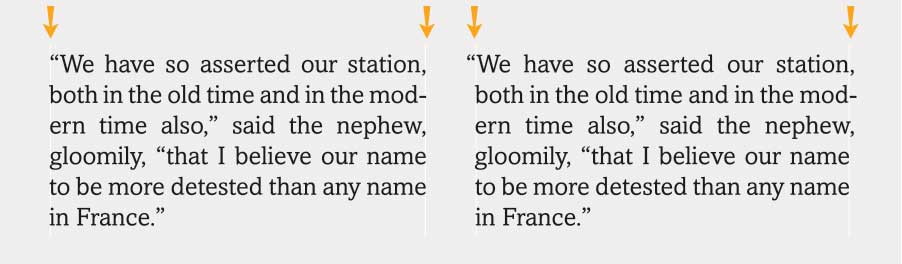Search the Community
Showing results for tags 'dtp'.
-
Hey, because the discussion board is full of requests and I don't really know where to put my thoughts and experiences from the first run of Affinity Publisher I put them here in a quick list for further discussion UI Doubleclick on Color in Color selector opens a different dialog to a doubleclick on a swatch mac OS Proxy Icons for file management monochrome tool icons Color Management / Spot Colors: Device independent color workflow generally mixed colorspaces (like in Indesign and PDF) Overprint preview, separations preview Better Overprint/Spot-Color-Management Make Spot Color from existing color Spot Colors in LAB-Color-Space for PDF Export Document Management Spreads which consist of more than two sides Printing Booklets / Imposition Export select Pages for export by a list of numbers Use .joboptions for the definition of pdf-Properties (really important) Define PDF-X Output Intend Export print separations / separated color channels Interactive PDFs with page transitions and video content Import IDML
- 25 replies
-
- joboptions
- colorspaces
- (and 8 more)
-
Hi, It would be great to have bleed option for every artboard differently. Like margin, you can set for each artboard different size. Use case: I have lots of different sizes of poster where I using 3mm bleed but when it is too large for example A0 I will make artboard that is only 10% of normal size to don't have a file that has 800Mb. I just want to send small file to printer and there I will enlarged it 10 times. The graphic is 10 time larger but also the bleed. It is not have 3mm now but 30mm. So for this example it will be great to set bleed for this particular artboard only to 0.3mm So it would be great to have possibility set bleed in export persona or just in artboard preferences like margin. Thanks for your hard work cheers
-
Dear forum users, I have been working with publisher since version 1. It's amazing what you can already do in a beta version of Serif software. Even if the booklet is not ready yet, you can see the performance and capabilities of the application. Great program. Any feedback is welcome Brochure_Stefan_Fillibeck_Consulting.pdf
-
Brilliant work guys - loving the experience so far, was surprised to see tables as Im sure I read somewhere that tables wouldn't appear in the beta - be great if it had header and footer column and be able to flow inline inside a text box so to autoflow onto other pages with repeating header and footers + import CSV - saying that it's really snappy compared to indesign and Quark and is instantly usable (far better than Quark tables I've already moved may Invoicing over to publisher using tables by opening a cvs up in numbers and copy paste into a publisher table ACE - also really pleased to see proper tabs with ruler guides - I'm guessing theres currently a limitation with only having double page spreads as I wanted to create a twofold, 3 panel DL leaflet but can't figure out a way to add more than 2 pages to spreads unless I'm missing something? also love the way you can setup a master page and paste in a multipage PDF then add say 20 pages based on the master then change the page number of the pdf for each page - thought Id try it with a Designer doc setup with multiple artboards but it just imports a massive file containing all artboards also opening up a multi artboard designer file within publisher is a bit disappointing as you just get 1 page with loads of artboards on one page I'm guessing this is currently being worked on as this would be an amazing feature
-
I know that similar subjects were posted on this forum before in different places, but now when time to public beta of Publisher is near, I think it's good to remind this. To unleash the whole power of Affinity Range, we need proper pro printing tools, like good preflight, good colour management, ink coverage measurement... Simply, all what is industry standard for this kind of work. I think that all these tools should be quite similiar (at least at some major points) to Adobe products. (For now, people designing for example in AD, must also use Adobe Acrobat Pro, pdfToolbox or other software if they want to print something at pro standard - and to avoid money loss because of wrong printing results) And a quick question, because I saw in some general topics, that such tools, maybe will be introduced in Publisher, and then maybe will be transferred in future to AD and maybe Photo too. But I wanted to create recent, separate topic for this, because this is quite important. So.... maybe my feature request is now ready in some shape (in APub?) or at least You can say something more about this? I have seen video sneak previews for AD 1.7 and all features are awesome and I'm waiting for an update. Also I have of course seen APub short video preview but...it was short and there was nothing about printing features, but I think that this is very important for many of us here. To be honest, already I'm waiting with some shopping and other business decisions to see what you guys have prepared for us and I think that I'm not alone And after AD and APhoto I believe in you guys.
-
- magazines
- advertisement
-
(and 6 more)
Tagged with:
-
Can Affinity Designer manage the optical alignment of margins and external punctuation? Thank you Fabio
- 2 replies
-
- affinity designer
- dtp
-
(and 2 more)
Tagged with:
-
Does Affinity have plans to create an application for Desktop Publishing and which would also open InDesign and/or QuarkXpress files? Thank you.
- 44 replies
-
Hello! I've just started using Affinity Photo on windows, and it's look promising although i can't figure out one thing. Is it possible to add other channels to work with? I'm mostly using PS to prepare files for DTG printer, where I need to create channel that represents white ink. In AP eg. when working with CMYK, there are only Cyan, Magenta, Yellow and Black channels, and I can't add my own (or i don't know how). Anyont can help me? Thanks :)
-
Hi, I am looking at converting a text (2 pages A4 in LibreOffice) into a double sided A3 brochure, and I figured I could use Affinity Designer for it because it should allow me to play with the layout side of things (as Affinity Publisher doesn't yet exist - big beta tester nudge here :) ). I can also do it in LibreOffice, but What You See Is Not What You Get in LibreOffice once you drop the image in the place you are expecting it to go, and Affinity Designer has already been spectacularly helpful in helping to create good looking drawings so it has rather grown on me :) Content is ready so I don't have to worry about any ability to edit it later, but is there anything I as amateur need to know about doing this? The two images on these pages have been drawn with Designer and are 100% vector mode so they'll fit right in, and there is plenty of breathing space as the 2 pager was drawn up with headers and footers which the A3 version can ditch (as that ends up on the outside). I was thinking about creating text boxes per section and for each section header, and set up a general colour for the section headers so I can change them quickly in one go and more or less start from there, probably with grid snapping in place so it's quick to align. There may be a background image, but that would be very light/faint so we don't have to fling a lot of ink onto pages. I'll do inside and outside as separate files as that makes printing easier. Once this project is funded we'll get a professional who will probably take 30 seconds to do what might take me a full day, but part of me relishes the opportunity to learn something in the process :). Thank you in advance for any tips, gotchas I need to look out for, and any tutorials on brochure making.