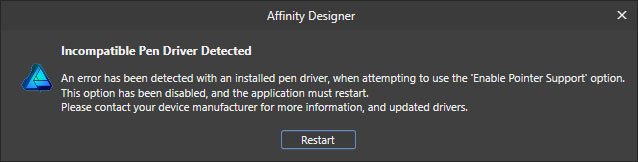Search the Community
Showing results for tags 'driver'.
-
This problem has been driving me nuts lately. Because of my hard drive only having a couple of GBs at most to work with since I use a lot of programs, I have come to rely on my other hard drives for storage space and only let the essential stuff run from my SSD. However, because I can't for some reason change the cache directory during a work session, I am constantly bombarded with this message since Affinity keeps using up my main SSD. Because of this I am constantly having to reload my projects. While nothing really gets lost since the program does successfully save, it is still a very, very annoying thing to have to deal with. It also doesn't help that because of lack of memory that my web browser keeps shutting down, so the problem keeps spreading because of the lack of a cache directory feature built into Affinity. I hope you consider having this as a high priority. Files can get quite big when working, so it would be to most people's benefit.
- 9 replies
-
- affinity suite
- cache
-
(and 2 more)
Tagged with:
-
I bought Affiinity Design (for Windows 10) yesterday. When I launched the soft, a error message told that something goes wrong with the "pen driver" (I have a Huion GT220 that was working quite well untill ... yesterday !). As my "pen-screen-tablet" didn't want anymore to recognize correctly the pencil, I uninstalled Affinity application (in fact, we don't really know whether it is correctly uninstalled... in my opinion, none), but now the scrren doesn't work (I know that Huion Drivers are quite sensitive and ask to be "alone" to recognize the pencil... I had few monthes ago, to start from a fresh intallation of windows to get a stable configuration). I'm quite angry because Artrage, Adobe or ClipStudio Paint were working without create any issue ! So the Affinity Message that ask us to contact the hardware manufacturer seems to be quite irresponsible...
-
When trying to print with Affinity Photo on Canon iPF750 plotter, i keep receiving the following message: "Cannot find module necessary for printing. Re-install the printer driver." I have updated the driver to the latest version but i still cannot print. This issue doesn't exist when printing on my Konica Minolta printer. Any suggestions?
-
Hello, I don't know if this is the right group for my problem. I work with the Mac and the Windows Version of Affinity Photo. For my Canon 6D Mark II I could not find a RAW Driver. On my iMac I was able to fix it by choosing the internal RAW Driver. But in the Windows Software there is no other driver. When I load a RAW photo I only get a pink version of it. The borders are also wrong. What can I do? Thank you for your help!
- 2 replies
-
- canon 6d mark ii
- raw
-
(and 1 more)
Tagged with: