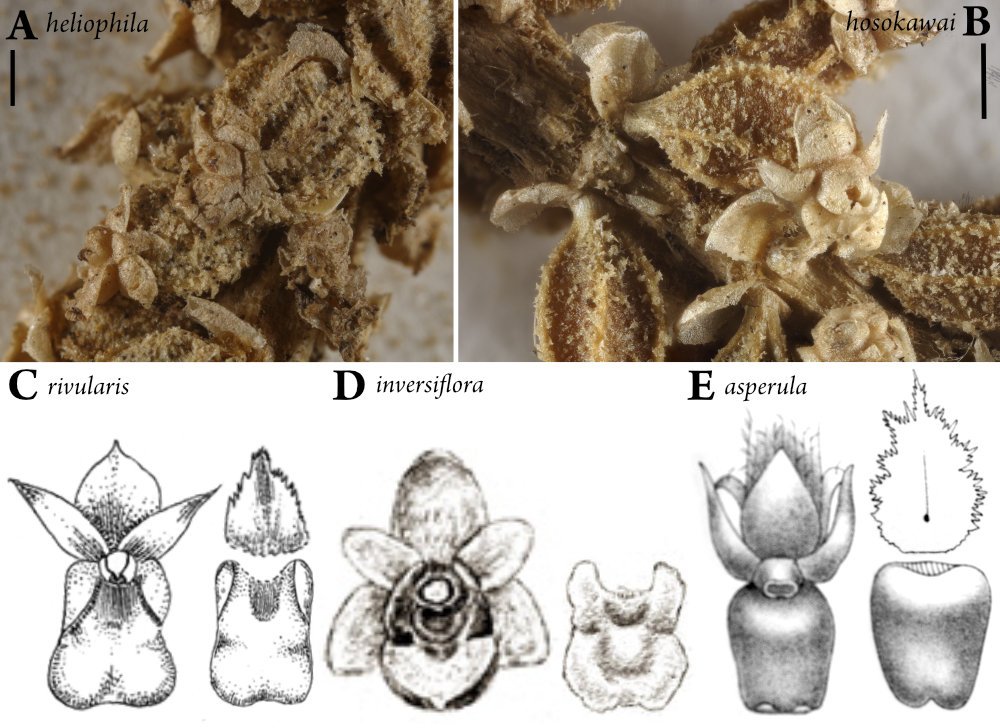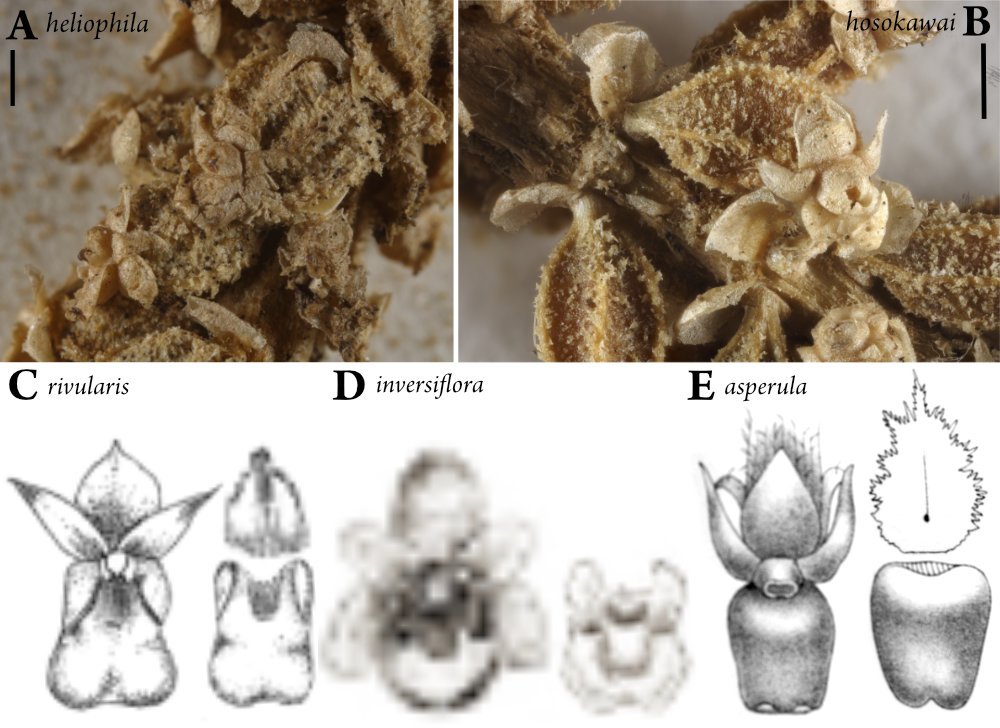Search the Community
Showing results for tags 'downsampling'.
-
When using image resize with downsampling in multilayer document, some layers get completely degraded. See attached images: First one Fig9 6747 is 6747 pixels wide. I downsample it to 2008 pixels in second image Fig9 2008, and the bottom center elements turns into mush, the bottom left image also gets seriously soft. If I copy paste from 6K master file and re-size in the 2008 file, the images look fine again. So it is NOT a problem of pixel numbers in the downsampled image, but the downsampling algorithm somehow goes crazy. The problem could be that the top two photographs are very hires dSLR images, while the bottom ones are bad jpeg originals that were scaled up in their layers. It may be that when downsampling the master file, the bad file gets further downsampled as well, instead of retaining maximum information content. Some programming to the effect of retaining maximum information content in up-scaled layers should be doable. I did try the different resampling algorithms (bilinear to Laczos3) and all have the same effect.
- 3 replies
-
- image degradation
- resampling
-
(and 2 more)
Tagged with:
-
I have a serious issue with the pdf-export from AD (as well as from AP). When I export my (rather large) image, the result seems to be heavy compressed though AD is set to not do so (see Screenshots). Do export the same file from AP, the image ist nice crisp and sharp, but the curves (Outlines) get rastered too an there is the bug of the not matching alpha channel which experienced already two years ago too... Designer Version 1.8.0.526 / Photo Version 1.8.1.604 This is the image in AD (left) and the exported PDF (right) Here the same file exported from AP, note the by far higher image quality (this is how it should look like) using the same export settings: That's the not matching alpha channel in the exported pdf from AP:
- 13 replies
-
- pdf export
- downsampling
-
(and 2 more)
Tagged with: