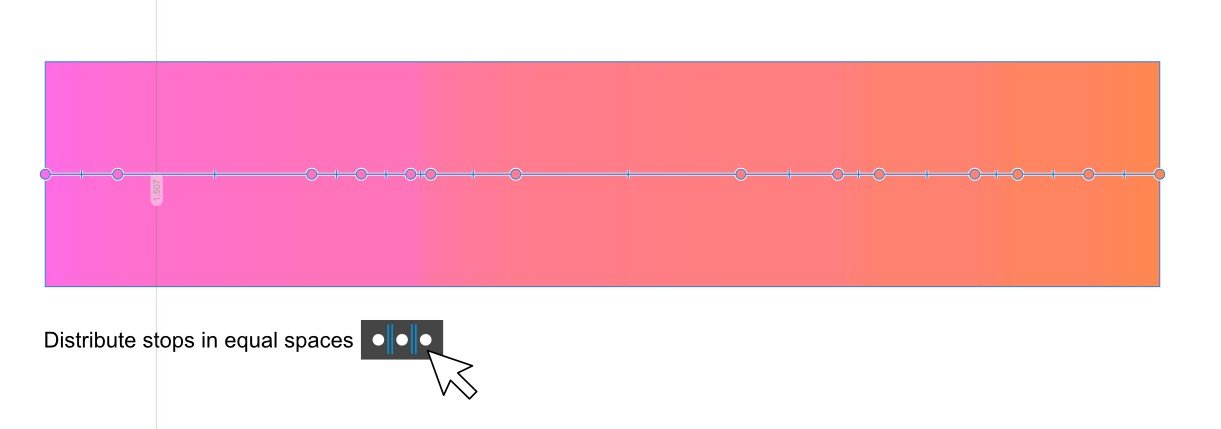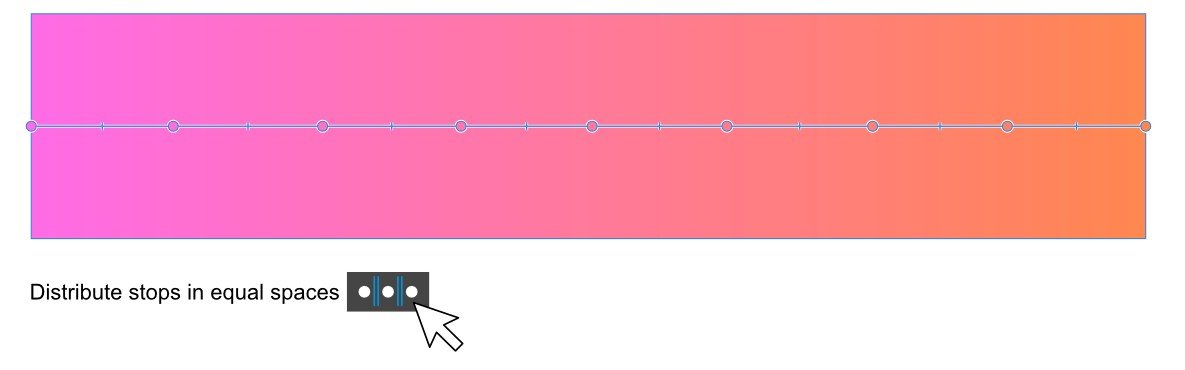Search the Community
Showing results for tags 'distribution'.
-
’Allo ’allo … Back again with Today’s Dumb Question: Why Isn't ‘Auto-Distribute’ Activating in AD 1.10? Please see the attached image of the setup for a proposed document. Simple, really. A few resizable squares which serve as placeholders for text. BUT: they need to be properly distributed. I've watched the Affinity Tute ( https://affinity.serif.com/en-gb/tutorials/designer/desktop/video/301625950/ ) that demos the way AutoDist should work … but doesn't - and isn't. I can access Alignment thru the Layers panel, but that does nothing. It even fails to align all objects’ centre point, both horizontally and vertically. I thought that wasn't possible. Please advise if you note anything that I'm not doing (or doing incorrectly). Everything is (or appears to be) set up correctly for the objects to be auto-distributed - but the AutoDist does not light up and make the function active. I'm so puzzled. Thanks in advance for your assistance.
- 10 replies
-
- auto-distribute
- distribution
-
(and 3 more)
Tagged with:
-
The Auto Distribute options under Arrange panel is disabled. I am not sure if I am doing something wrong, or if this is a bug. How do I enable it? I am using the free trial v1.4 i believe on OS X 10.11.3. Kindly help.
- 7 replies
-
- distribute
- distribution
-
(and 5 more)
Tagged with:
-
I have read a lot of comments about Linux support, not all of them but a lot. I'm interested in what affinity staff think about Valves Proton and Steam as a distribution platform... Would working with the Proton team to get a version working on Linux still be out of the question? I mean, I'm sure most of the work would be with them, bundle it into Flatpak for Linux so it works on all of the different distros and use Steam for distribution of the software. Make it more expensive if you like, I wouldn't mind. I'm interested in your views on this as the risk in so minimal now, why wouldn't you?
- 3 replies
-
- linux
- distribution
-
(and 1 more)
Tagged with:
-
Just a small request: now that the horizontal/vertical distribution options are no longer available in the toolbar and must be accessed via the top-level alignment drop-down menu, I was wondering if they could also be added to the right-click context-menu under the "alignment" heading? Currently, all the contents of the top-level alignment menu are available in the right-click alignment menu, except the distribution options. Thank you.
-
- alignment
- distribution
-
(and 1 more)
Tagged with:
-
Hello all, I'm using then new update ( v1.5 ) but I can't seem to find the custom spacing option. I've added the spacing buttons to my toolbar and I've checked the layers menu under "alignment" but I can't find where I can set that all my selected objects are spaced 32px from each other. I used to be able to do that no problem and It's important for me to build custom artboard templates for my team. Did it move, or was it removed? Any help would be greatly appreciated. Thanks, Jimmy Xander
-
Not sure I have the correct name for the UI area. Basically it's the area that updates based on selected objects. If I have 3 shapes selected it provides alignment tools, group, convert to curves, etc. It would be an ideal location to have distribution as well.