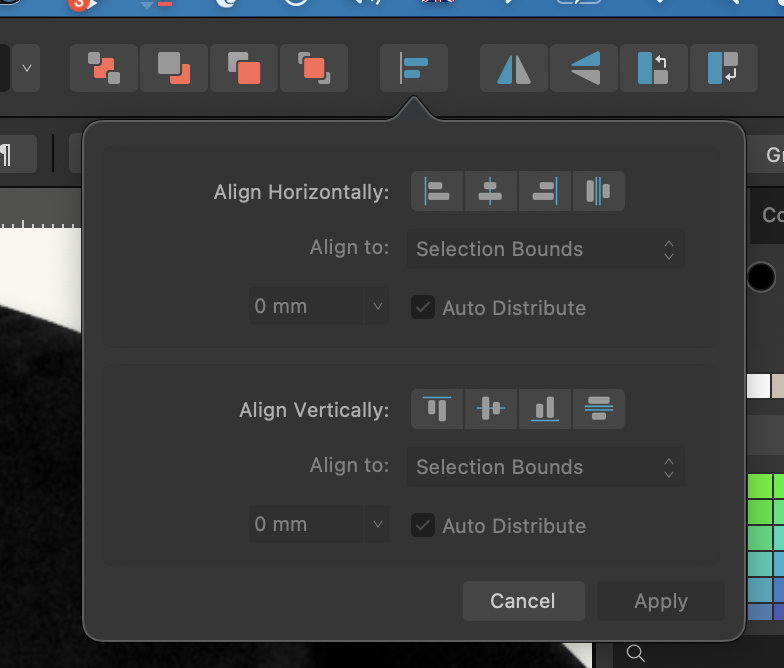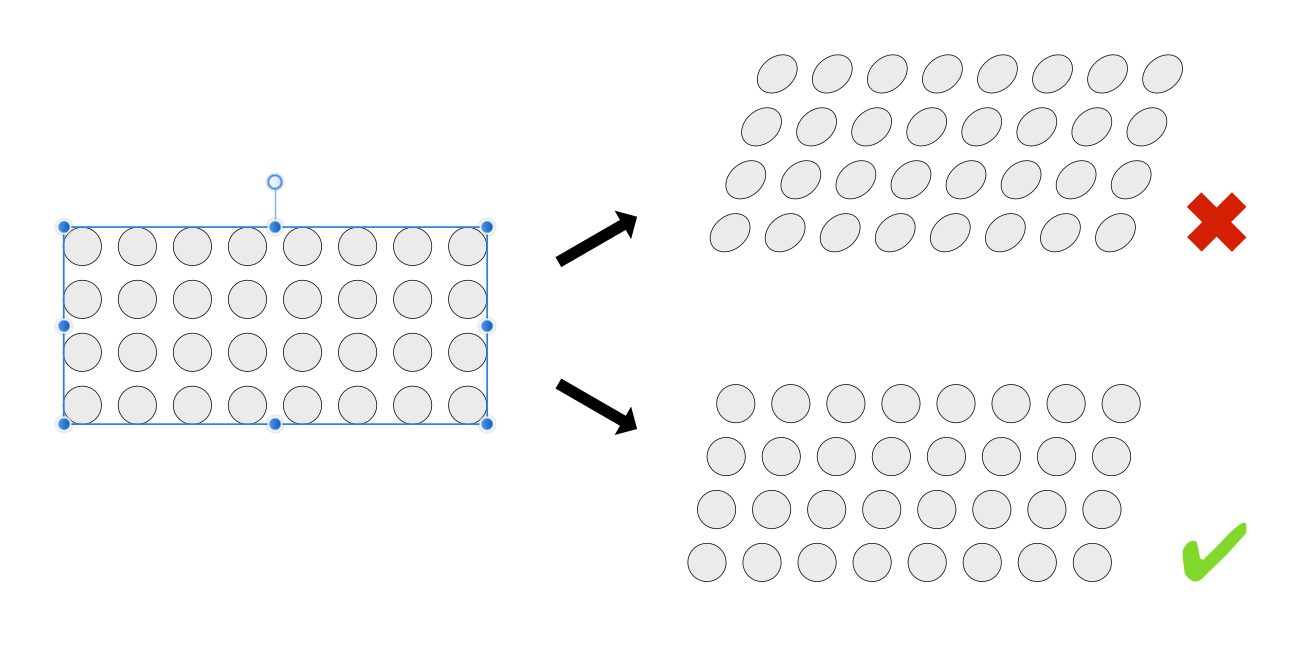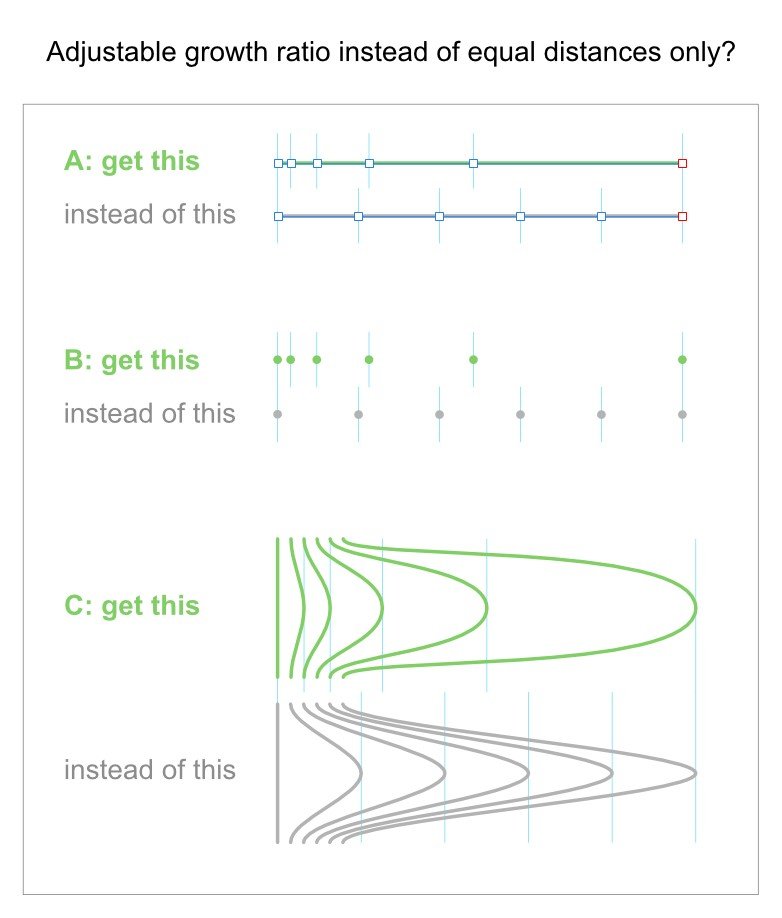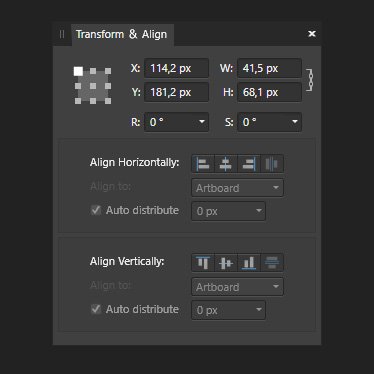Search the Community
Showing results for tags 'distribute'.
-
Hey there, I'm a bit late to the game – only today updated Designer (and only Designer) to the latest app version on my Mac because I was wary of another bug on Win and iPad and wanted to sit it out. Now, I'm facing a new issue that's got me scratching my head. What I expected: I hoped the update would refine how alignment options work, especially in scenarios where a key object is involved. Ideally, I wanted the ability to set a specific distance between objects while using a key object as the anchor – distributing other objects evenly around it based on their relative positions. What actually happens: It seems like this feature has been scrapped or is malfunctioning. If I set a key object, the distribution for Space Horizontally/Vertically are fixed to Auto Distribute, which doesn't help at all when I want precise control the distance between each object on the fly and see live how it would look. It’s making it really frustrating to work with. I’ve compared the behaviour between the previous version, though in Photo. I’d rather get back that behaviour back and see what distance looks best on the fly instead of having to control the distance before even using the alignment function with the new way. Now it’s super intuitive in my opinion. 😮💨 Distribution_Missing_Feature.mp4 Am I the only one who’s missing the previous functionality dearly? Greetings, Dennis
- 3 replies
-
- affinity suite
- alignment
- (and 7 more)
-
I've been desperately trying to distribute objects in my Publisher 2, but for some reason I cannot figure out how to do this as it's greyed out in my alignment menu. Can anyone, point me in the right direction?
- 6 replies
-
- pubisher v2
- alligning
-
(and 1 more)
Tagged with:
-
Hello, in Affinity Designer, is there any way to transform a bounding box around multiple objects without affecting the geometry of the individual objects, i.e. only affecting the position of their center points? For example, having circles distributed in a rectangle formation, could I change the "shape" of this bounding rectangle without affecting the shape or size of the circles within? I know I can group rows of circles and distribute those horizontally. That works well in this simple example. I would however like to perform more complex transformations that can't be as easily decomposed into subsequent distribution steps. Thank you!
- 3 replies
-
- transform
- distribute
-
(and 1 more)
Tagged with:
-
Is this somehow elegantly possible? To distribute selected objects or nodes with an adjustable growth ratio instead of equal distances between them? Of course we can use numerical positioning of single objects or construct special geometries to orientate ourselves, but do we have a more simple or direct solution, I don't know yet? If not, then please see this as a suggestion: It could be a small tool with a slider that we can use to define the growth ratio. And it could also be part of an extended power duplicate. The ideal solution, and a bit different, would probably be something more similar to the blending/morphing tool found in other vector apps. The progressive distance change would just be a part of such a tool.
-
I don't know if this is possible or not. I have always found the Distribute "horizontally" and "vertically" useful but there are times when I would like to be able to distribute things in a circular pattern. Sometimes I have a bunch of straight lines or rectangular boxes and I want them to be distributed in a circular pattern (normally around a circular centre but not always). Now I have to do it manually and it is time consuming. If it is a few shapes then it isn't such a big deal to do it manually but if it is many boxes, then it is a pain. It would be great if I could choose the centre shape and then have boxes or lines to be distributed around the centre shape evenly.
-
I made a big box, then put 4 little boxes within it. I selected all of the boxes together (including the big, outer box). I want the little boxes to distribute evenly within the larger box. When I got to the arrange dropdown and hit "space horizontally" it just crams them all off to the right. What am I doing wrong?
-
The Auto Distribute options under Arrange panel is disabled. I am not sure if I am doing something wrong, or if this is a bug. How do I enable it? I am using the free trial v1.4 i believe on OS X 10.11.3. Kindly help.
- 7 replies
-
- distribute
- distribution
-
(and 5 more)
Tagged with:
-
I can find the distribute option in the Layer>Alignment main menu, but it is missing in the Context toolbar or right click menu. There is an entry in the drop down Alignment button but it shows up as greyed out and does nothing. There should be a way to distribute at x pixels or other unit available. I miss the Arrange tab that is in DP - I realise this is not DP and it will take time for AD to mature, but distribution of objects by x units should be available other than the 'Auto' distribution that is currently available in the Layer>Alignment option. See screenshot.
-
Hello designers! Here is a tutorial you might find useful if you need to align or distribute objects in Affinity Designer. Enjoy!
-
- affinity designer
- alignment
- (and 8 more)
-
Hi, I've been working with Affinity Designer for a few weeks now. Coming from Adobe Suite CS6 there's is a lot I like about Affinity Designer, but also a few things that would make working in AD just that little bit better. One of those things is that Align and Distribute doesn't have its own panel. Maybe it Align and Distribute could be combined with the Transform panel (see image) ... or just could have a panel on it own. greetings, Ivo
-
Hi guys, I have recently switched my whole research group from using AI to using Affinity Designer. However, the thing that every single user heavily complained about, and that really limits the utility of AffinityDesigner for us, is the lack of an option to select a key or reference object that stays put during alignment and distribution operations. This is very crucial for the preparation of scientific data plots where one really cannot have the data points shifting around when aligning them to their labels. It would also be very helpful for preparing multi-paneled figure etc. Also, while at it, a 'select same color/stroke/fill/...' feature would be great, and the eyedropper tool could use some attention (eg. for text and vector objects) Please make these available, and I will promise, that there will be a landslide of scientists moving away from their current overpriced rental software to using Affinity Designer Thanks Lars
- 23 replies
-
- Designer
- select same
-
(and 3 more)
Tagged with:
-
Finally I had time to play more with AD and here my two biggest gripes atm: 1. Why on earth keyboard shortcuts to align/distribute don't respect settings? In dropodown window I have set for example "last selcted" and from there it works as it should, but keyboard shortcut or even button on toolbar ignores this and always aligns to selection bounds. Also last selected object is inversly detected when selecting by click and drag. 2. When resizing text by diagonal handle, default behavior is to scale it proportionally, but when resizing other objects to do so I must hold Shift - it's very unintuitive
-
Distributing objects should work like alignment. So, if there are four boxes within a larger box, and that larger box is selected, use the larger box as a container and distribute the smaller objects evenly within the larger box. (Assuming "selection bounds" is chosen in the align dialog) This is what happens with the align command. Distribute would simply use the same logic. This is needed frequently. For instance, if you're making a website mockup and want navbar items distributed within your navbar. Or a host of other applications. Currently the way to accomplish it involves creating objects, placing them at the boundaries, selecting everything, distributing, then de-selecting the middle objects, then deleting the outside "boundary" objects. It seems a bit hack-ey.
-
Guys, I would need some help here as I try to horizontally auto-distribute 3 text containers. What I do. I select my 3 containers. I click on the arrange button. I click on the align horizontally / align centre button. So far so good. Then I select Align to spread. And there, the auto-distribute is checked, BUT I cannot access the pixel box. Both pixel box and auto-distribute are dark grey. I would appreciate your help as I am fed-up having to align manually each time :) Cheers,
-
Just downloaded the new beta 1.5.0.8 which has in the list of fixes Fixed spacing distribute objects at 0 Unfortunately it's not working for me. If I place 3 or more items, select them all and click on Space Vertically with Auto distribute ticked it puts them all right up against each other with 0 space between them. Un-ticking auto distribute lets me select a number of px which then will distribute them evenly by that amount. The same thing happens horizontally.
-
Please make Distribute options easier to find in Affinity Photo. They aren't on the ribbon, they apparently aren't in the Arrange or Alignment menus--why not?--and it takes some clicking around to finally find them hidden in the pop-up you get when you click on the Arrange icon. It blows my mind that the Arrange icon offers functionality not available (or at least, I can't find it) in the menu system! How about adding a Distribute icon to appear along side the Arrange icons in the ribbon?
- 1 reply
-
- ui
- user interface
-
(and 3 more)
Tagged with: