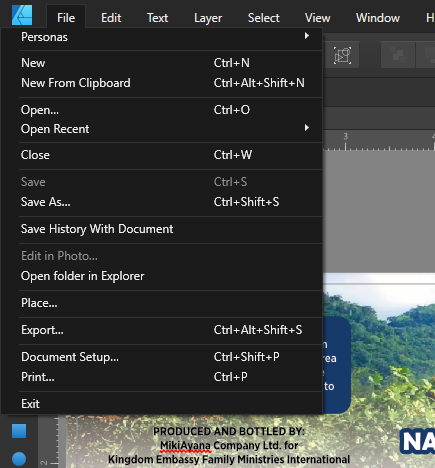Search the Community
Showing results for tags 'disabled'.
-
The Auto Distribute options under Arrange panel is disabled. I am not sure if I am doing something wrong, or if this is a bug. How do I enable it? I am using the free trial v1.4 i believe on OS X 10.11.3. Kindly help.
- 7 replies
-
- distribute
- distribution
-
(and 5 more)
Tagged with:
-
-
Hello, When I add a live perspective filter to an embedded document in Affinity Photo, I can't select dual plane. Am I doing something wrong or is there a good reason for this? Thanks in advance! Bauke
- 5 replies
-
- perspective
- planes
-
(and 2 more)
Tagged with: