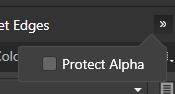Search the Community
Showing results for tags 'digitalpainting'.
-
An accessibility improvement such as a hotkey for the "Protect Alpha" option would cause a great improvement in digital painting workflow as this option is used many times throughout the process of a single digital painting in most techniques. In Photoshop it is possible to assign a hotkey for this as far as I know. In AP the only way to do this is by clicking the button that hides in a dropdown menu (shown on the attached pic) when using Affinity on a laptop (which has smaller screen than desktop monitors - on a big desktop monitor the option is normally showing in the same toolbar). There should also be the option to customize the tools in the said context toolbar. When it comes to the brush context toolbar, the customization option would allow me to hide the "Symmetry" and "Mirror" tools since I hardly ever use them and make space on the screen for the "Protect Alpha" tool that I use all the time. I've seen someone on the Affinity Photo forum raise tha case of "Protect Alpha" hiding in a dropdown menu. I believe that the customizable context toolbar would help not only digital painters often needing to toggle "Protect Alpha", but also users across variety of disciplines to improve their workflow in Affinity software.
- 3 replies
-
- tools
- tools panel
-
(and 7 more)
Tagged with:
-
Hello, I try affinity designer to make a digitalPainting in pixel mode, the configuration of custom brush is very cool but I didnt find where to see the current brush used... I only found through "more button" but there are not display category and title bush ? Where I can find the informations of current brush selected ? Thanks
-

affinity designer Affinity illustration set 2018
Mateusz Justkowski posted a topic in Share your work
Hello, 2018 year was realy exciting for me. I created many illustrations. So, now, I can present the set of my works created last year. Thanks for watching My website: Mateusz Justkowski- 4 replies
-
- digitalpainting
- graphic
-
(and 4 more)
Tagged with: