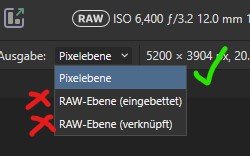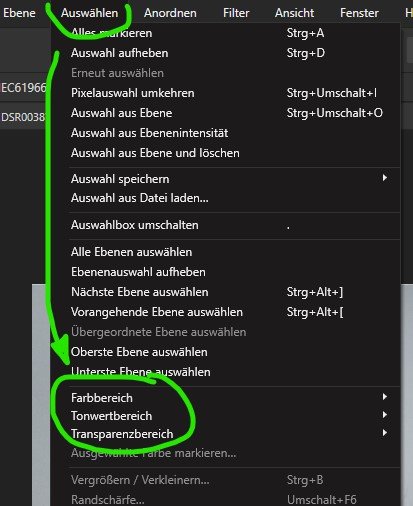Search the Community
Showing results for tags 'developpersona'.
-
Error after developping RAW: doesn't work. Menu: Select >Color Ranges or >Tonal Range... I suspect this is an Affinity program error and not an operator error. But I'm not an experienced user! The "bug" looks to be an incomplete implementation by the new RAW developer: · The “selection via menus” ONLY WORKS after the RAW is developed into a pixel image. · The "selection via menu" does NOT WORK if the RAW is developed with one of the two new options "RAW-embedded" and "RAW-linked". With several files (Sony ARW and Panasonic RW2) I had the same result, even after saving in Affinity format the error remains. For me, this new development was the main advance in version 2. So it's important to me. The selection via path etc. at least works (so far) and it was a good step to introduce the new RAW-Ooptions! Best regards
- 12 replies
-
- raw
- developpersona
-
(and 2 more)
Tagged with:
-
Hi! I have some issue with Affinity Photo when editing RAWs and was trying to open RAWs in every possible way to edit it, but it no matters how I load files it'll be like this – Opening file -> Editing in Develop Persona -> Clicking "Develop" -> Waiting for finishing develop process in Photo Persona -> Weird and not accurate look of my edited photo. I have this problem since updated to 1.7.3, but after that I had uninstalled AfPh and then downloaded 1.7.2, but it does not help. Please watch video until end, because I'm waiting there for finishing of Developing process, but the dialog window is not visible. Thanks! Affinity Photo 2019-10-06 15-05-09.mp4
- 3 replies
-
- issue
- photopersona
-
(and 7 more)
Tagged with: