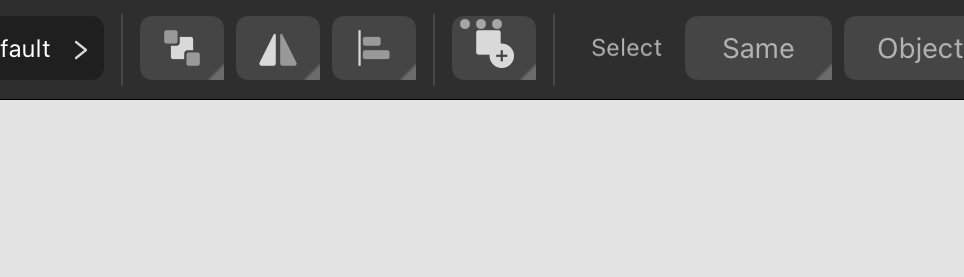Search the Community
Showing results for tags 'designer affinity', ' product', ' web', ' nature', ' landing page', ' user interface', ' ux', ' ui', ' design', ' art' or ' flower'.
-
Application? All (Designer/Photo/Publisher) Latest Version? Yes (2.3.0.2165) Reproducible? Yes Happen for New Document? Yes OS? Windows 11 (23H2) 10.0.22631, 11th Gen i7, 16GB RAM Hardware Acceleration? On What Happens? If the last thing you've 'touched' is any detached/floating panel, the default Windows keyboard shortcut to close a program, ALT F4, closes the panel instead. What's Expected? ALT-F4 should *only* close the program, never a panel or just a document. To Reproduce? Create new document. Have at least one panel detached/floating. Click on that panel. Type ALT + F4 Unusual Hardware? None Work Before? I believe this existed in v1.x Recent Changes? None Other? I mistakenly posted this originally under Feedback. I see that as the post author, I can hide that. Not sure if that's preferred or not. (Not trying to double post an issue. Rather, posting here as a bug report as suggested.)
-
When using stage manager on iPad, I am running into important features in Affinity Designer being blocked by the triple dot menu that shows up at the top.
- 3 replies
-
- affinity designer
- ui
-
(and 2 more)
Tagged with:
-
Pop-up menus’ auto-sizing seems broken. There’s plenty of space for pop up menus to display all options, yet they only show a tiny menu, with the first two options blank/missing (centering the menu on first item), forcing one to scroll down needlessly. How about the pop up menus show ALL options by default and the size of the menu is only reduced if needed? Thanks for all you do, v2 is incredible! RPReplay_Final1679060593.mov
-
Whenever you enter the toolbar customiser (for the top as oppose to either of the sides) and try to drag around the existing tools that reside in the tool bar you drag the entire application window around instead of just adjusting the position of the tools in the toolbar. Not sure if it is specific tools or not, in my experience it varies and can be random which it does this with. This happens on Mac OS as of the most recent update, and I believe before that. It also happens in Photo and Publisher, not just Designer. Toolbar Example.mov
- 2 replies
-
- affinity designer
- toolbar
- (and 9 more)
-
Hi there, having a bug in the export UI. Please look at the screenshots in the attachements. The UI is messed up and visually destroyed when exporting a new, blank file or any edited file. I updated the newest iPad OS Version 16.3 and the newest App Version: 2.0.4.5 (after the Export UI fix). Still there is a mess when skipping through only 2 file-format buttons (like PNG, JPEG) and also if I skip through all file-format buttons (like PNG, JPEG, GIF, TIFF, etc.). Every newly chosen file format menu, creates a new layer over the earlier menu. Please help me with this!! Have a nice day. Best, Gregor OS: newest iPad OS (16.3) App: Affinity Designer 2 (Version: 2.0.4.5)
- 5 replies
-
- affinity designer v2 for ipad
- export
-
(and 4 more)
Tagged with:
-
Link for more info: https://dribbble.com/shots/4581871-Delicate-Flower-UI
- 1 reply
-
- designer affinity
- product
-
(and 9 more)
Tagged with: