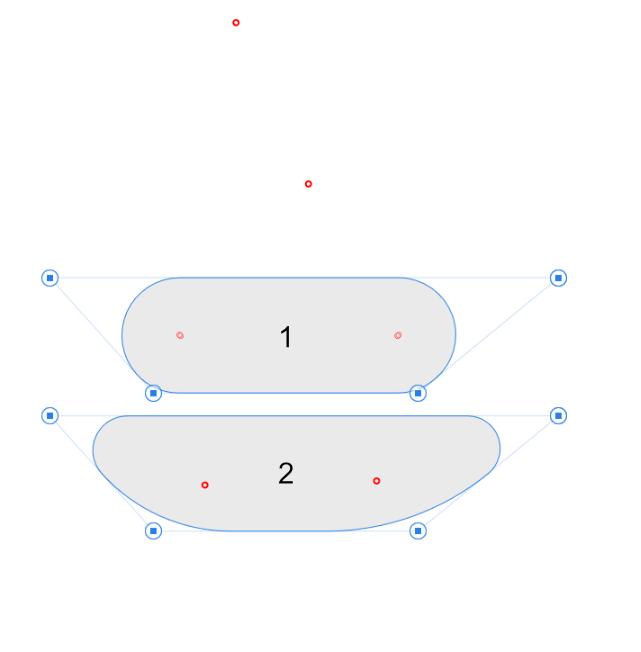Search the Community
Showing results for tags 'corner'.
-
Often when you edit curves through offsetting an baking appearances, the procedural corners are also baked in. This also applies when editing SVGs from external sources. I often work back the corners so I can get a procedural corner going again. For this work, it would be really nice to have an uncorner tool, which extends both vertices to their common intersection point, while remaining on the line they were on (sometimes referred to as edge constraint transform). 2024-03-30 23-37-39.mp4 Could a tool be added which does this tedious work for me?
-
Is there a way to scale corners proportionally without having to convert to curves? And why'll I'm at it, how about line thickness? Can that be scaled proportionally without expanding the stroke? Sorry if this has been answered before, it seems such an obvious thing to ask for but I can't seem to find it anywhere.
-
Is there a way to change multiple objects corner radius? If I select them all, the toolbar icons change/disappear for the edge settings. P.S.: Fixed: I figured out to select them and then pressing "M" for rounded corner object does the job and bring the menu back.
- 1 reply
-
- affinity publisher
- round
-
(and 3 more)
Tagged with:
-
I have a large document with some 250 pictures inside Picture Frames. I have decided to change the look of all by adding a color Stroke, and a rounded corner set at 2%. Is there any way to make these hundreds of changes in "bulk" - with one command instead of doing each manually? That would save me many hours of work.
- 6 replies
-
- picture frame tool
- style
-
(and 3 more)
Tagged with:
-
These tutorials are really helpful, and well done. I've looked but cannot find a tutorial on how to wrap horizontal text around the corner of a building. Can someone helop me out? Thanks! Phil
-
To round individual corners one need only untick "Single radius" in the info bar at the top of the window. But how do we select 2 or 3 corners and round them at the same time (to be the same radius)? This can be easily done in Illustrator. Thank you.
-
Theres probably some really simple way to do this but I've got a bit of a mental block! I just need to create some shapes like a capital 'L' made of two straight lines but I need to have a round corner connecting them and I need to be able to control the corner radius. How do I do that. I'm using Designer..
-
Hello Designer! Check out my Affinity Designer Tutorial on how to use the corner tool and corner type with lots of tips along the way. Hope this helps
-
- affinity designer
- tutorial
- (and 8 more)
-
Note: See below for update on 1.7.2.471, it's still happening. Using AD 1.5.2.58 on Windows 10. Is this a feature that I just don't understand or is it a bug? If I have rounded corners on a shape and then reduce the DPI of the document, AD increases the rounding amount. Workflow to replicate: * Create new A4 300DPI document using points as the UOM. * Add a triangle (any size will do) - actual shape doesn't matter but a triangle shows the issue nicely. * Use the Corner Tool to give any (or every) corner a radius of 2pt. * De-select and use Document Setup to change the DPI down to 72. * Select the triangle. * Go to Corner Tool. The radius (wherever it was applied), in my case, has been changed from 2pt to 8.3pt. The 2pt value seems to have been increased by the same ratio between 72DPI and 300DPI, I.e. 300/72 = 4.16(recurring) and 2*4.16 = 8.3(recurring). Increasing the document DPI from 72 back to 300 returns the corner radius back to its original value. Have I just misunderstood how things work or is there something wrong? It just doesn't seem right to me. This forum post: https://forum.affinity.serif.com/index.php?/topic/12239-resizing-the-document-scales-the-radius-of-corners/?p=52905 seems to be about a similar thing but their use case is very different from my own.
- 5 replies
-
- corner
- resolution
-
(and 2 more)
Tagged with:
-
Hi I haven't been able to figure out how to create a sharp corner with the Pen Tool. (See picture). Can you guys help me out: What are the settings for the Pen for making such a corner? Thanks! -M
-
Windows 10 Home 1909, Designer 1.7.3.481. (See attached GIF.) As part of an experiment I created a document in Designer that is 20x20 metres (don’t ask why). I then created a rectangle and converted it to curves – all good there. Then I tried to use the Corner Tool but, by dragging a corner node, I could only create corners that were, at maximum, 0.169 metres in Radius (value may be rounded down by the UI). I then tried to change the Radius using the slider of the control in the Context Toolbar but could only get a 0 Radius. Then, changing the size of the Radius by typing into the same field allowed me to change the value but the corner didn’t get any bigger than my earliest attempt. Is any of this expected?
-
Hello, Is there a possible way on the future release, there will be a Snapping option in the Corner tool maybe with +Ctrl or +Shift button, so the node will be meet up in the center of the corner (Pic.1) instead of just dragging it way around freely (Pic.2). So whatever the mesh looks like, with the snapping option, the corner tool will make a nice precise circle on the edge of the mesh.
-
Hi all, I'm working in Infinity Photo iOS on my iPad Pro and need to make a selection using the Pen tool. I can't figure out how to make a sharp anchor point to join two curved paths (please see attached). Normally in Photoshop, I'd hold down the alt/option key and click on the anchor to activate the "V" corner feature so I can adjust the two tangent handles independently, but I don't have this ability on the iPad. I tried the "Sharp" and "Smooth" bottoms in the Node mode, but they just toggle between straight-lined joints and curved lives without a corner. The path handling tool doesn't seem to be too intuitive, and I need to use the Pen tool to make precise selections. Any assistance would be greatly appreciated. Also, is there a feature like Photoshop's "Exclude Overlapping Shapes" or "Intersect Shape Areas"? I find that when I create a smaller shape within a large shape, the large shape disappears.
-
Hi all, I would really like to be able to apply a corner style to curves, similar to the way I can already apply it for a rectangle. In fact, it would be great if I could apply it to any shape! ^_^
-
I wonder why the corner tool is available only in AD but not in AP. Would be great to have it also in AP.
-
- corner
- corner tool
-
(and 1 more)
Tagged with:
-
Hi Folks, Me again.... After a little more help again please if you would be so kind. So, have a look at the file I have attached. Look to theft and you will see an upper and lower wing. I need the lower wing curve at the furthest left tip to match the curve of the upper wing, making it more symmetrical. Also, how do i make sure that the distance between the two wings (Upper and lower) is that same distance across the full length of the wing again ensuring symmetry. Hope that makes sense and someone can help. Thanks guys Mark Door Design 2.afdesign
-
I love the corner tool, and the range of corner options. Is it possible to add another option for corners based on conic sections, e.g., ellipse, where the length and width of the ellipse can be adjusted? Something along the lines of the rounded corners of the iOS icon mask. It would be great if this could also be added to the rounded rectangle tool as an option for creating icons. Although Apple apply the mask to the icon, it's useful to be able to reproduce it when designing, to see how the finished icon will look. Also, an offset tool would be useful for offsetting or insetting, similar to what CAD apps can do. The expand stroke tool is one way to achieve this, although it does break the curve up into lots of smaller curves. This explains the elliptical corner curves and what I mean by insetting: http://www.designbygeometry.com/ios-icon-mask-corner-curve-study/ Thanks
- 4 replies
-
- Corner tool
- elliptical corners
-
(and 3 more)
Tagged with:
-
Hi, I'm new user of Affinity Designer :wub: It seems to me that the rounded corners only exist for rectangle. Maybe it will be interesting to add this feature at the others forms like triangle, polygon, trapezoid... As a designer I like to create smooth and rounded forms.
-
The new corner tool is awesome. I tried it and played a little with it. Now what I found is, when you select a lot of corners and modify them with the corner tool it is sometimes hard to recognize the changes it makes, because the corner tool requires so much UI (circles and lines, etc). It would be great to simply move with the mouse outside the canvas and the UI would disappear and reappear once the mouse is inside the canvas again. That way, you could easily see even small changes made by the corner tool quickly without deselecting every corner you carefully selected. Sometimes the changes are covered by the UI (or corner-tool-quide-lines, if you will, those red lines, circles and dots). Also, the corner tool quickly becomes slow on my iMac mid 2011, 2.7GHz i5, HD 6770 HD, 20GB Ram. And finally, to celebrate the new corner tool, here are some great and funny shapes, one can do when mixing the live shapes with the corner tool:
-
It's great to have rounded rectangle tool. But why there is no round pentagon (or any figure)? Up: OMG, it is Corners feature announced in Affinity Review! ... but this not included in current beta version?